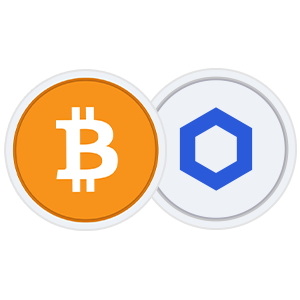
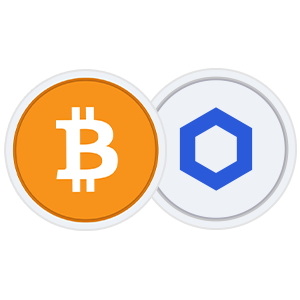

Swapping Bitcoin (BTC) for Wrapped Bitcoin (wBTC) is a safe and straightforward process with Zengo. Trade your Bitcoin for Wrapped Bitcoin so that you can interact on the Ethereum blockchain with the state-of-the-art Zengo wallet app today.
Bitcoin (BTC) is the very first cryptocurrency, designed as a peer-to-peer payment system that functions entirely decentrally. The author of the bitcoin white paper calls himself Satoshi Nakamoto, but who is behind this pseudonym is unknown. Although Bitcoin is the most valuable cryptocurrency to date, its network can only handle 7 transactions per second, making it a great store of value but less effective for payment transactions when compared with other solutions. Bitcoin uses a proof-of-work consensus mechanism, which means that miners validate transactions by using computational power to solve complex mathematical equations. These miners get rewarded with new Bitcoins as a reward and secure the network.
Wrapped Bitcoin (wBTC) is a token that reflects the value of Bitcoin (BTC) that is interoperable with the Ethereum blockchain. This means that Bitcoin can be used as an ERC-20 token through the use of Wrapped Bitcoin. The wBTC protocol is controlled by a decentralized autonomous organization (DAO) that consists of 17 members using a multi-signature wallet. Note that although Wrapped Bitcoin is a 1:1 representation of the underlying asset Bitcoin, users still pay gas fees when transacting on the ERC-20 (Ethereum) blockchain.
Before you are able to trade Bitcoin for Wrapped Bitcoin and the other way round, you have to download and install the Zengo wallet app from either the Google Play or Apple App Store and set up your account.
Once you have set up your Zengo wallet app, follow the steps below to swap your Bitcoin for Wrapped Bitcoin.
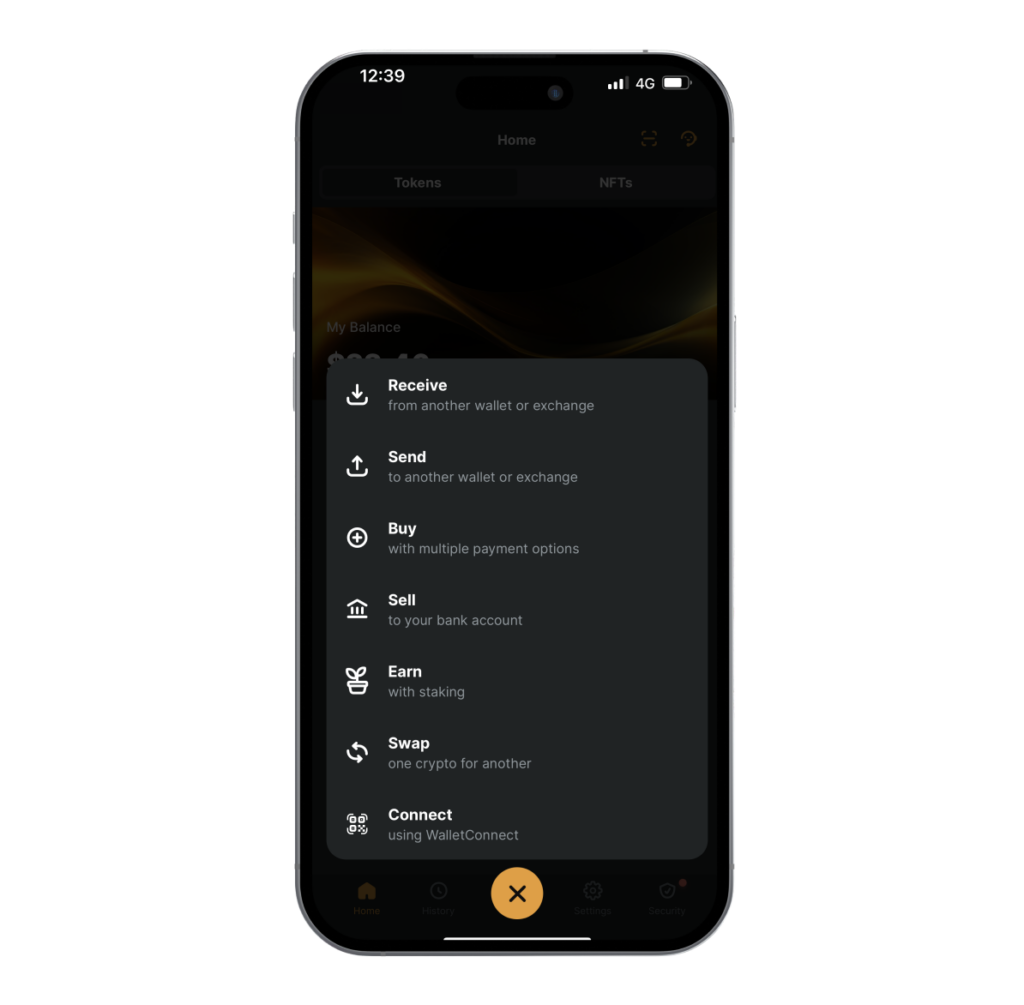
Open your Zengo app and tap on the “Actions” button on the main menu.
Select “Trade.”
Now, select Bitcoin and Wrapped Bitcoin and fill in the amount of Bitcoin or Wrapped Bitcoin that you want to swap for one another.
After ensuring all transaction details are accurate, tap “Confirm.” Zengo will notify you when the transaction has been completed successfully.
Swapping Bitcoin for Wrapped Bitcoin is easy as can be with Zengo. You can wrap or unwrap Bitcoin on the go, wherever you are, whenever you want. If you are wondering why thousands of users use Zengo to wrap/unwrap their Bitcoin, check out our key features below.




The Zengo wallet allows you to buy, sell, trade, send, and receive digital assets, including Bitcoin, Ethereum, Dogecoin, and Polygon. Furthermore, Zengo supports Web3, which allows you to interact with a variety of decentralized applications (Dapps) with its WalletConnect tool.



Zengo offers high security and protection through MPC technology, biometrics, and 3-factor authentication. Moreover, Zengo’s Web3 firewall ensures additional security when interacting with various Web3 Dapps. Find out more about Zengo’s security.









As a non-custodial wallet, Zengo’s wallet gives you complete control over your private keys. Additionally, the app was designed with ease of use in mind, reducing the chance of errors during crypto transfers.



With Zengo, users can trade digital assets at fair and competitive rates. In addition, Zengo does not charge its users for sending and receiving cryptocurrencies, although network fees still apply. As a Zengo user, you can set your own gas fees to improve the experience. Based on your need, you can pay more for a faster transaction or pay less and wait longer. For more information on our custom network fees, click here.









Zengo has a keyless biometric recovery system, which allows you to access your funds even if you lose your mobile device or accidentally remove the app. You can simply download the Zengo app on a new device and sign in again using your facial ID.



Zengo’s dedicated support team is available 24/7, even on weekends and holidays. For any questions or assistance, you can easily call or email the Zengo team. As an alternative, you can refer to our Online Help Center and find commonly asked questions.



Cryptocurrency trading can be exciting, but it also carries risks due to the unpredictable nature of the market. While Zengo offers a safe and secure environment for storing digital assets and allows you to engage with Web3 Dapps, we do not offer financial advice. If you plan to invest in cryptocurrencies or NFTs, make sure you do your research.
Zengo goes the extra mile to ensure swapping Bitcoin for Wrapped Bitcoin is as easy and safe as possible. If you still have questions, please check out the FAQ section below.
Although Bitcoin and Wrapped Bitcoin both have the same value, Bitcoin (BTC) can only transact on the Bitcoin native and lightning networks. To interact with Ethereum’s ERC-20 network, Bitcoin needs to be wrapped first. Wrapped Bitcoin can be sent on the Ethereum network just like all other ERC-20 tokens. Whenever you want to unwrap your Bitcoin, you can often do so with just a few taps. Note that gas and network fees may apply.
Wrapping means that you swap your Bitcoin for Wrapped Bitcoin tokens, which can interact with the Ethereum blockchain. When you ‘’unwrap’’ your Wrapped Bitcoin, they become usable with the Bitcoin network again. It is possible to accomplish both of these actions using Zengo’s swapping feature.
Yes, you will always need a safe and reliable crypto wallet like Zengo to wrap and unwrap your Bitcoins. The Zengo wallet allows you to do this very easily and with minimal room for human error. Apart from wrapping and unwrapping Bitcoin, Zengo also allows you to swap other cryptocurrencies, like MATIC, Voyager, and Decentraland, against low, competitive fees.
Yes, there are minimum trading amounts between Bitcoin and Wrapped Bitcoin, but these are dynamic and vary based on current market conditions. We recommend logging in to the Zengo wallet app to check the current minimum trading amounts.
For more information about Zengo’s minimum trading amounts, fees, and limits, click here.
With Zengo, you can trade your Bitcoin and Wrapped Bitcoin for ETH, SHIB, DOGE, XTZ, USDC, USDT, MATIC, ALPHA, SAND, MANA, EUROC, and many other cryptocurrencies.
Yes, it is definitely possible to send Bitcoin and Wrapped Bitcoin from your Zengo wallet to other external wallets whenever you want. To do so, open the Zengo app, navigate to the Bitcoin or Wrapped Bitcoin trade screen, enter how many BTC or wBTC tokens you want to send, paste the receiving address, and tap the ‘’send’’ button.
You know when your Bitcoin to Wrapped Bitcoin trade is completed when the status of the wrapping changes from ‘’pending’’ to ‘’received’’ within the Zengo wallet app. Additionally, you will receive a push notification telling you the wrapping or unwrapping process is finalized.
Yes, why wouldn’t you store your Bitcoin and/or Wrapped Bitcoin in the safest and most secure cryptocurrency wallets on the market? Zengo is by far the safest and most reliable non-custodial wallet that provides you access to Web3, decentralized finance, and NFT marketplaces whilst safeguarding your cryptocurrency holdings. Additionally, Zengo makes sure only you can access the private keys to your digital assets via its built-in biometric facial recognition 3FA system.
Yes, you can buy both Bitcoin and Wrapped Bitcoin tokens via Zengo. In order to do this, just open your Zengo app, tap on “Actions,” then tap the ‘’Buy’’ button, and select either Bitcoin (BTC) or Wrapped Bitcoin (wBTC). Apart from Bitcoin, you can also buy other cryptocurrencies such as Ethereum, Dogecoin, Tezos, and Polygon. Available payment methods include Visa, MasterCard, Apple Pay, and Bank Wire Transfers.
Learn more on how to buy crypto with Zengo.
© 2024 Zengo Ltd. All rights reserved.
Enter your phone number to receive a download link.

