
Trading Bitcoin (BTC) for Voyager (VGX) with Zengo is a safe and secure procedure. Follow this guide to learn how to swap your BTC into VGX tokens, or vice versa, in just a few steps.
Bitcoin (BTC) is known as one of the most popular cryptocurrencies in the world, and is considered to be the first successful cryptocurrency. In 2008, a group or individual known by the name Satoshi Nakamoto introduced Bitcoin (launched in 2009), after which its popularity has grown worldwide. Bitcoin is a digital currency that functions autonomously, free from conventional banking systems, promoting democratized financial governance. Further, Bitcoin uses a proof-of-work (PoW) algorithm, generating new coins via mining. Being open-source and public, Bitcoin records transactions on a network of connected data blocks known as the Bitcoin blockchain. As a crypto asset, Bitcoin is widely accessible and commonly used both as an investment and for trading. With time, more and more businesses have adopted Bitcoin as a legitimate alternative payment method, thus demonstrating its practicality and expanding its commercial reach globally.
Voyager Token (VGX) is a utility token co-founded by Steve Ehrlich and Oscar Salazar, along with the core team at Voyager, in 2018. Operating as an ERC-20 token, VGX is built on the Ethereum blockchain. Designed to serve as the primary payment method within the Voyager platform, VGX enables users to conduct trades and gain access to exclusive benefits. One of its standout features is a Loyalty Program, which offers escalating rewards based on the number of VGX tokens held by a user. With a strong and active community backing it, Voyager Token is continuously focused on expanding its utility and forging new partnerships.
With its secure platform, Zengo makes trading Bitcoin (BTC) for Voyager Token (VGX) quick and effective. To start, first download the Zengo app from Google Play or the Apple App Store. After setting up your account and completing the onboarding process, you can start trading.
Once you have set up your Zengo account, follow the steps below to swap BTC for VGX:
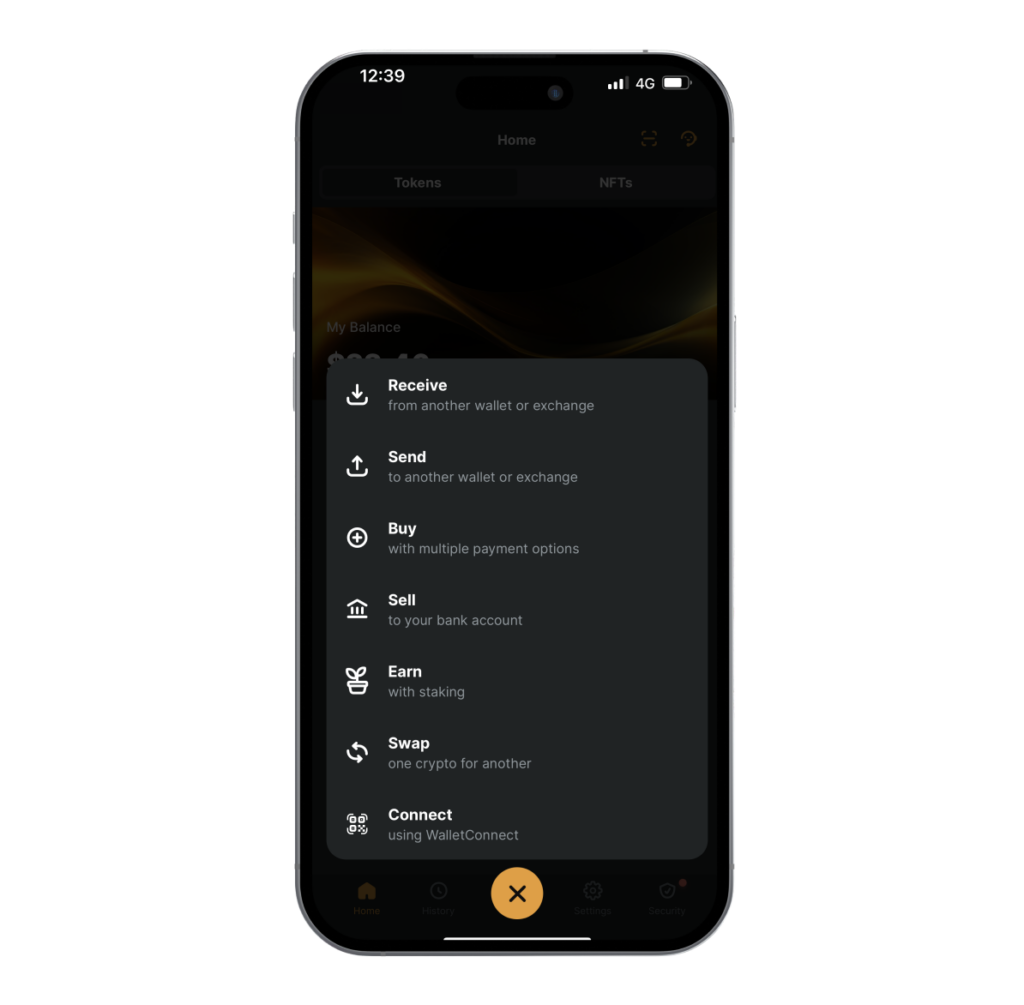
Open the Zengo app and tap the “Actions” button in the main menu.
Click “Trade.”
Choose the BTC and VGX currencies (or vice versa) and specify the amount you wish to swap.
Carefully review all the details and click “Confirm.” Once your trade has been completed, Zengo will send a notification.
Zengo ensures a safe way to trade between BTC and VGX. Zengo offers several benefits, including:

Using Zengo, you can hold, trade, buy, sell, send, and receive a broad range of cryptocurrencies, such as Bitcoin, Ethereum, Dogecoin, Chainlink, and more. Further, as a Web-3-ready wallet, Zengo makes it possible to connect with decentralized applications (Dapps) through its WalletConnect functionality.
Zengo provides a whole new level of protection for your digital assets. Our advanced security measures include innovative MPC technology, biometrics, and 3-factor authentication to ensure the security of your assets. Furthermore, with Zengo’s robust Web3 firewall, you can stay safe while interacting with various Dapps.


With Zengo’s non-custodial wallet, you’re in total control of your private keys, ensuring easy and safe access to your crypto assets. Apart from that, Zengo’s interface is intuitive and straightforward, which minimizes the possibility of errors when transferring or exchanging cryptocurrencies.
With Zengo, you can trade various crypto assets for competitive and fair fees. Zengo does not charge any additional transaction fees for sending or receiving cryptocurrencies. You will, however, be required to pay gas fees. Notably, Zengo provides the option for adjusting gas fees. The choice is yours whether to pay more for faster transactions or to save money if you are not in a hurry. For additional information, refer to our fees and limits guide.


If you ever lose your phone or accidentally delete your Zengo app, there is no need to worry. With Zengo’s biometric recovery system, all you have to do is simply reinstall the Zengo wallet app and log into your account with your facial ID.
Zengo’s dedicated team is available 24/7 to help you, including weekends and holidays. You can contact them via live chat in the Zengo app or via email. Alternatively, you can visit our Online Help Center, where you can get answers to commonly asked questions.

Delving into cryptocurrencies can be thrilling, but it also carries risks due to the fluctuating nature of the crypto market. Zengo offers a safe environment for storing and trading cryptocurrencies, but we do not provide any sort of financial guidance to our users. It is essential that you do your own research before investing in crypto.
For any additional queries on trading BTC to VGX with Zengo, the FAQ section below can help.
Bitcoin (BTC) was the first successful cryptocurrency and, until today, has been regarded as a success story by many cryptocurrency enthusiasts. It is not regulated by any banks or central institutions, which means that it operates independently of any governmental authority. Meanwhile, the Voyager Token (VGX) is a Utility Token founded by the official Voyager team. It operates primarily on the Ethereum blockchain and is designed to reward Voyager app users, enabling them to earn interest and receive cashback rewards. Unique features of VGX include its staking mechanism and tiered loyalty program, which offers additional benefits to VGX holders. Unlike Bitcoin, VGX has a direct connection to the Voyager platform and its ecosystem.
When you make use of Zengo for trading BTC for VGX, you fundamentally use Zengo’s built-in crypto swap feature to swap your BTC tokens for VGX tokens or vice versa.
In order to trade BTC and VGX securely, you’ll need a crypto wallet that supports both assets and allows swapping. Zengo stands out as one of the top choices due to its security, functionality, and convenience, enabling you to swap between BTC and VGX securely while protecting your digital holdings.
Yes, there are minimum trading amounts between BTC and VGX, which might fluctuate due to market conditions. To get the latest minimums, open the Zengo app, choose the trade function, and select the currencies of your choice. Further details on Zengo’s fees and limits can be found here.
The Zengo app allows you to trade BTC and VGX for a large selection of cryptocurrencies, including ETH, DOGE, LINK, XTZ, and SAND. Depending on market conditions, specific pairs will be available, so make sure you check the app before you start trading. For the most up-to-date information, launch the Zengo app, tap “Actions,” then select “Trade,” and choose your desired trading pair.
Yes, Zengo makes it easy to send cryptocurrencies to other wallets. First, log into your Zengo app and tap on the token you intend to send. Next, tap the “Actions” button, and then tap on “Send.” Then, input the amount you want to send and enter the destination address. You can then proceed to the final on-screen guidelines to confirm the transfer.
You can know that your trade has been completed when the status changes from “Trade Pending” to “Trade Received” in Zengo’s transaction history section. Additionally, you should receive a push notification on your phone indicating that your trade has been carried out successfully.
With Zengo, it’s easy to acquire a variety of cryptocurrencies. While some coins can be bought directly using Zengo’s fiat-to-crypto on-ramp gateway, others may require you to first purchase a different cryptocurrency, which you can then swap for your desired token. To start a transaction, open the Zengo app and tap “Actions,” followed by “Buy.” Follow the on-screen instructions and select from a broad range of payment options, such as MasterCard, Visa, Apple Pay, and bank wire transfers.
© 2024 Zengo Ltd. All rights reserved.
Enter your phone number to receive a download link.
