Home » Withdraw Crypto » How to Withdraw Money From BlockFi
The reality is that no matter how experienced you are as a trader, you’ll want to move your digital assets from BlockFi to a safer, non-custodial solution such as Zengo, which provides a wide range of security features.
Important Note: As of August 2023, BlockFi is undergoing Chapter 11 bankruptcy proceedings. As a result, the U.S. Bankruptcy Court has granted permission for only specific U.S.-based account holders to withdraw their assets under certain conditions. International clients and those with certain types of accounts are currently not eligible for withdrawals. However, this should hopefully change in the future. Additionally, due to the high volume of withdrawal requests, processing your withdrawal may take up to 90 days or more. It is also important to note that Zengo or any other external wallet has nothing to do with these specific restrictions and delays.
In this how-to withdraw money from BlockFi guide, we will do our best to assist you in withdrawing your funds directly into your Zengo account. Because BlockFi is currently operating in a relatively unclear state, it can be difficult for some users to withdraw. It is important that you follow our guide and read all instructions provided by the BlockFi platform and any emails you may receive from them in order to avoid additional delays or mistakes.
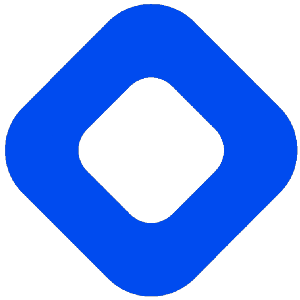
Before initiating the withdrawal process, ensure you have set up your Zengo crypto wallet. Zengo is well known for its superior safety and security features, making it an excellent choice for storing crypto and NFT assets. To get started, you will need to download and install it to your mobile device from Google Play or the Apple App Store.
Once you have set up the Zengo app and completed all onboarding steps, please follow these instructions on how to withdraw funds from BlockFi to Zengo:
Log into your BlockFi account. Only verified accounts are allowed to withdraw funds on BlockFi, so make sure you’re verified. In addition, BlockFi is currently limiting its withdrawals, so make sure that you are eligible to make withdrawals.
Within your BlockFi account, tap on the drop-down menu and press on “Profile Settings,” then choose “Crypto Addresses,” and make sure that “Allowlisting” is on. Now, you will be able to add your new Zengo address. Make sure you add all the addresses relevant to the assets you wish to withdraw. To find your Zengo address, simply open your Zengo app, tap on “Actions,” then on “Receive,” and choose the asset. The long string of letters and numbers is your unique address.
In BlockFi, click on “Withdraw” and select the cryptocurrency you wish to withdraw. When selecting assets, make sure that they are supported by Zengo (For the full list, open Zengo, tap on “Actions,” and after that, click on “Receive” to see a complete list of supported assets).
Specify the amount you wish to withdraw. Then, in the next row, add your Zengo wallet address (you may need to add it to the “Crypto Addresses” as stated in step 2).
Confirm your withdrawal request and follow any instructions related to security or identification.
*Please note that in light of BlockFi’s current state of uncertainty, there might be a long waiting period and even delays that have nothing to do with the destination address itself.
For a quick check of whether your funds have arrived, simply open the Zengo app and look at your main balance. In order to get a more in-depth overview, tap on the “History” Tab to view a full list of all your recent transactions.
In terms of security and efficiency, Zengo is by far the best wallet solution for storing crypto and NFTs. With Zengo, you can buy, sell, and trade a broad range of cryptocurrencies all from one platform. Furthermore, given that Zengo is a safe Web3-ready wallet, it allows you to access a wide range of Dapps via its WalletConnect connectivity.
Zengo provides leading-edge security standards to protect your digital assets, replacing traditional seed phrases with advanced biometric facial recognition. By integrating state-of-the-art Multi-Party Computation (MPC) technology, a Web3 firewall, and a smart recovery mechanism, Zengo ensures that your cryptocurrencies and NFTs remain safe.
Zengo is a non-custodial wallet, which means that it allows you to have complete control over your digital assets and have easy access to them whenever you need to. On top of that, Zengo provides fiat onramp services, allowing you to start investing in crypto anytime you like with your preferred fiat currency.
You can count on Zengo’s 24/7 customer support to resolve any issues you may encounter and assist you in any way you need. Our support team consists of professionals ready to answer any questions you may have. They are available all year round, even on holidays and weekends. We also have an online help center that you can go to if you need more general information.


Zengo’s wallet makes withdrawing cryptocurrency easy. To start, simply launch your Zengo app, tap on “Actions,” followed by the “Send” button. Then select the cryptocurrency that you would like to withdraw, provide the amount and recipient’s address, review the details, and confirm.
Zengo also allows you to withdraw your cryptocurrencies as fiat currency (USD, GBP, and EUR). To start, simply go to the “Actions” menu, click on “Sell,” then pick the token you wish to withdraw along with the fiat currency you wish to receive and enter the amount. Once you have completed this step, confirm the transaction. Once that is complete, your funds will be transferred to the bank account linked with your Zengo wallet.
Please find below a list of the most commonly asked questions regarding withdrawing cryptocurrency from BlockFi.
BlockFi is a financial services company and cryptocurrency exchange founded by Zac Prince and Flori Marquez in 2017. It has offices in New York, New Jersey, Singapore, Poland, and Argentina. When it was fully operational, it claimed to set itself apart by offering a broad selection of digital assets, competitive rates, crypto-backed loans, interest accounts, and institutional-quality benefits.
As of August 2023, BlockFi faces a complex legal landscape, undergoing Chapter 11 bankruptcy proceedings. This has added a layer of uncertainty to the platform’s operations and led to increased concern from both regulatory bodies and the public. While BlockFi is navigating this challenging period, existing users must be aware of this ongoing situation, which could negatively impact the platform’s services, including its ability to facilitate withdrawal requests.
BlockFi and Zengo aim to serve the cryptocurrency community, but they follow fundamentally different principles. BlockFi essentially acts as a centralized crypto exchange that has control over the funds of its users. Up until recently, it used to offer a variety of digital assets, competitive rates, and institutional-quality benefits. However, as of August 2023, BlockFi is navigating through Chapter 11 bankruptcy proceedings, which adds uncertainty to the company’s future. On the other hand, Zengo is a leading non-custodial wallet dedicated to security and user control with features that allow users to buy, sell, and trade a wide range of digital assets. Unlike BlockFi, Zengo allows users to hold their own keys, giving them full control over their digital assets. Aside from that, Zengo is Web3-ready, which means that users are able to interact safely with a wide range of decentralized applications (Dapps).
Withdrawals from BlockFi are subject to different fees depending on your token of choice. The type of cryptocurrency you are withdrawing will determine what fee you will have to pay. You can visit their dedicated information page to learn more.
As of 2023, BlockFi will only permit withdrawals for specific U.S.-based users who meet specific criteria in accordance with the U.S. Bankruptcy Court. International clients are currently not eligible for withdrawals, but hopefully, this will be addressed in the future.
For those who are eligible, the withdrawal process could take up to 90 days or even more, given the high volume of requests and the complexities related to the platform’s ongoing Chapter 11 bankruptcy proceedings. Therefore, if you’re considering withdrawing your digital assets from BlockFi, it’s important to be aware of these limitations and delays.
Before withdrawing crypto from BlockFi, users must have a verified account. Once verified, adding external wallets like Zengo requires enabling ‘Allowlisting,’ followed by a one-week waiting period for security reasons. In addition, like with any other exchange or wallet, it is essential to exercise extreme caution when entering wallet addresses and choosing network types, as errors can result in lost funds.
Beyond these general difficulties, as of August 2023, there is an extended delay to consider. Eligible U.S.-based users may experience delays of up to 90 days for withdrawals due to BlockFi’s ongoing Chapter 11 bankruptcy proceedings. On top of that, the current situation implies that international clients are currently unable to withdraw (although hopefully, this will change in the future), further complicating the process even further.
As stated in the FAQ withdrawal page on the BlockFi website, as of now (August 2023), you cannot withdraw your funds in fiat currencies. It means that you will have to use an external wallet like Zengo in order to transfer your funds out of BlockFi. A further complicating factor is the fact that only certain U.S.-based users can withdraw money from BlockFi while leaving the rest of their international community in a state of confusion.
© 2024 Zengo Ltd. All rights reserved.
Enter your phone number to receive a download link.

