Polygon (MATIC) is a cryptocurrency and blockchain scaling platform. Its main goal is to connect blockchains with each other and make them scalable. Polygon is, therefore, called an interoperable token. As it aims to bring mass adoption to the Ethereum (ETH) platform, it is classified as a layer-2 scaling solution. MATIC is an ERC-20 token, which means that it is compatible with other Ethereum-based cryptocurrencies.
Whether you are completely new to the wonderful world of digital currencies or a crypto-winter-hardened digital asset investor that wants to diversify his portfolio, the Zengo wallet is the best and most secure way to buy, sell, trade, and store MATIC and other digital assets. Zengo is a Web3-ready, non-custodial cryptocurrency wallet that uses state-of-the-art mechanics to safeguard your digital asset portfolio and to keep your account recoverable at all times. Zengo is beginner-friendly and intuitively designed so that you can manage your MATIC tokens from your mobile device anytime, anywhere.
To get started with Zengo, simply download Zengo and follow the effortless onboarding process.

Zengo’s Web3-ready cryptocurrency wallet offers much more than only a place to store your MATIC tokens securely. The feature-rich app allows you to manage your MATIC holdings effortlessly and adjust your cryptocurrency portfolio completely according to your liking.
Zengo enables you to track your digital asset holdings on the go. View historical price information, current real-time charts, the value of your portfolio, and prices of other cryptocurrencies. On top of that, Zengo also allows you to manage and view your Polygon-based NFTs.
Zengo allows you to send and receive MATIC directly from the app. Simply navigate to the Polygon trading screen and enter the recipient’s destination address. Tap the ‘’Send’’ button to send your Polygon tokens within seconds. In case you want to receive MATIC tokens, provide the sender with your wallet address details. When your tokens arrive, you will be notified through a push notification.
Buying additional MATIC tokens with Zengo is a breeze. Simply launch the app, navigate to the buy screen, and follow the on-screen instructions. Zengo supports a wide range of payment methods to make your Polygon purchase as effortless as possible.
The Zengo wallet app offers a built-in fiat to MATIC onramp feature that enables you to buy MATIC tokens with fiat currencies, such as US Dollars, British Pounds, and Euros.
Zengo has partnered up with premium payment partners and supports a wide range of payment methods, including Visa, MasterCard, Apple Pay, and bank wire transfers. Once you’ve purchased your MATIC tokens, they will be added directly to your account.
Zengo is the best option for HODLing (holding) your MATIC tokens safely and securely for the long run. Zengo will safeguard your digital assets until you sell, swap, or send them.
With Zengo’s built-in swapping feature, you can easily swap your MATIC tokens for other cryptocurrencies, such as Bitcoin (BTC), Ethereum (ETH), Tether (USDT), Dogecoin (DOGE), and other assets.
If you are interested in buying MATIC tokens, there are some interesting things you should know before you get started.
Polygon or the Matic Network is a scaling solution designed to increase speed and reduce the cost and complexity of transactions on blockchain networks, the Ethereum network, and its broad range of Daaps in particular. Polygon is referred to as a ‘’layer 2 network,’’ meaning that it functions as an extra layer to Ethereum while not trying to change the original blockchain layer.
Polygon, or the Matic Network, was founded in 2017 by India-based software engineers Jaynti Kanani, Sandeep Nailwa, Anurag Arjun, and Mihailo Bjelic. In February 2021, they rebranded Matic Network to Polygon Technology and began describing themselves as a Web3 and metaverse-focused company.
Polygon was created to improve Ethereum throughput without compromising on its decentralization. To do this, Polygon built distinct blockchain solutions that interact with Ethereum’s main chain called para chain solutions. Polygon’s ultimate goal is to increase the interoperability of different blockchain networks by creating an ‘’internet of blockchains.’’
The Matic Network was founded in 2017 by Jaynti Kanani, Sandeep Nailwa, Anurag Arjun, and Mihailo Bjelic. In the original white paper, the founders stated that the main issue that they wanted to address was Ethereum’s high gas fees.
The maximum supply of MATIC tokens is 10 billion, out of which currently roughly 8,7 billion are in circulation as of writing.
MATIC was created on the Ethereum Virtual Machine (EVM) using the ERC-20 token standard. Because Polygon uses this EVM, developers can easily move applications built on Ethereum. As a layer-2 scaling solution, Polygon operates on a separate layer above the underlying Ethereum blockchain, providing higher transaction speed and decreased congestion without affecting the security and integrity of the main network. As a layer two solution, the Matic Network has both a native token and an ERC-20 equivalent.
Polygon is involved with big, well-known brands and companies to develop their NFT Marketplaces and Web3 applications. Some of its best partnerships include Draftkings Inc., Stripe, Reddit, The Walt Disney Company, Adidas, the National Football League, Starbucks, Adobe, and even Meta.
Yes, you can join both Polygon Village and the Polygon DAO, which both aim to decentralize, grow, scale, and innovate the Polygon community.
You can spend your MATIC at merchants who accept Polygon, spend MATIC like cash with Polygon-supporting crypto debit cards, buy gift cards with MATIC, or send P2P transactions to friends and families.
No, it is impossible to mine MATIC as it is not a Proof-of-Work (PoW) token. Instead, you can set up a validator node to verify transactions to receive rewards in the form of native MATIC tokens via a Proof-of-Stake mechanism. However, it is much easier to just buy or trade MATIC tokens via the Zengo wallet app.
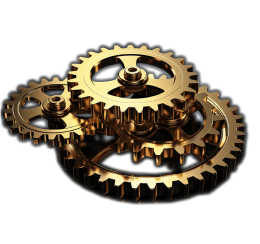
Polygon cuts costs and provides scaling solutions by processing transactions on side chains.
Polygon is highly cost-effective and scalable.
Polygon can handle up to 65,000 transactions per second (TPS).
Polygon’s blockchain can be used in supply chain management as it can help track shipments and provide transparency.
MATIC is an Ethereum-based ERC-20 token, but it also has a native token on the Polygon network.
The Polygon MATIC blockchain uses advanced consensus algorithms, such as Practical Byzantine Fault Tolerance, Variable Resonance, and EOS consensus.
You can store NFTs on the Polygon blockchain.
The communication between Polygon nodes is encrypted, making it difficult to hack.
Holders of Polygon can influence the project’s future because native MATIC tokens give governance rights.
The founders of Polygon are India’s first crypto billionaires.
Polygon has partnerships with many well-known international brands, such as Starbucks, Disney, and DraftKings.
If you live in the U.S., you can buy MATIC with cash at over 10,000 grocery stores via specialized kiosks.
Polygon is in the top 10 cryptocurrencies by market capitalization.
Polygon intends to launch a Web3 mobile phone operating system.
Polygon is officially part of Web3 with its GameSwift platform, allowing users to play blockchain-based games.
Polygon makes the Ethereum network faster and cheaper to use.
Marc Cuban is a vivid investor in the Polygon Network.
Zengo is a one-stop-shop for all your cryptocurrency needs. The wallet has several unique features that make trading a breeze, whether you are highly experienced or a complete beginner.

With Zengo, you can access your crypto portfolio at any time. Buy, trade, view, or send Ethereum to friends and family on the go, whenever you need to. Unlike other wallets, there are no minimums, no maximums, and no expensive transaction fees. Just safe and simple transacting.
We know how important security is when it comes to crypto trading. Zengo uses best-of-breed technology to protect your coins. By combining safeguards that include facial recognition, threshold key signatures (TSS), and
3-factor authentication, your wallet is highly secured at all times.

Many wallets keep a tight leash on their clients’ tokens, but not Zengo. You’re always in control and can buy Ethereum or other cryptocurrencies at any time without penalties or transaction fees.

Zengo will be able to restore access to your wallet and your coins through its authentication methods. If you lose your device at any time, our helpful agents will help you recover access in no time.

At Zengo, we love automation and technology but not for our helpdesk. Find live support agents directly in the app, whenever you need them. We’re available 24/7. Zengo will help new crypto investors every step of the way.
It is necessary to have a secure crypto wallet that supports MATIC before you can get started. To begin, download the Zengo app from Google Play or the Apple App Store. Then, simply follow the on-screen instructions to set everything up. Once you have done that, you can buy MATIC tokens directly from within the app or trade some of your existing cryptocurrency for them.
In order to store MATIC, you will need a secure crypto wallet. You can safely store your MATIC tokens in your Zengo wallet. With Zengo, even if you lose your device, you can easily regain access through our effortless biometrical recovery system.
A MATIC wallet is a place where you can view your current MATIC token holdings. It also contains the private key, which grants you access to your tokens on the blockchain.
Setting up your MATIC wallet with Zengo is very easy and effortless. Simply follow these steps:
Your MATIC wallet has now been set up, and you’re good to go!
Your MATIC wallet address will be generated automatically by Zengo as soon as you complete the Zengo onboarding process. To find it, launch the app, navigate to the ‘’Assets’’ screen, and click on MATIC (ERC-20 Ethereum).
You send MATIC tokens to someone else by copying this person’s public wallet address and entering it in the ‘’send’’ field in the Zengo app. Make sure you use the right network, as MATIC can be found on both Ethereum and on the layer 2 Polygon network.
You can receive MATIC tokens by giving your public MATIC address to the sender. Your wallet address becomes visible when you tap the MATIC asset within the Zengo app and swipe right. You will receive a notification when the funds have arrived.
© 2024 Zengo Ltd. All rights reserved.