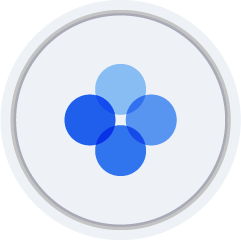
OKB is an ERC-20 token that runs on the Ethereum blockchain. It acts as a utility token that offers a variety of perks for users of the OKX exchange. Depending on the number of OKB tokens held, OKX traders receive discounts, gain access to token offerings, and earn interest on their savings. Adding value to holders, OKB is also designed as a deflationary token through the “Buy-Back & Burn” protocol, which burns millions of dollars in OKB tokens every quarter.
Zengo’s wallet makes it easy for anyone to purchase, trade, and hold OKB tokens. It is secure, non-custodial, and easy to use. Zengo is an ideal option for both veterans and new crypto users.
There are a few things that a good crypto wallet should have. A way to get easy access to your coins and take advantage of the (sometimes) volatile crypto market, protection from hackers, and, of course, recovery if something goes wrong. With Zengo, you can do all of that and more!
Here are some of the things you can do with a Zengo OKB wallet:
Managing your OKB tokens in an evolving market can be challenging and time-consuming. With Zengo, you can ditch other tracking apps and time spent searching on forums. Zengo provides easy access to the data you need – track the performance of your portfolio, other cryptocurrencies, and market trends – all with one app.
Sending crypto has never been so quick and easy! With Zengo, you can send and receive OKB with a couple of swipes. When the coins have landed in your wallet, Zengo will make sure you get a notification.
Zengo makes crypto purchasing easy for both beginners and veterans alike. Just swipe the token you want and follow the prompts to purchase OKB. With Zengo’s multiple payment methods, crypto has never been more accessible.
You don’t have to spend your other crypto savings to get more crypto. Using Zengo, you can buy OKB tokens with fiat money such as Euros, US Dollars, and the Pound sterling. Zengo makes this process easy and secure.
With Zengo, you can purchase OKB and other crypto-assets with many convenient payment options. Zengo accepts Credit Cards like Mastercard or VISA, SWIFT, mobile payment apps, SEPA, and Bank Transfers (although in the EU or UK, minimum amounts apply).
If you plan to hold your OKB tokens for an extended period, Zengo is precisely what you need. Our wallet combines easy recovery methods with state-of-the-art security protocols. In simple words, Zengo ensures you can always access your crypto even if you lose, break, or switch phones.
The Zengo savings service offers higher interest on savings than most banks! Please note, though, that this offer is only for certain coins, so keep checking in since new coins are added regularly.
Thinking about investing in OKB? Here are the key points to know about the project:
OKB is the utility token for OKX exchange, formerly known as OKEx. OKB is deflationary and has numerous benefits for OKX users, like discounts on trades, earning interest, and many other benefits on the OKE platform.
OKB was created by the OK Blockchain Foundation, founded in 2016 in Hong Kong by Mingxing Xu and current CEO Jay Hao. Now based in Malta, the project has grown to serve as a crypto exchange in over 100 countries.
OKB token streamlines connections between various areas of OKX’s exchange while providing value to holders through its deflationary model. Originally OKB was going to support voting and staking on OKX’s blockchain, but other tokens now serve this function.
Many users hold the token for discounts on the OKX exchange. However, it also has other functions on OKX like margin trading, lending, interest on savings, exclusive access to token listings, converting small amounts of tokens to OKB, and purchasing NFTs.
The OKB coin was released in 2018 as part of the OK Blockchain Foundation’s ecosystem, centered around OKEx, a successful global cryptocurrency exchange. The OKX ecosystem has rebranded from OKEx and grown into having several different tokens integrated with many applications.
The supply of OKB tokens was created during the initial 2018 launch, with more tokens to be released in 2022. It is not possible to mine OKB; however, it can be staked within the OKX ecosystem with Jumpstart Mining for rewards of various other tokens.
Initially, 300,000,000 OKB tokens were minted with an allocation of 10% for the founders, 10% for investors, 20% for the development team, and 60% for the community. However, OKB is deflationary, and every quarter, several million dollars worth of OKB are burned.
OKB is an ERC-20 token that runs on the Ethereum blockchain and can be viewed on Etherscan here. OKX is a centralized exchange, and OKB is the utility token for the exchange. OK Blockchain Foundation also has its own blockchain OKC which uses a separate OKT token for governance, fees, and DeFi projects.
OKX has over 80 applications developed in connection with OKB. Alchemy Pay and Now Payments both allow for payments of OKB to be completed in a growing number of locations around the world. Several other partnerships allow for OKB to be used for online services like BitTorrent subscriptions.
We believe that flexibility and simplicity should not impact security. With Zengo, All your assets are secure and still very easy to access.
Zengo’s high-end security doesn’t interfere with trading crypto. Your funds are always accessible using Zengo’s non-custodial keyless wallet.
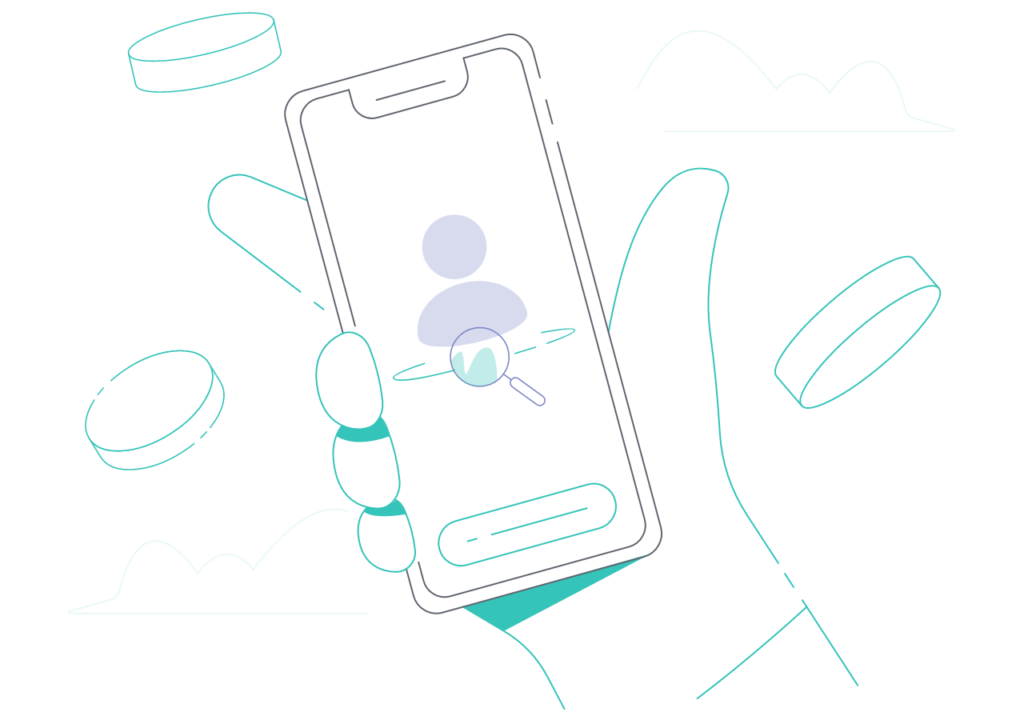

In order to keep your crypto safe, Zengo uses advanced 3-factor authentication, threshold key signature (TSS), and the latest facial recognition technology. This makes it much more difficult for hackers to access your wallet.
Using Zengo, you can buy, sell, send, and trade OKB tokens in just a few taps. You remain in charge with Zengo, with no hidden minimums, maximums, or extra fees, just crypto trading when you need it.
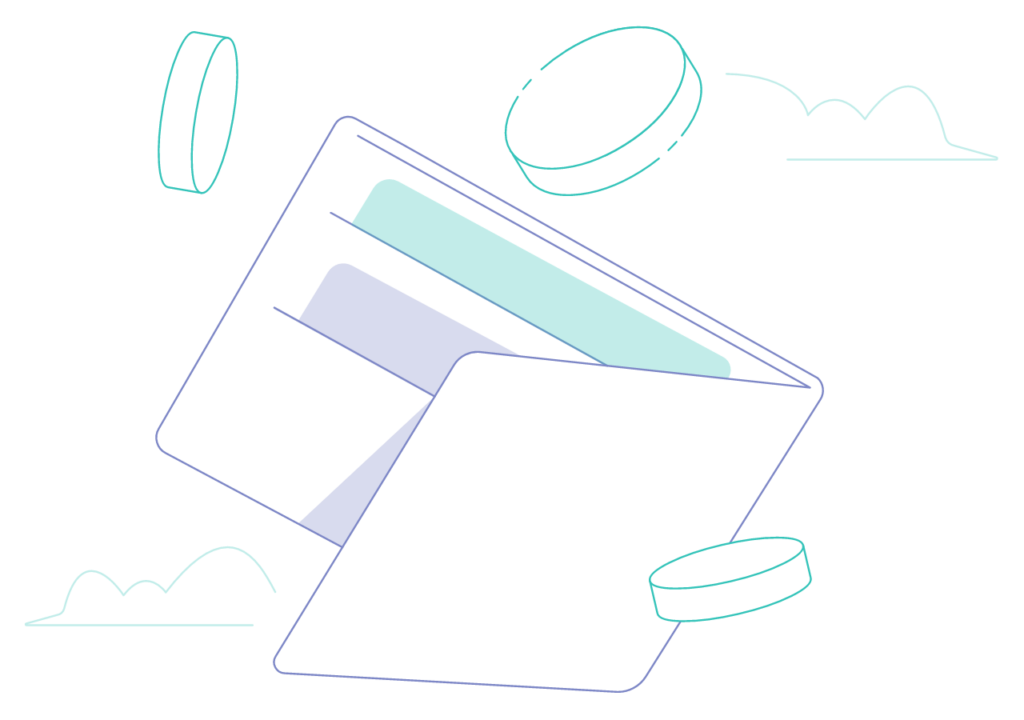
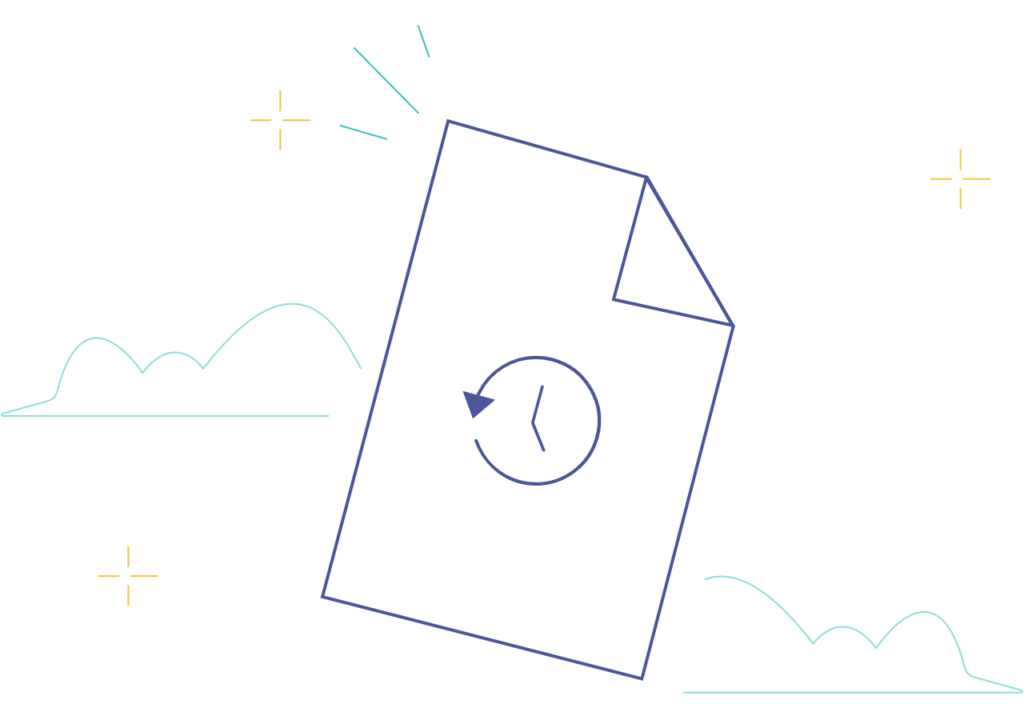
While Zengo is non-custodial, we always guarantee the recovery of assets, even if your phone is missing, broken, or stolen. With Zengo’s biometric verification methods instead of private keys, you always have access to your account.
Why talk to bots when you can ask for help from real people? Our live in-app support is available 24/7 to solve any problem you might have.

Do you still have questions regarding Zengo’s OKB wallet? Then, feel free to go over our Q&A below.
Zengo makes trading and holding OKB tokens easy. All you have to do is download the app from Google Play or the App Store. Then, follow a few easy steps to get verified and then go to the home screen and make your first crypto purchase!
If you want to store OKB tokens, you will need a crypto wallet that was designed for storing these tokens.
Zengo uses biometrics and advanced built-in security measures to protect your coins and ensure that only you have access to your assets.
If your phone is broken, lost, or stolen, Zengo’s authentication process can recover your OKB coins, so you don’t have to worry.
If you want to own OKB tokens, you need a wallet that supports them. A crypto wallet acts as proof of ownership over your tokens. With Zengo, you can easily buy, trade, and hold your OKB tokens.
Set up your OKB wallet with five simple steps:
Congratulations! You are now ready to buy and trade crypto.
Your personal OKB wallet address is created the moment you open your Zengo account. To find it, just touch OKB on the home screen and swipe right. The line of numbers and letters that appears is your wallet address. To receive ONK tokens, simply send these numbers and letters to the sender. If a sender is nearby, they can scan the QR code above your address to get it quickly and accurately.
To receive OKB, your friend must have a wallet that supports the OKB token! If they don’t have one, you can send them an invite to Zengo.
To send OKB tokens, go to the home screen, tap the token, and swipe left. Next, you will need the person’s wallet address to enter the prompts. Hit send, and the person will receive a verification message when the tokens arrive.
With just a couple of taps! Find OKB on the Zengo home screen, touch it, and swipe left. Get the receiver’s wallet address, fill out the prompts, hit send, and wait for the person receiving the tokens to get a notification that his funds have arrived.
To receive OKB tokens from someone, you will need to share your Zengo OKB address. To do so, find the OKB token on the Zengo home screen and swipe to the right. The numbers and letters found here are your OKB wallet address. Share your address with the sender and wait for the funds to arrive. Once they arrive, you will get a notification.
© 2024 Zengo Ltd. All rights reserved.