
Securely transferring your digital assets to a trusted friend or family member was nearly impossible – until now. Discover Zengo’s inheritance-style feature that supports digital asset continuity over generations.
Self-custodial. No KYC.

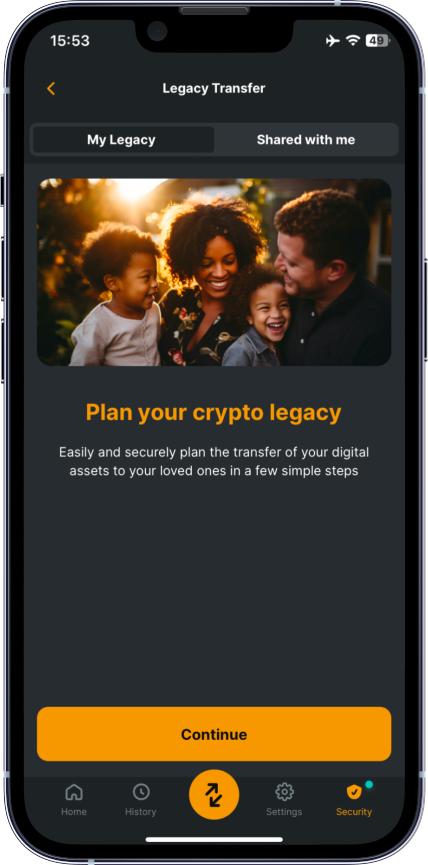
How will your crypto get passed to future generations? In the current landscape, the lack of a secure legacy solution has been a massive concern.
Discover Legacy Transfer: Zengo Pro’s solution to this critical problem.
Protect your digital wealth from being lost by setting an inactivity period for your Zengo wallet.
Nominate a Legacy Recipient. Change or remove them at any time.
Maintain total control over your assets on-chain: From Bitcoin and Ethereum to DeFi and NFTs. No KYC required.
Nominate your Legacy Recipient.
They do not need to be a Zengo Pro customer, but must set up a Zengo account if they do not have one.
Set the Inactivity Timer: 3-24 months
Your Legacy Recipient will be able to access your wallet after the inactivity timer expires. The Inactivity Timer resets to zero every time you open your Zengo wallet.
Get Legacy Recipient confirmation
Your nominated Legacy Recipient must approve their nomination.
Confirm setup activation
During the confirmation step your Zengo wallet will share a Legacy File with your nominee. This file will be used to help them gain access to your Zengo wallet after the inactivity period expires.
Note: Until that moment, this file is useless to them (or to a hacker). They cannot see your wallet balance or contents, and you can remove them as your Legacy Recipient at any time.
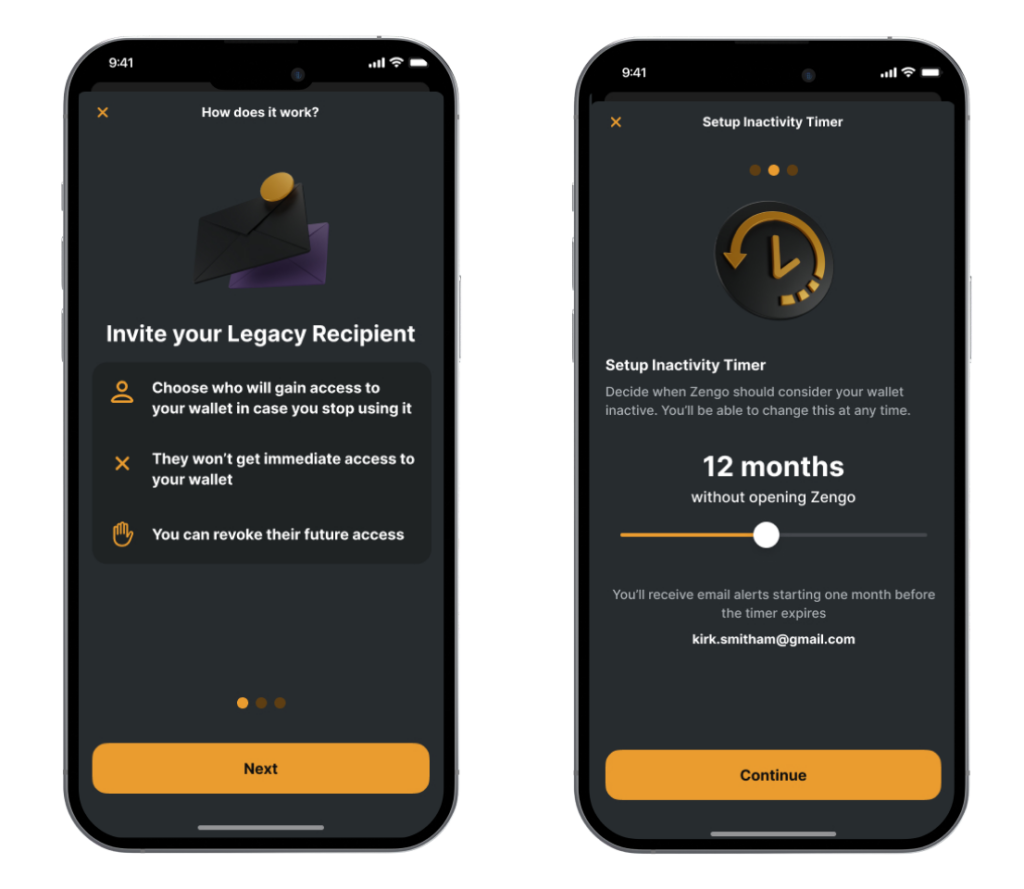
Only Zengo Pro customers can set up a Legacy Transfer plan, but any Zengo user can be a recipient of a Legacy Transfer Plan.
Legacy Transfer is a useful service to guarantee access to your funds by a trusted recipient in case you can no longer access your Zengo account. This is relevant if, for example, you pass away or are incapable of accessing your Zengo account for a long period of time.
A Designated Recipient is a person of your choosing whom you trust to be the recipient of your crypto assets when your Legacy Plan is triggered. The recipient will have to set up a free Zengo account to be eligible.
No. They can use any device that is compatible with Zengo, whether on iOS or Android.
Your legacy transfer will be operated as planned as long as you were a Pro user when you used your Zengo wallet for the last time. If you stop paying for Pro during the inactivity period, your legacy transfer won’t be damaged and will be transferred as planned to your legacy recipient.
Just as you can recover your Zengo wallet, you can recover your Legacy Transfer plan by using the Zengo account recovery flow. This is true for both the sender and the Legacy Recipient.
Your Legacy Plan is associated with your Zengo account, which remains the same even if you change your phone. As soon as you recover access to your Zengo account, you can view or revoke your existing Legacy Plan.
No. The Legacy Recipient will only have access to the contents of your wallet once Legacy Transfer has been executed.
All Zengo users can recover their account on any device. Setting up a secondary email, recovery kit, and 3D FaceLock is recommended for better protection. Please watch our explanation video to better understand this process.
Currently only one Legacy Recipient can be set for your wallet.
If your recipient passes away they won’t be able to receive your Legacy Transfer, and your Legacy Transfer won’t be executed. Note that you can update the designated recipient anytime.
No. A Zengo Pro subscription is not required of a Legacy Recipient neither to be designated or to access the wallet after the inactivity period.
If you stop your Zengo Pro subscription the Legacy Plan will no longer be active. However, If the payment for Zengo Pro stops during the inactivity period, your Legacy Transfer will be recovered and transferred as planned.
Yes, you can, as long as you are a Zengo Pro user. To set up a new plan you must revoke the existing plan and set up a new one.
Soon you’ll also have the option to update the inactivity period in an existing Legacy Plan.
Yes, a free Dropbox account is enough.
If you lose access to your Dropbox account but the setup of the Legacy Plan has been completed by both parties, everything will work as expected.
This is because the Legacy Transfer file has already been securely saved to the primary cloud platforms used with your Zengo account: iCloud for iOS users and Google Drive for Android users.
Furthermore, you can learn how to protect your Dropbox account.
When executing the Legacy Transfer your funds are transferred to your designated Legacy Recipient and access to the previous wallet funds will no longer be available. Rest assured that you will receive several email notifications before the inactivity timer ends, as a reminder to open with your wallet, to ensure that the Legacy Transfer is carried out at your desired time.
You can read more about it in our white paper available here.
You will see the sender’s assets as a separate and additional wallet which you can access through your original Zengo wallet. The Legacy Transfer won’t change or mix with your current assets in any way.
Yes. You should use the same email address for both Dropbox and your Zengo account. If the sender sent your invitation to a different email, please ask them to update their invitation.

If you have any further questions, contact us anytime at [email protected] or via our 24/7 live customer support directly through the Zengo app.
© 2024 Zengo Ltd. All rights reserved.
Enter your phone number to receive a download link.
