
Swipe is more than your average cryptocurrency protocol. It’s both software and Visa Debit ecosystem that allows users to buy and spend cash and crypto in physical and digital locations without manually converting their coins first.
Swipe is part of the DeFi (Decentralized Finance) ecosystem. Its multi-asset DeFI app lets users convert between crypto coins, fiat currencies, and stablecoins. Products are enhanced by their native SXP token, which can be used to cover expenses or make purchases through a virtual or physical debit card.
Zengo enables you to trade, buy, send, or receive SXP and other supported cryptocurrencies easily. Zengo breaks down complex crypto transactions into a few simple swipes.
If you are new to cryptocurrency, you can access support 24/7 directly in the app if you need any assistance. Still, the app is intuitive enough to get started – whether you have prior knowledge of crypto wallets or not. If you are a veteran investor, you’ll find plenty of rich and engaging features that make transacting a breeze.
Before you can purchase SXP or any other cryptocurrency, you’ll need a secure wallet. Your wallet acts as the proof of ownership you’ll need to access the crypto coins from the blockchain. Zengo is simple to use but highly secure.
With Zengo, you can purchase cryptocurrencies like SXP using several convenient payment methods or trade your crypto coins for SXP. Zengo allows you to send, receive, hold or view your portfolio at any time, directly from your mobile phone.
Here are a few things you can do with your Zengo wallet:
Zengo gives you full access to your portfolio via the app. You can view, buy, trade, send or receive coins at any time with just a few simple taps or swipes from the home screen. The app is intuitive enough to use right from the start, although support is available 24/7 if you get stuck.
Use the Zengo to send and receive SXP tokens to different wallets, exchanges, or friends and family members. Zengo generates a wallet address as soon as you complete installation so that you can get started without delay.
Zengo makes it incredibly easy to invest in cryptocurrencies like SXP. Whether you are a first-time investor or a seasoned veteran, you can buy SXP by swiping the asset on the home screen. Just follow the prompts, enter the amount and select your payment method.
You can acquire SXP in two ways: either trade existing tokens for SXP or purchase SXP with real-world Fiat currencies. This includes US dollars, pound sterling or Euros, and other supported currencies.
Zengo makes payment as safe and convenient as possible. You can purchase SXP and other tokens, including your Mastercard, VISA, SEPA, mobile payment app, or bank transfer (EU and UK only. Minimums apply).
You can hold your SXP coins until you are ready to trade. Crypto investors sometimes call this HODLing. You can keep your coins safe in your Zengo wallet for as long as you like. Zengo offers full access to your wallet, even if you lose your mobile device.
Don’t stick to one crypto coin. Zengo supports several tokens that are popular with investors to build a diversified portfolio, including LUNA, Shiba Inu, DOGE, Bitcoin, Ethereum, and others. You can find a complete list on the Zengo app or website.
Wouldn’t it be great to earn interest on your crypto? Zengo has a savings service to allow you to do just that! While this only applies to certain coins, new currencies qualify all the time.
Swipe is an interesting and innovative cryptocurrency. If you are thinking of purchasing Swipe, you should read our handy guide to find out more about your potential investment:
Swipe is a cryptocurrency and Visa Debit card platform. It has a DeFi app that allows users to convert cryptos, fiat, and stablecoins and issue their own branded physical and virtual cards.
Joselito Lizarondo founded Swipe. The company, founded in London, has operations in the US, Estonia, and the Philippines. Binance acquired Swipe in 2020.
SXP is a utility token that powers the Swipe payment ecosystem. The company offers incentives to hold or use SXP. Swipe primarily operates as a cryptocurrency debit card that offers lucrative rewards to users.
The Swipe platform lets users spend cryptocurrencies in real-time without converting coins manually through debit cards and mobile apps. There are foreign transaction fees, as investors purchase SXP based on their interest in debit card tiers and receive free subscriptions to Netflix and Spotify, and discounts from Uber, Apple Music, and Airbnb.
Swipe was introduced in a whitepaper in 2020. The initial coin offering was held later that year. Swipe partnered with Binance in July 2020 and sold their remaining shares in 2021.
Sixty million SXP were sold during the initial private and public token sales, representing 20% of the initial token supply. The company raised $24 million during its initial coin offering.
Swipe doesn’t have a native blockchain. Coins are issued on Ethereum as an ERC-20 token and Binance Chain blockchains as a BEP-2 token.
No, it’s not possible to mine SXP coins. Swipe uses a proof of stake consensus, not a proof of work consensus. You have to acquire SXP through trading or direct purchases.
Swipe has capped the maximum supply of SXP at 300 million tokens, but coin burns will reduce the total supply to 100 million tokens. 1,200,000 SXP are made available monthly as ecosystem rewards for staking and other incentives.
Zengo is the best wallet for serious crypto investors on the market, whether you are new to investing or have years of experience. Zengo simplifies trading and transacting without compromising on features or security. Our customer service team can assist 24/7, live, and in-app whenever you need it.
Zengo makes it easy to buy, send, receive or trade SXP and other coins wherever you are. There are no hefty transaction fees, no penalties, and no minimums or maximums. Just simple, safe crypto investing from your mobile phone.
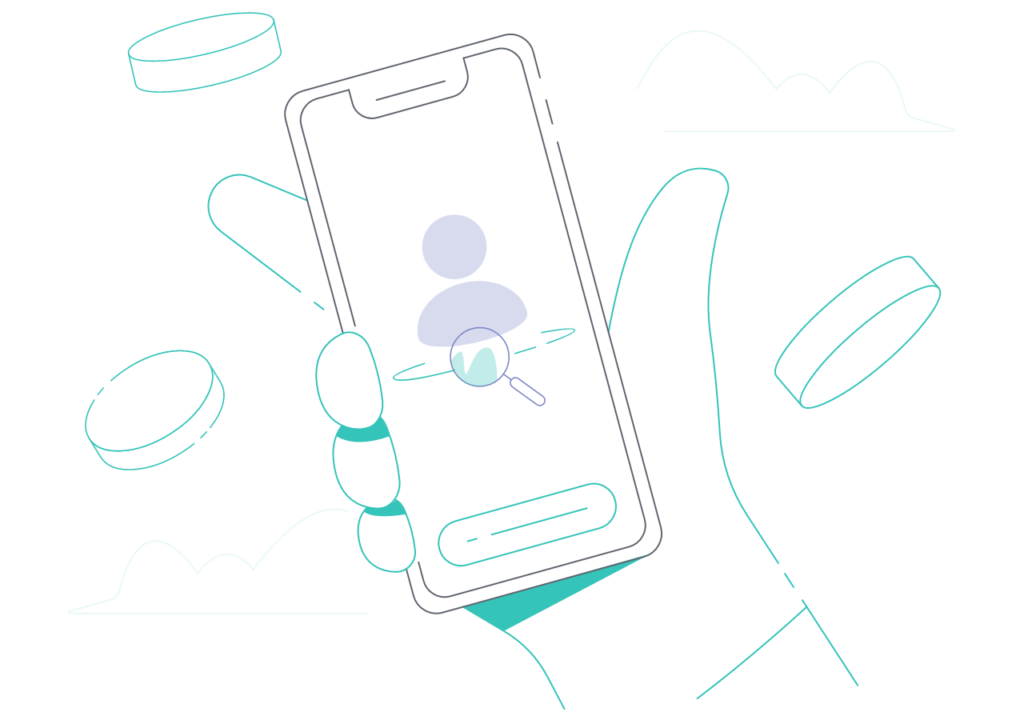

You cannot compromise on security when you invest in cryptocurrencies. Zengo uses a powerful combination of threshold key signatures (TSS), 3-factor authentication, and facial recognition to keep your wallet as safe and secure as possible.
With Zengo, you will have complete freedom to use your crypto in any way you like. Hold, send, receive, trade, or buy SXP and other coins directly from your mobile phone with nothing more than a few simple taps.
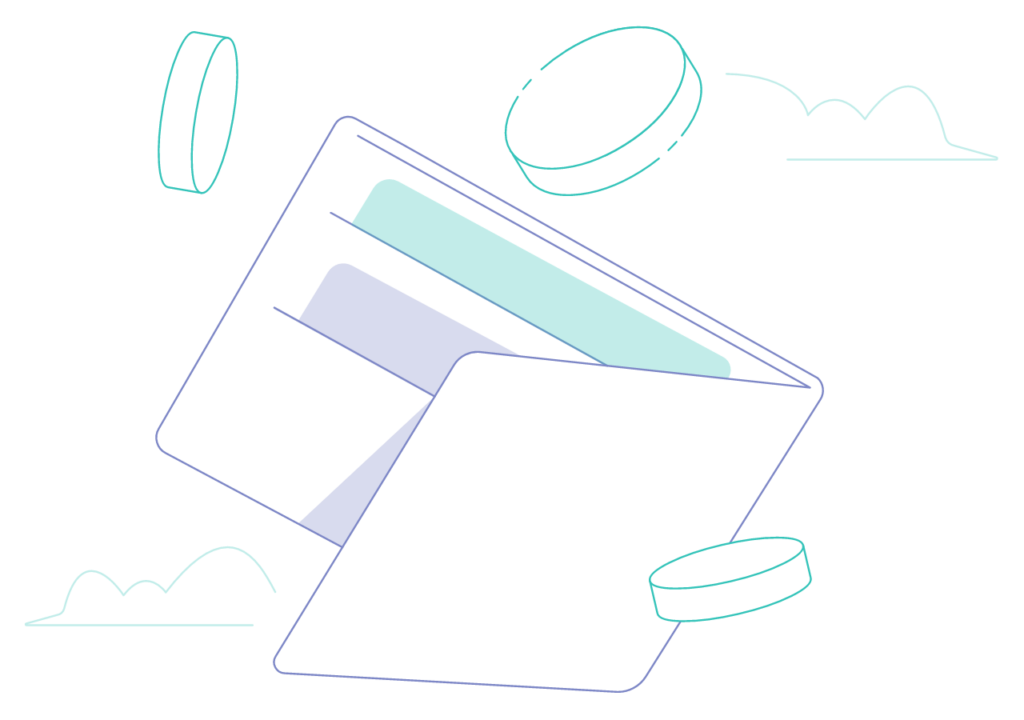
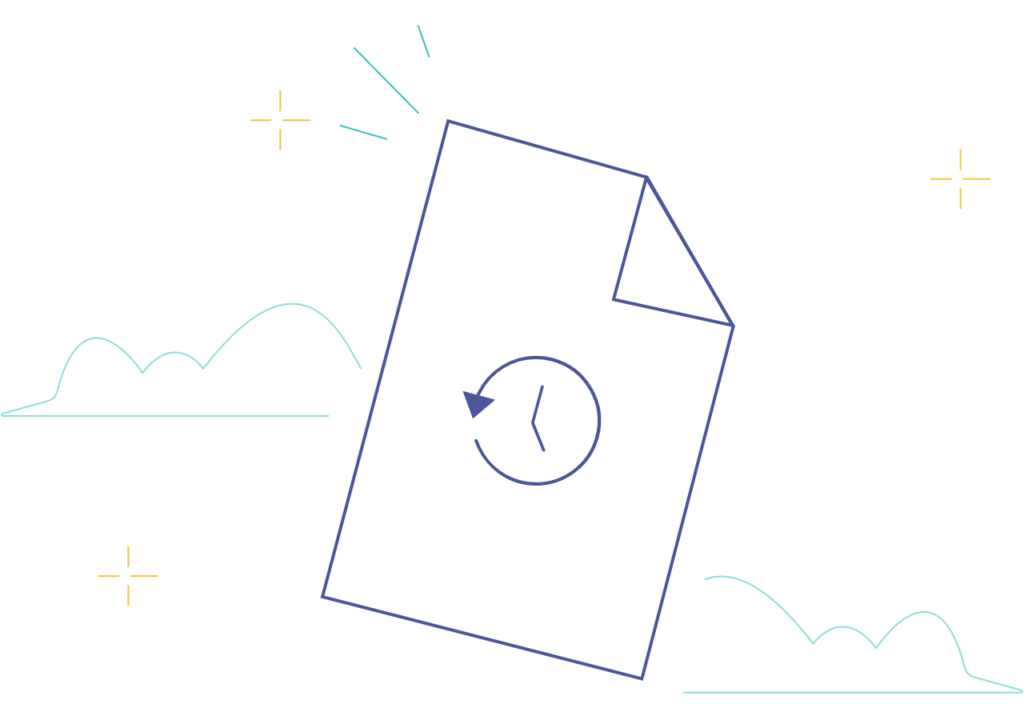
Zengo guarantees access to your wallet at all times. Even if your device is lost, you can use our authentication methods to restore access at any time. Our customer service team is available to help you recover your information whenever you need it.
Zengo doesn’t use bots to answer customer queries. Our support team is live, in-app, and available 24 hours a day, seven days a week when you need advice and assistance.

Have you got any questions? We’ve compiled a list of the most commonly asked Swipe (SXP) wallet questions.
Zengo is the best introduction to cryptocurrencies you could hope for. Install the app, verify your account and start trading right away. Just swipe the SXP asset on the home screen and buy the desired amount using your preferred payment method.
Once you’ve purchased SXP coins, you can keep them safe and secure in your Zengo wallet until you are ready to trade. Zengo’s authentication methods guarantee secure access to your wallet at all times.
Your SXP doesn’t store coins but acts as the proof of ownership you need to access your coins. Zengo does a lot more than that, though. It’s a one-stop shop for all your investing needs. Buy, trade, send or receive SXP directly from the phone.
Setting up your SXP wallet is as easy as 1-2-3. Here’s how:
That’s all it takes! You’ve got an SXP wallet that is ready to go.
Zengo will generate your SXP Wallet address when the app is downloaded and installed. You can share your address with others that want to send you SXP and other coins. You can find your address by tapping on any asset on the home screen and swiping right.
You can send SXP to another wallet by tapping on the SXP asset on your home screen. All you need to do is swipe left, then enter the wallet address and the amount you want to give. Once you hit send, it will arrive in minutes.
Your wallet and Zengo account are set up once the app has been successfully installed. All it requires is a valid email address and basic biometric information. If you need any help, our Zengo support staff are available 24/7.
Tap the asset on your home screen and swipe right. Then enter the wallet address and the amount you would like to send. Once you’ve hit the Send button, your recipient will receive the coins within minutes.
To receive SXP, you need to provide the sender with your wallet address. Tap and swipe any asset to reveal a string of numbers and a QR code. This is your crypto wallet address.
Disclaimer: The information provided herein is for educational purposes only. Zengo does not provide any investment or financial advice whatsoever. As with any financial or investment decision, conduct your own research and due diligence to properly evaluate the benefits and risks of any investment or financial transaction and seek the advice and guidance of qualified financial professionals, in connection with any investment or financial transaction.
© 2024 Zengo Ltd. All rights reserved.