The Chainlink (LINK) token was built on the Ethereum blockchain to support and power the Chainlink Oracle decentralized network. This decentralized network was essentially conceived to facilitate Ethereum smart contracts linkage to APIs, established payment systems, and external data sources, amongst other functions.
Chainlink’s huge prospect as an efficient link between blockchains and established payment systems has gained notoriety amongst investors and crypto traders. The Chainlink (LINK) token has successfully established itself among the most valuable crypto assets in the world.
Zengo’s wallet is a highly secure platform ideal for beginners and experts alike. Send, receive, buy or trade Chainlink (LINK) tokens safely and reliably with Zengo wallet. All you have to do is a few simple taps.
Simplicity and security are the core of the Zengo Chainlink wallet. Whether you are an expert trying to expand your portfolio or a newbie hoping to cash out from the crypto revolution, Zengo’s wallet demystifies crypto trading with its exciting features, which include the following.
The Zengo app is equipped with a comprehensive portfolio tracker for an informed crypto trading decision. The tracker also features a historical analysis of the Chainlink Token, making it easier for users to predict the next price movement.
Crypto transactions don’t need to be complicated! With Zengo’s wallet, users can send and receive Chainlink Tokens and other crypto assets from anywhere, at any time.
You can buy Chainlink tokens and other cryptocurrencies with Zengo. All you have to do is swipe the asset, then follow the instructions. There are multiple currencies and payment methods available, making the process as simple as possible.
While most crypto wallets only support a crypto-to-crypto transaction, the Zengo app takes crypto transactions a step further. It allows you to directly buy the Chainlink token with your traditional fiat currencies, including Dollars, Pound sterling, and Euro if you prefer.
The Zengo app supports a robust credit card payment system to purchase and sell the Chainlink Token and other crypto assets. With a simple tap on the buy icon, you can securely purchase any supported crypto-asset with your credit card.
Whether you prefer holding your Chainlink asset and watching it increase in value over a period or want to hold it to be disposed of after a slight value increase, you need a wallet you can trust. Strict adherence to strong security measures and protocols ensures that your token is hackproof and safe from compromise. The Zengo wallet’s inbuilt security measures ensure that your assets are recoverable even if you lose your mobile phone.
Having a diversified crypto portfolio of stable and altcoins allows you to enjoy the best of both worlds. You can exchange your Chainlink Token with most cryptocurrencies, including DOGE, Ethereum, Tezos, and Shiba Inu, on the Zengo app at the drop of a hat.
One of the upsides of crypto trading and investment in the Zengo app is its competitive interest accounts. You can simply save your crypto assets in Zengo’s competitive account and watch it grow as its interest compounds over a period.
Looking for more information about Chainlink? Here are a few things you should know:
The Chainlink Token is an Ethereum token created by ChainLink teams. It powers the decentralized Oracle network, and for this reason, it’s considered extremely useful. It is both a cryptocurrency and a technology-driven solution that enables enterprises that aren’t blockchain-based to connect securely with blockchain platforms.
The token is an ERC677 token, an extension of ERC20, and tokens act as data payloads, feeding data from off-chain sources to smart contracts. The token facilitates payments across blockchains and payment platforms.
Chainlink was created by ChainLink teams, including the trio of Steve Ellis, Aril Juels, and Sergey Nazarov. They co-authored a whitepaper sometime in 2017 that introduced the Chainlink protocol and network.
The Chainlink Token was created as an incentive to encourage the provision of reliable data to facilitate smart contracts running on the Ethereum blockchain. The availability of reliable data is expected to facilitate APIs and cross-platform payments. The Chainlink Token was created to increase interaction between smart contracts and other platforms.
The Chainlink Token was introduced through its whitepaper in the year 2017. Tech Giants have since incorporated the whole Chainlink idea, including Google, which tagged it as an official Cloud Partner. Its adoption by other platforms in the coming years is almost guaranteed.
A total number of 1,000,000,000 Chainlink (LINK) Token was created. About 467, 009, 550 LINK are in circulation as of 2022. Like most other crypto projects, the founders hold a substantial share of the Chainlink Token.
The Chainlink Token runs entirely on the Ethereum blockchain for now. There are plans to integrate the token into other blockchain smart contracts. Yet, since most smart contracts are built on the Ethereum ecosystem, integration into other blockchains could take time.
Chainlink acts as a middleware between off-chain and on-chain systems. In fact, by offering smart contracts access to off-chain resources, Chainlink enables them to respond to real-life events and enforce agreements that would need proof of performance otherwise.
Google and Swift are Chainlink’s most popular supporters. Other less known supporters include Deutsche Telekom‘s T-systems and Swisscom.
Freedom, simplicity, and extremely high-security standards are the core of Zengo’s wallet.
The Zengo app was designed with accessibility in mind, irrespective of your experience and expertise. With just a simple tap, you can access your portfolio. In fact, since it’s an application, you can access your Zengo wallet from your mobile device for on-the-go cryptocurrency transactions.
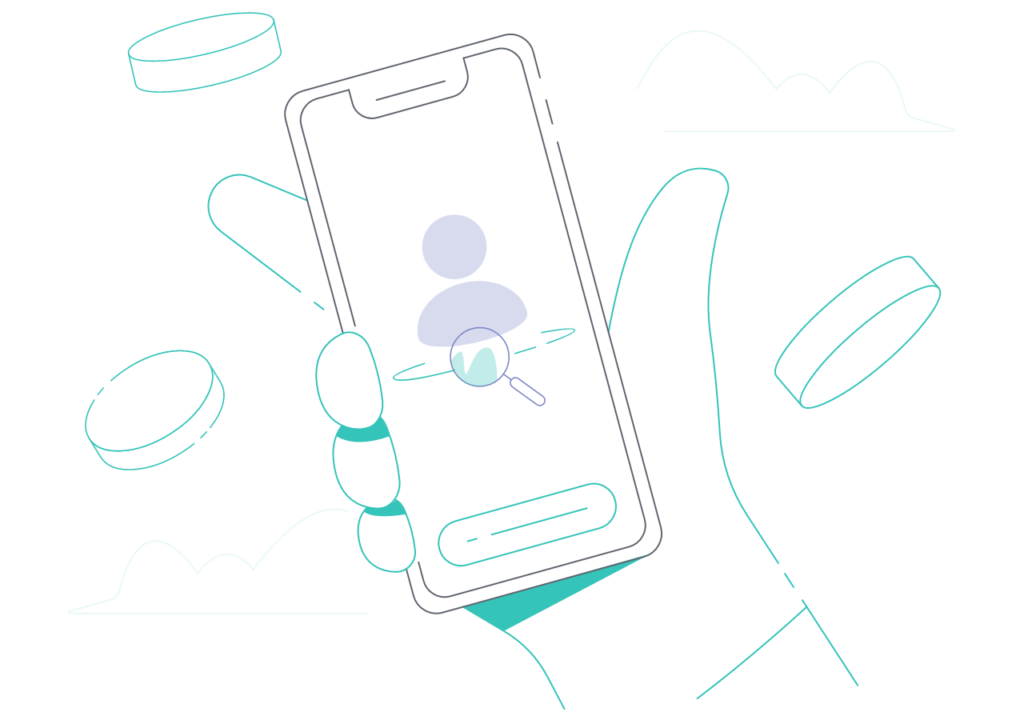

The Zengo app was created out of a dire need to offer users a secure alternative to most crypto wallets. A culture of innovation ensures that new security measures are constantly developed to protect your crypto asset from hackers.
Zengo wallet as a noncustodial wallet gives you total control of your crypto asset. Thanks to it, you have the freedom to trade your crypto asset as you please, anytime, anywhere, since you can install it on your mobile devices, such as phones, laptops, and tablet computers.
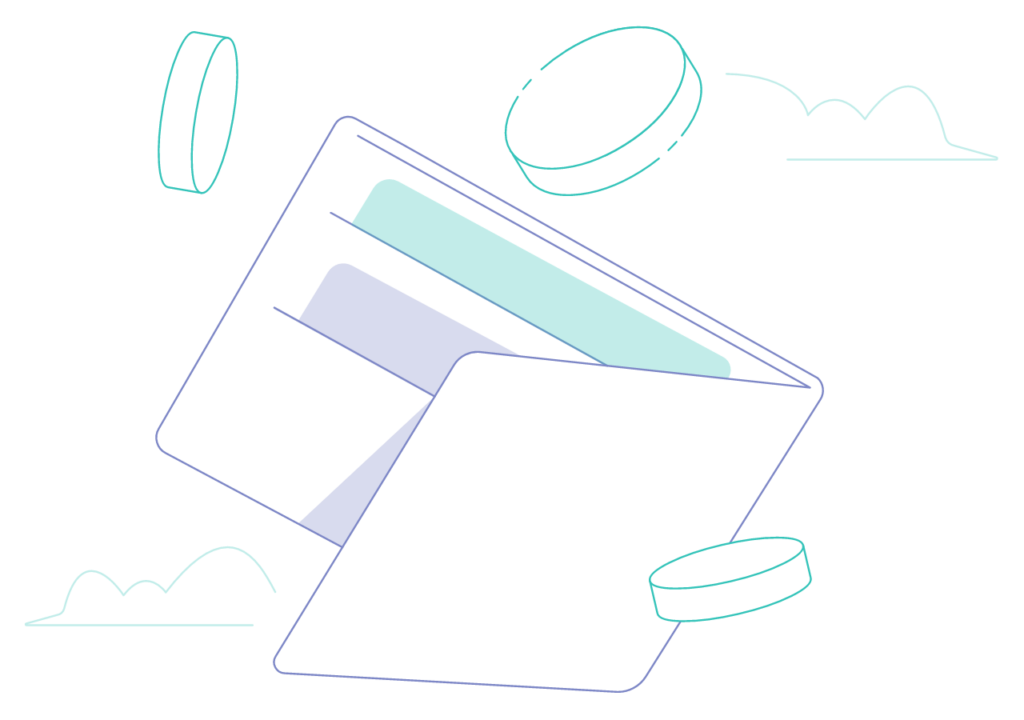
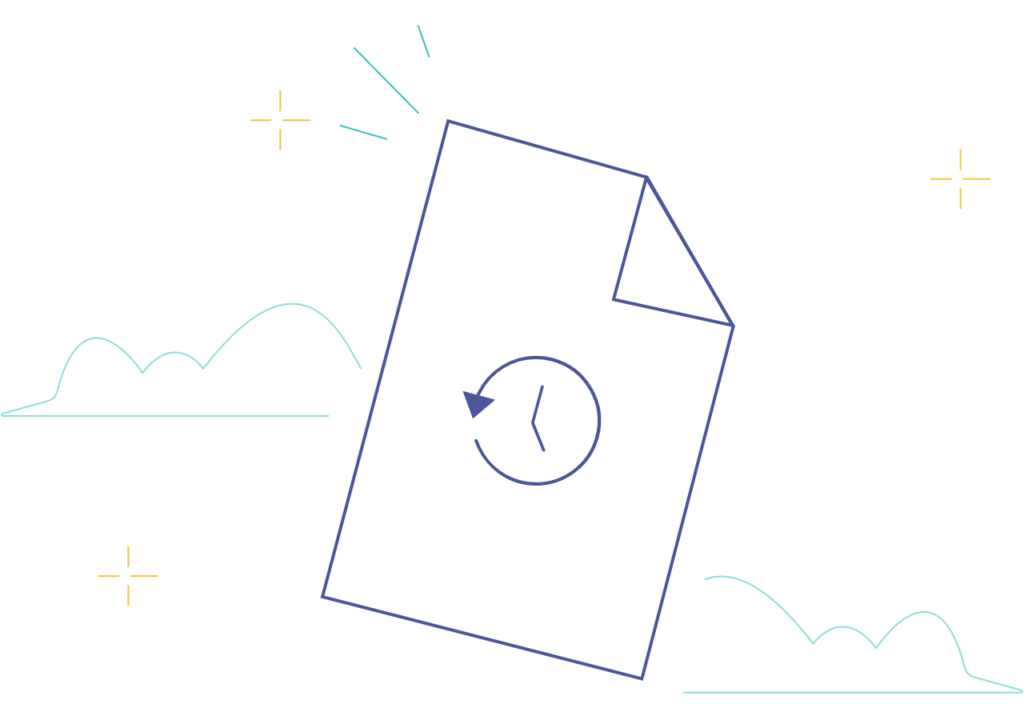
With Zengo, If you lose or break your phone, you don’t lose access to your cryptocurrencies. Why? Because when you launch the Zengo app for the first time, it requires you to enable the keyless recovery process, a mandatory security feature that garanties an easy recovery. Only when finished you will be able to start depositing funds into your Zengo wallet.
You are guaranteed a 24/7 support system if you board the Zengo train. All complaints and inquiries are handled by real-life agents and not robots like most wallets.

Find below some of the most common Frequently Asked Questions about LINK.
To start trading and holding Chainlink, you will need a crypto wallet, such as Zengo. So, go ahead and download Zengo.
Install the app and go through all the security stages.
Now you are ready to begin your crypto journey.
Start by purchasing LINK (or any other available coin you might be interested in) using the app.
Remember that the two most important factors in crypt trading are security and knowledge. Follow market trends before deciding on what token to invest in.
You can securely store the Chainlink Token with the ever-reliable Zengo wallet by installing it on your device or accessing them from a web browser. The wallet was intentionally built to withstand almost any form of compromise.
A Chainlink Token wallet is proof of ownership over your coins. That means that you essentially don’t hold actual currency with a crypto wallet but rather prove your ownership of the tokens. The Zengo app is perhaps the easiest and most secure crypto wallet globally.
Setting up a Chainlink token is a walk in the park. Follow these simple steps to set up your Chainlink wallets.
Zengo provides you with a unique wallet address once you sign up. You can use it to receive coins. Swipe or tap on the Chainlink token to get your Chainlink wallet address on the Zengo app. The address will be shown as a QR code and have a string of numbers and letters. This is your wallet address.
Before you gift someone a LINK token, they will need a wallet address. If they don’t, you can send them an invite to Zengo. To send them cryptos, tap on the asset, enter the recipient wallet address and the number of Chainlink tokens you want to give out. Finally, tap the send icon to complete the process.
With Zengo, sending crypto is easy! Tap the Chainlink Token on the app and press the send button to send your token.
You need a sender to receive the Chainlink token. First, send them your Zengo wallet address. Otherwise, they won’t know where to send the tokens. Then, you will receive a notification that someone sent you a Chainlink Token. Swipe or tap the Chainlink token to receive.
Disclaimer: The information provided herein is for educational purposes only. Zengo does not provide any investment or financial advice whatsoever. As with any financial or investment decision, conduct your own research and due diligence to properly evaluate the benefits and risks of any investment or financial transaction and seek the advice and guidance of qualified financial professionals, in connection with any investment or financial transaction.
© 2024 Zengo Ltd. All rights reserved.