
With Zengo, trading Bitcoin (BTC) for Kyber Network (KNC) is safe and secure. This guide will teach you how to trade BTC for KNC or vice versa in a few easy steps.
Bitcoin (BTC) was introduced in 2008 by an anonymous individual or group known as Satoshi Nakamoto. Since its launch in 2009, this digital currency has captured global attention. Bitcoin is a decentralized form of money, transcending traditional banking systems to empower individuals with greater control over their finances. Transactions are recorded on the Bitcoin blockchain, a chain of interconnected data blocks. Furthermore, it employs a proof-of-work (PoW) algorithm, a process commonly known as mining, to create new coins. Over time, the acceptance of Bitcoin has increased, with a growing number of companies now accepting it as a legitimate alternative payment method.
Kyber Network Crystal (KNC) is an ERC 20 utility token associated with the Kyber Network, a decentralized exchange protocol operating primarily on the Ethereum blockchain. It was founded by Loi Luu, Victor Tran, and Yaron Velner in 2017 and raised 200,000 ETH (approximately $50 million) during its initial coin offering, with a total supply of 226 million KNC created. The Kyber Network Crystals (KNC) protocol is designed to simplify and optimize the exchange of digital assets. By aggregating liquidity from a diverse array of reserves, the Kyber protocol enables rapid and secure token swaps within any decentralized application, eliminating the need for intermediary banks or institutions. KNC tokens are used for key operations, including voting on updates to the protocol’s rules.
Zengo makes it straightforward to trade Bitcoin for Kyber Network. Firstly, download the Zengo app from Google Play or the Apple App Store. After setting up your account and completing the onboarding process, you will be able to start trading.
Upon setting up your Zengo account, follow these steps to trade BTC for KNC or vice versa:
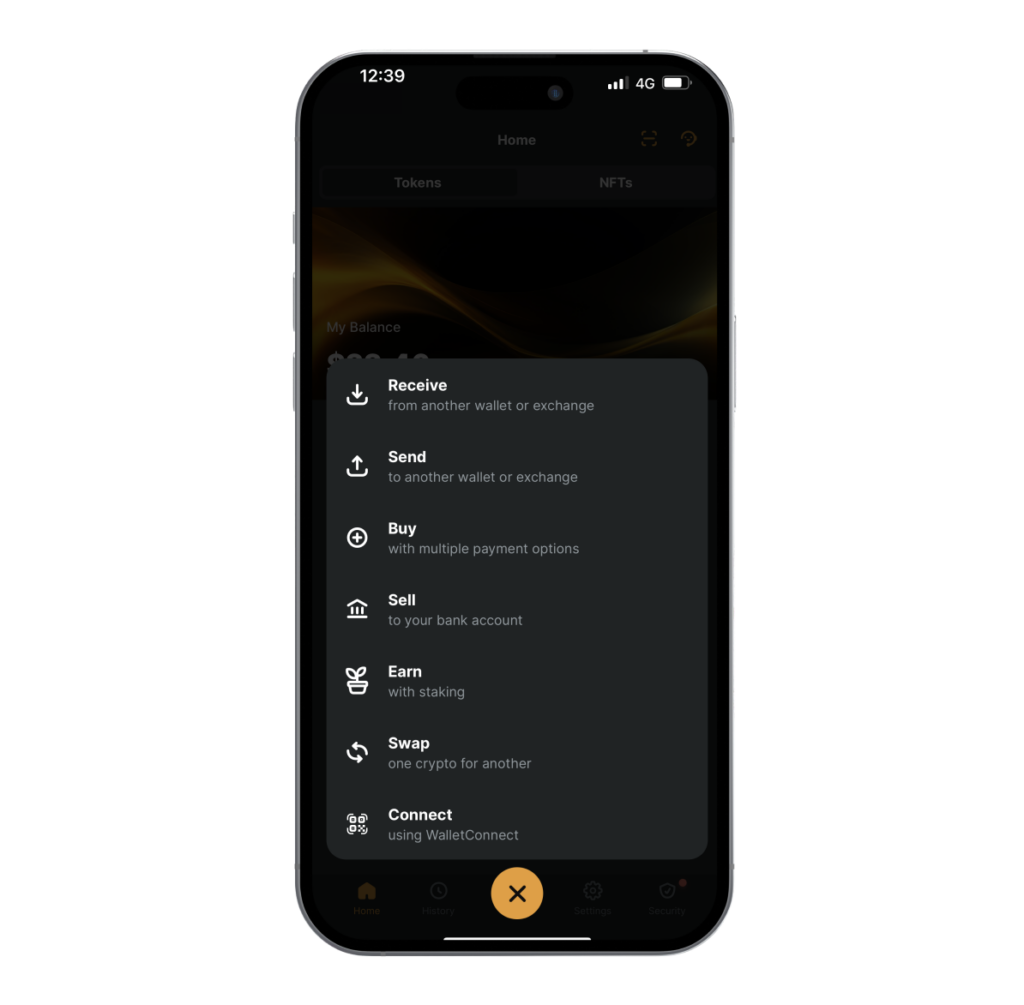
Open the Zengo app and find the “Actions” icon in the main menu.
Click on “Trade.”
Choose BTC and KNC tokens and type in the amount you want to trade.
Make sure all trade details are accurate, and click on “Confirm.” Zengo will notify you once the trade is complete.
With Zengo, users can securely trade BTC tokens for KNC tokens. The following are among the reasons why so many users choose Zengo as their crypto wallet:

With Zengo, you can hold, trade, buy, sell, send, and receive a wide range of digital assets, including but not limited to Bitcoin, Ethereum, Chainlink, Dogecoin, and Polygon. Furthermore, Zengo is a Web3-ready wallet. In other words, it allows you to connect to a wide range of decentralized applications (Dapps) thanks to its WalletConnect feature.
By using cutting-edge technology, Zengo provides unparalleled security for your cryptocurrency portfolio. This is achieved by replacing standard private keys with advanced MPC technology, biometrics, and 3-factor authentication. On top of that, Zengo also provides a powerful Web3 firewall, ensuring that your data is kept safe when interacting with Web3 Dapps. Discover Zengo’s security standards.


Zengo is a non-custodial crypto and NFT wallet, which means that it allows you to maintain complete control over your digital assets. Furthermore, our app was designed with an intuitive interface and ease of use in mind, which reduces the potential for human error, making it easier to maintain control and avoid mistakes.
When it comes to trading fees, Zengo offers fair and competitive rates. Apart from that, receiving and sending cryptocurrencies are free of charge. However, network fees may still apply. Moreover, Zengo lets you choose how much gas you want to pay. You can pay less and wait longer or pay more and speed up the transaction. You can find out more about our custom network fees here.


The Zengo wallet app is equipped with a biometric recovery system. In other words, you can still access your funds even if you lose your phone or uninstall the Zengo app. You can regain access to your account by reinstalling the Zengo app and simply signing in using your facial ID.
If you need assistance, Zengo’s customer service team is available 24/7, including weekends and holidays. You can get in touch with us anytime via the Zengo app’s live chat or email. You can also get general information about our services by visiting our Online Help Center.

Trading cryptocurrencies can be exciting, but there are also risks involved. The crypto market is mostly unregulated, with token prices fluctuating constantly. While Zengo provides a safe environment to store your digital assets as well as a way to interact with Web3, we do not provide financial advice to our users. Make sure you conduct proper research before investing in crypto or NFTs.
In case you have any further questions about trading BTC for KNC through Zengo, please refer to the FAQ section below.
Despite the fact that Bitcoin (BTC) and Kyber Network Crystal (KNC) are both digital currencies, they are very different from one another. Bitcoin, which established itself as the world’s first successful cryptocurrency, operates as a decentralized digital currency on its own blockchain. Its primary purpose is to serve as a decentralized store of value and a medium of exchange. In light of its growing popularity, Bitcoin has been adopted as an alternative payment method by many businesses around the world. In contrast, KNC is the native token of the Kyber Network, a protocol designed for decentralized token swaps and liquidity distribution in the blockchain ecosystem. Its main purpose is to facilitate decentralized token trading within various applications. In other words, while Bitcoin was designed primarily for peer-to-peer transactions, KNC, as a utility token of the Kyber Network, facilitates seamless token swaps in the decentralized finance (DeFi) space.
Trading BTC for KNC means using Zengo’s built-in trading feature to swap between these tokens. As an example, you could convert $400 BTC worth into $400 KNC or vice versa.
Yes, you need a reliable wallet to trade BTC for KNC. Zengo supports both trading and storing of these tokens, making it an ideal wallet for trading cryptocurrencies.
Yes, and it is possible for the minimum amounts for trading BTC and KNC to increase or decrease based on market conditions. You can find the current minimum amount in the Zengo app. Go to the app, click on the trade section, and select the tokens you wish to trade to see the current minimums. You can find more information about Zengo’s fees and limits here.
Zengo allows users to trade BTC and KNC for various other tokens, including ETH, DOGE, LINK, XTZ, SAND, and VGX. Market conditions may, however, affect the availability of specific trading pairs. To find out which tokens are available, tap “Actions,” then tap “Trade,” then select your desired tokens.
Yes, Zengo allows you to send cryptocurrencies to other wallets. To send cryptos to other wallets, launch the Zengo app, tap “Actions,” select the desired token, tap “Send,” and type in the amount and the recipient’s address. To complete your transfer, follow the instructions on the screen.
You will receive a notification on your device once your BTC to KNC trade is successful. Also, in the Zengo app, the transaction history status will change from “Trade Pending” to “Trade Received.”
Zengo makes buying cryptocurrencies a simple and secure process. Using the app, you can access our fiat-to-crypto gateway and purchase a variety of cryptocurrencies. However, if your desired cryptocurrency is unavailable at the moment, you can first acquire a popular cryptocurrency or stablecoin and then swap it for your desired token. To buy crypto with fiat, simply open the Zengo application, select “Actions,” and then tap on “Buy.” Follow the instructions and select one of the many payment methods available, including options like MasterCard, Visa, Apple Pay, and bank wire transfers.
© 2024 Zengo Ltd. All rights reserved.
Enter your phone number to receive a download link.
