
Kyber Network Crystal (KNC) is an ERC-20 token facilitating transparent, safe, and instant trades. Kyber Network has created deep liquidity by incentivizing third parties across multiple blockchains to stake their assets. This has created a multi-chain liquidity hub with competitive rates that power many Defi protocols.
Zengo is a flexible, non-custodial, keyless wallet that utilizes facial recognition technology to keep your cryptocurrencies safe everywhere you go. Whether you are buying your first crypto or tracking your portfolio, Zengo is the wallet for everyone.
Our wallet is one of the safest and most easy-to-use wallets on the market. While being flexible and intuitive, Zengo prioritizes security and advanced features, making it a trusted choice for new and experienced crypto traders alike.
Here are a few things you can do with a Zengo KNC wallet:
Crypto is an evolving market, and keeping up with trends can consume hours of your time. But not with Zengo, where you can access past data about coins and markets, view your KNC’s performance, and complete smart trades with ease.
Sending crypto has never been so quick and easy for everyone! With just a few swipes, you can send and receive KNC. Simply give your wallet address to the sender and wait for a notification the coins are in your wallet.
Zengo makes purchasing crypto easy, even for first-time buyers. Swipe the asset you would like to purchase and follow the prompts to buy KNC or other tokens. Zengo provides a selection of payment methods available around the world.
Zengo provides you with a secure payment gateway through which you can easily and securely purchase KNC tokens with fiat currencies, such as Euros, US Dollars, and Pound sterlings.
With Zengo, you can purchase KNC and other crypto assets through several convenient payment options. You can use Credit Cards like Mastercard or VISA, SWIFT, mobile payment apps, SEPA, and even Bank Transfers (only in the EU or UK, minimum amounts apply).
You can hold (or HODL) KNC tokens for as long as you want! Zengo has state-of-the-art security measures combined with excellent recovery methods. Even if you lose or break your phone, Zengo makes sure you can always access your crypto.
Zengo offers higher interest rates than most banks on its savings service! Certain currencies are supported, but new assets are being added all the time, so keep checking.
Are you considering investing in KNC tokens? Here are the key facts to know before diving in:
KNC is the token of Kyber Network, a multi-chain liquidity hub. KNC facilitates the instant, transparent conversion of tokens across blockchains by using smart contracts and Kyber Reserve liquidity is a “backbone” of Defi.
Kyber Network was co-founded by Loi Luu and Victor Tran in Singapore. Both Luu and Tran have extensive backgrounds in blockchain development, and both were featured on the Forbes 30 under 30 in Asia.
Kyber is a liquidity aggregator and market maker spanning multiple blockchains and layers. Kyber Reserve liquidity pools allow the protocol to facilitate the instant exchange of tokens needed to power many crypto projects.
KNC is used for transaction fees on the protocol, so liquidity providers must purchase KNC. Merchants could potentially be paid with and receive any token with Kyber. Holders can stake their tokens to earn KNC from fees on the Kyber Network while having the ability to vote.
Kyber Network’s whitepaper was released in 2017, with its ICO occurring that September. With the explosion of Defi in 2020, Kyber Network found itself well-positioned and has experienced considerable growth.
Kyber Network is a proof of stake protocol, so while it cannot be mined, it is possible to stake KNC and earn ETH from fees charged on the protocol. Kyber Network rewards ETH to make KNC deflationary. Staking Kyber coins strengthens the Kyber Network and also allows for participation in governance.
On launch, 226,000,000 KNC tokens were minted, with 61% sold to the public. The remaining 39% was delegated to the company, its founders, and advisors. Total KNC is in constant flux as KyberDAO mints and burns KNC based on the needs of Kyber Network.
KNC is an ERC-20 token built on the Ethereum blockchain making all of its transactions viewable from Etherscan. Kyber Network uses smart contracts to connect assets across many blockchains.
Traditionally, an “order book” matches buyers and sellers of assets. For various reasons finding a perfect match is difficult in crypto. Instead of waiting for a match, Kyber draws funds from a large “liquidity pool” sourced from third parties.
Zengo employs robust security while remaining the most flexible, intuitive, and simple crypto wallet on the market. With Zengo, crypto is now easy and accessible to everyone.
Zengo’s top security measures don’t interfere with accessibility. Your assets are in your control with Zengo’s non-custodial setup. This means that your KNC tokens can be used whenever you need them.
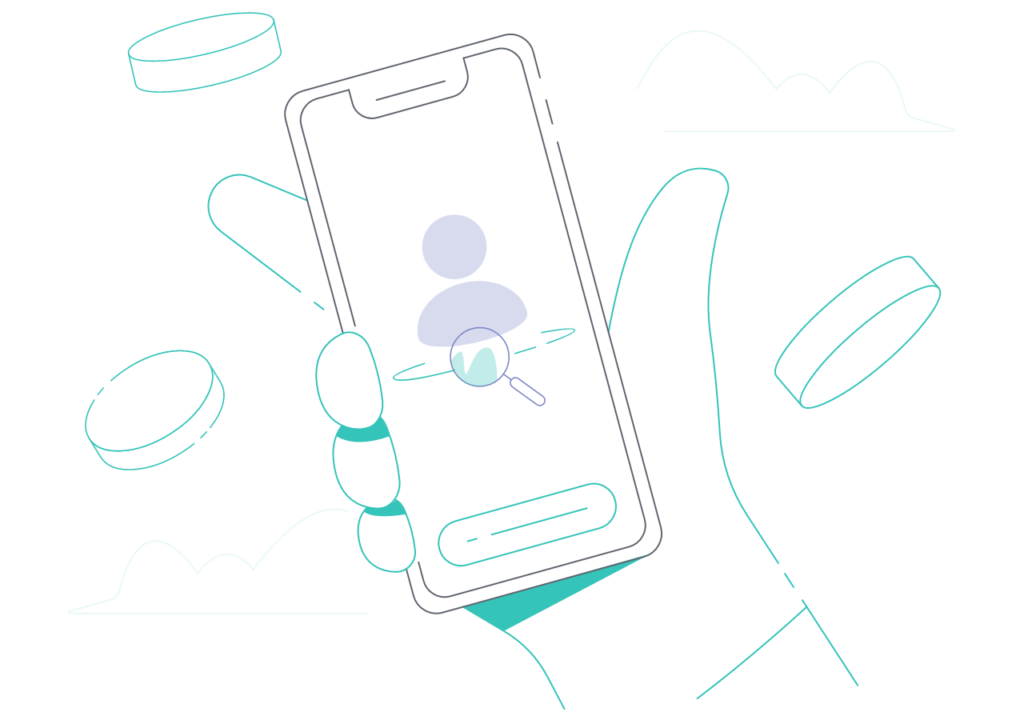

Zengo keeps your crypto safe with threshold key signature (TSS) security measures backed by 3-factor authentication and facial recognition software. These features allow the recovery of your assets even if your phone is lost or stolen.
Zengo makes it quick and easy to buy, sell, send, or trade KNC on your phone in just a few taps. No minimums, maximums, or crazy fees, Zengo puts you in control and keeps trading comfortable and intuitive.
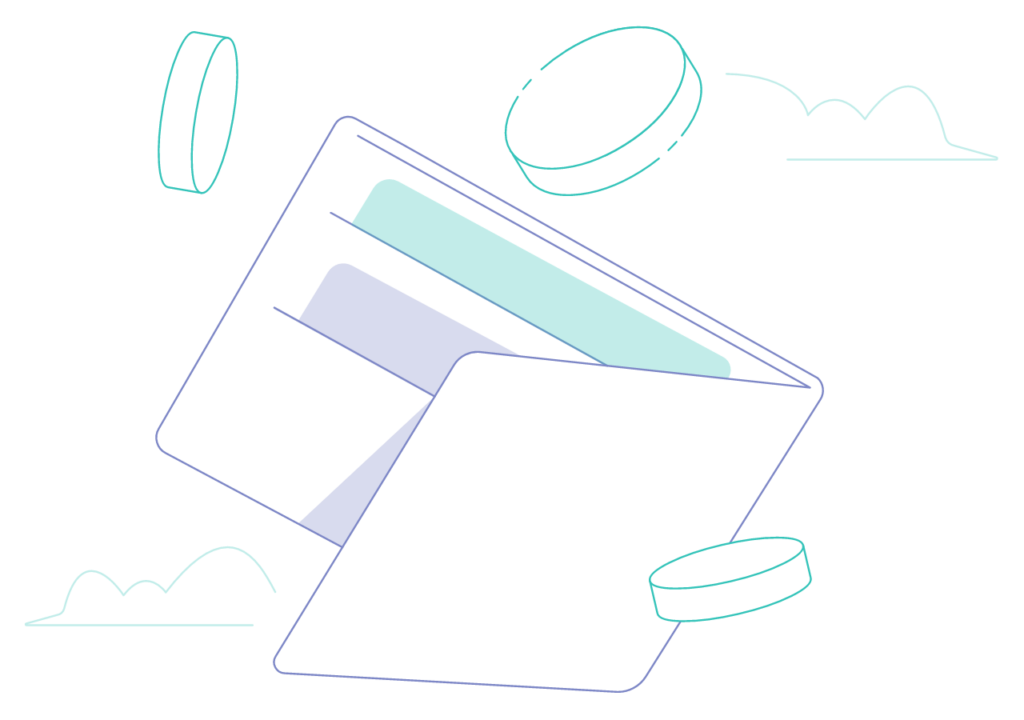
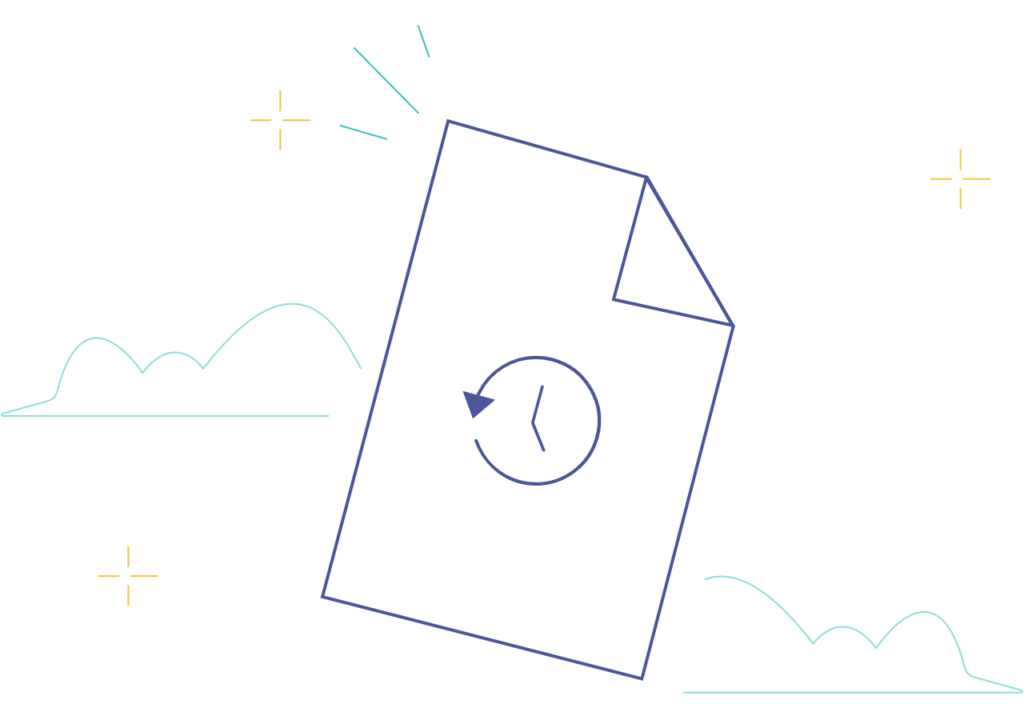
Zengo guarantees the recovery of assets, even if you lose or break your phone. Zengo’s biometric verification through facial recognition instead of private keys enables you to always control your assets.
Zengo knows that sometimes you need help from a real person! That’s why Zengo’s support team is available 24/7 to assist directly in the app.

Here are the answers to some common questions regarding our KNC wallet and Zengo:
Crypto is for everyone, and technical knowledge or cryptocurrency experience is certainly not needed to use Zengo. Search in the App Store or Google Play for Zengo and follow the steps to set up your wallet. Once you have verified your identity, find the cryptocurrency you want to purchase on the home screen.
In order to store your KNC coins, you will need a wallet that can support them. Zengo’s biometrics and built-in security measures ensure your KNC coins are secure and that only you can access them. If something happens to your phone, Zengo’s authentication methods can ensure your funds are recovered, so you don’t have to worry.
Your wallet serves as proof that you own your coins. A good wallet should be both secure and accessible. Zengo’s KNC wallet allows you to send, trade, or hold KNC safely.
Setup of your KNC wallet takes only five easy steps:
Once your wallet is set up, you can buy and trade KNC tokens.
Your individual KNC wallet address is generated when you create a Zengo account. Just touch KNC on the home screen and swipe right to view the string of numbers and letters that appear under the QR code – this is your wallet address. To receive KNC coins, just copy and send the numbers and letters to whoever needs to send you crypto. If they have a Zengo wallet, another simple option is to scan your QR code.
In order to receive KNC, the receiver needs to have a KNC wallet address.
You can send them a Zengo invite if they need to create one. When the person is ready with their address, go to your home screen, touch the KNC token, and swipe left. Then, you enter the receiver’s wallet address. Tap send, and shortly after, the person will get a notification that the tokens have arrived to his wallet.
It only takes a couple of clicks! Select KNC on the home screen and swipe to the left. Ask the receiver for their wallet address, enter it when prompted, tap send, and wait for the person receiving to get confirmation.
Receiving KNC is quick and easy! All you need to do is share your wallet address with the person sending the asset. Find KNC on the Zengo home screen, and swipe it to the right. A string of numbers and letters appears, which is your unique KNC address. Give this info to the sender or get them to scan the QR code. When the funds are sent, just wait for a notification letting you know they landed in your wallet.
Disclaimer: The information provided herein is for educational purposes only. Zengo does not provide any investment or financial advice whatsoever. As with any financial or investment decision, conduct your own research and due diligence to properly evaluate the benefits and risks of any investment or financial transaction and seek the advice and guidance of qualified financial professionals, in connection with any investment or financial transaction.
© 2024 Zengo Ltd. All rights reserved.