
Trading Tether (USDT) for Chainlink (LINK) through Zengo is a safe and secure process. In this guide, we are going to walk you through the entire process of swapping your USDT for LINK (or vice versa) with step-by-step instructions.
Tether (USDT) was one of the first stablecoins. It was first introduced in 2014 by iFinex, which runs the Bitfinex exchange. As the name implies, USDT is a currency whose value is linked to the US dollar, which means that 1 USDT should be worth 1 US dollar. Among the key roles of Tether (USDT) is its ability to serve as a stable store of value within the highly volatile crypto markets. Therefore, investors who trust Tether can keep their crypto earnings in USDT without having to convert to fiat and then back. While Tether is primarily known as an ERC-20 token that runs on the Ethereum blockchain, it also functions on other blockchains. To some extent, Tether (USDT) shares some similarities with other stablecoins, such as TrueUSD (TUSD), DAI, and USD COIN (USDC).
Chainlink (LINK) is a Utility Token founded by Sergey Nazarov, Ari Juels, and Steve Ellis in 2017, primarily operating on the Ethereum blockchain. Essentially, it facilitates data exchange between smart contracts and real-world data, enabling holders to create and interact with decentralized applications (Dapps). In simple words, Chainlink acts as a decentralized oracle network that links blockchains with real off-chain information. This decentralized network was designed to allow Ethereum smart contracts linkage to APIs, established payment systems, external data sources, and more.
Zengo provides its users with a safe and secure platform to trade USDT for LINK. To start, download the Zengo app from Google Play or the Apple App Store. After setting up an account and completing the onboarding process, you can start trading.
Once your Zengo account is set up, follow these steps to swap your USDT for LINK:
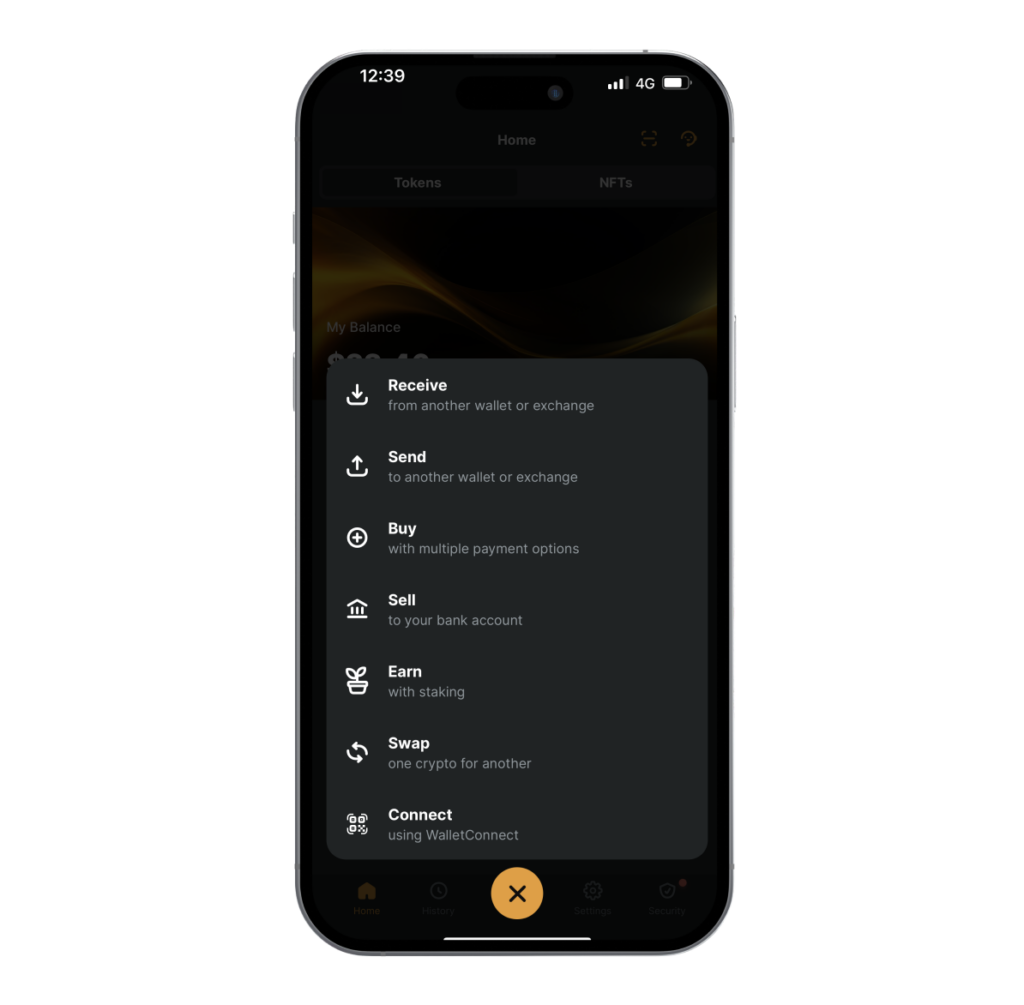
Open your Zengo app and select the “Actions” button on the main menu.
Press “Trade.”
Select the USDT and LINK pair (or vice versa) and enter the amount you wish to trade.
Review all the transaction details, and press “Confirm.” Zengo will send you a notification once the trade is successfully completed.
Zengo delivers a secure and efficient method to trade your USDT for LINK tokens and vice versa. Listed below are some of the reasons so many users choose Zengo as their crypto and NFT wallet:

The Zengo platform allows you to hold, trade, buy, sell, send, and receive a wide range of digital assets, including Bitcoin, Ethereum, Dogecoin, and Polygon. In addition, Zengo is Web3-ready, meaning it supports WalletConnect, a function that lets users access a wide variety of decentralized applications (Dapps).
Zengo provides its users with the highest level of protection through the use of cutting-edge MPC technology, biometrics, and 3-factor authentication. Additionally, Zengo’s Web3 firewall keeps users safe when interacting with different Web3 Dapps. Find out more about Zengo’s security standards.


Zengo is a non-custodial wallet, giving you total control over your private keys. Furthermore, the Zengo interface was designed to be user-friendly, thereby reducing the chances of human errors when managing or trading your crypto assets.
The Zengo wallet allows you to trade various digital assets at fair and competitive rates. Furthermore, we do not charge transaction fees for sending or receiving cryptocurrencies; however, third-party fees may still apply. Moreover, you can choose how much gas you will pay for transactions. There are two options: pay less, wait longer, or pay more and complete the transaction faster. You can find out more about our custom network fees here.


There is no need to worry if you lose your phone or accidentally delete the Zengo app. Zengo provides a recovery system that relies on biometrics, so all you have to do to regain access to your Zengo account is simply reinstall the app on your new device and log in using your facial ID.
Zengo’s professional support team is at your service 24/7, including weekends and holidays. You can easily connect with our team through the built-in chat within the app or by email if you have specific queries concerning our services or if you need additional guidance. For more general queries, you can also refer to the Online Help Center.

Even though cryptocurrency trading has the potential to be profitable and exciting, it is mostly unregulated, and prices fluctuate rapidly. We would like to emphasize that while Zengo does provide a safe and secure platform for storing your digital holdings and allows you to interact with Web3 Dapps, we do not provide any form of financial advice. Make sure you do your research before investing in crypto or any other digital assets.
If you have remaining questions about trading USDT for LINK using Zengo, refer to the FAQ section below.
Tether (USDT) and Chainlink (LINK) are cryptocurrencies with different functions. Tether is a stablecoin, which means it is designed to maintain a stable value by being pegged to the US dollar. Some investors who trust USDT’s stability utilize it as a store of value and as a means of exchange while at the same time minimizing the volatility often associated with other cryptocurrencies. On the other hand, Chainlink is a decentralized network that uses oracles to provide data and information from off-blockchain sources to smart contracts. Meaning that its value is driven by its functionality and its reputation.
Trading Tether for Chainlink or vice versa simply means that you leverage Zengo’s integrated crypto trading functionality to trade your USDT tokens for LINK tokens.
Yes, to trade USDT for LINK or the other way around, you must make sure you have a secure crypto wallet such as Zengo, which supports both the trading process and these specific tokens.
Yes, there are minimum trading amounts between Tether and Chainlink, but they vary according to market fluctuations. To see the latest limit data, check the Zengo app and select the pair you wish to trade. Additionally, you can click here to learn more about Zengo’s fees and limits.
Using Zengo, you can trade Tether, Chainlink, and a wide selection of other cryptocurrencies, such as ETH, DOGE, XTZ, SAND, and VGX. However, the availability of certain pairs may vary based on market conditions. To check availability, tap “Actions,” then tap “Trade,” and choose the two currencies you want to trade in the Zengo app.
Yes, Zengo lets you send cryptocurrencies to other wallets. To begin, launch the Zengo app, find the cryptocurrency you wish to send, click ” Actions,” select “Send,” and specify the amount and destination address. Follow the instructions on the screen to proceed with your transfer.
You should receive a notification on your device once your USDT to LINK trade is complete. Also, in the transaction history, your trade status will shift from “Trade Pending” to “Trade Received” after it’s successfully processed.
Yes, Zengo’s fiat-to-crypto on-ramp makes it possible for you to buy both USDT and LINK. Begin your purchase by opening the Zengo app, clicking “Actions,” choosing “Buy,” then proceeding as instructed, choosing your preferred payment partner and method of payment. Payment can be made using MasterCard, Visa, Apple Pay, or bank wire transfers.
© 2024 Zengo Ltd. All rights reserved.
Enter your phone number to receive a download link.
