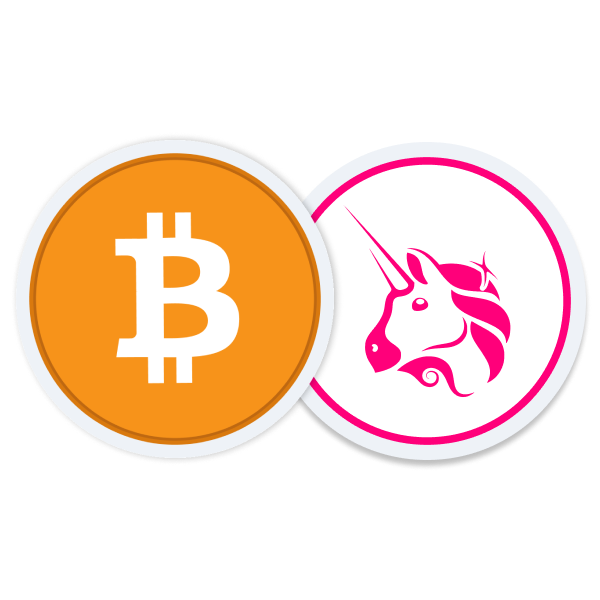
Trading Bitcoin (BTC) for Uniswap (UNI) is simple and secure with Zengo. The following guide will walk you through the steps in trading your BTC for UNI tokens.
Bitcoin (BTC) is the most popular and successful cryptocurrency. The token was revealed in 2008 and launched in 2009 by the anonymous figure Satoshi Nakamoto. Since then, it has gained worldwide recognition. It functions independently of traditional banking, fostering a decentralized financial approach. Bitcoin is anchored on the unique Bitcoin blockchain network and records transactions on interconnected data blocks. Beyond, Bitcoin operates on a proof-of-work (PoW) algorithm, producing coins through mining. Bitcoin stands out not only because of its innovative technology but also because of its practical application. Its transparent nature ensures broad reach, rendering it popular for investment and purchasing. Globally, more and more businesses are integrating it as a payment method, enhancing its practicality and commercial impact.
Uniswap (UNI) is a Utility Token founded by Hayden Adams in 2018, primarily operating on the Ethereum blockchain. Its purpose is to facilitate decentralized trading and liquidity provision on the Uniswap protocol, enabling holders to participate in the protocol’s governance, earn trading fees, and provide liquidity to the pools. It means that it allows users to swap their assets without the need for third parties. Unique features include an automated market maker (AMM) model, which allows users to trade directly with the liquidity pools instead of with other users, and a decentralized governance system, which allows UNI holders to propose and vote on changes to the protocol.
Swapping Bitcoin (BTC) for Uniswap (UNI) is easy and secure with the Zengo wallet. Start by downloading the Zengo app from the Apple App Store or Google Play. As soon as you have set up your account, you can begin trading.
Once your Zengo account is set up, follow these steps to trade your BTC for UNI:
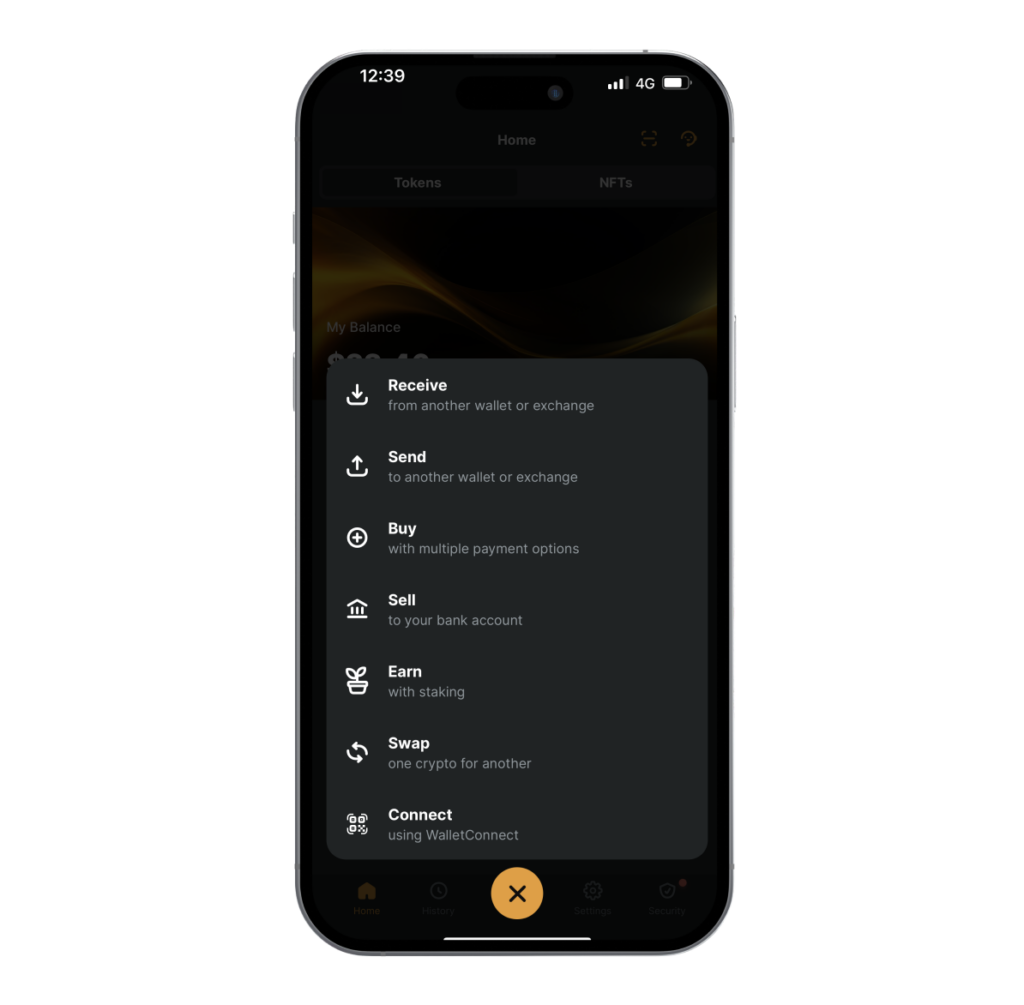
Open the Zengo app and select the “Actions” button in the main menu.
Select “Trade.”
Choose the BTC and UNI tokens (or vice versa) and type in the amount you wish to swap.
Carefully check all the trade details and tap “Confirm.” Once your trade has been completed, Zengo will send a notification.
You can securely swap BTC for UNI with Zengo’s advanced wallet. Here are a few reasons why Zengo is the best wallet for storing and trading cryptocurrencies:

With Zengo, you can trade, purchase, and store many cryptocurrencies, including popular coins like Bitcoin, Ethereum, and Tether, and other tokens like Dogecoin and Chainlink. Moreover, Zengo is a Web-3-ready wallet, and its WalletConnect functionality makes it possible to connect to various Web3 Dapps.
Using MPC technology and a biometrical 3-factor authentication system instead of standard keys, Zengo ensures maximum protection for your digital assessments. Additionally, a strong Web3 firewall provides secure interaction with Web3 Dapps. Learn more about Zengo’s security measures.


Zengo, as a non-custodial wallet, gives you control over your private keys, ensuring you can access your digital assets safely and securely. Zengo’s intuitive design reduces the possibility of errors while providing you with complete control over your money.
Zengo allows you to trade various crypto assets with competitive and fair fees. You won’t be charged anything to send or receive funds to other wallets, but network fees apply. Zengo also allows you to decide your gas fee. It is possible to pay less and wait longer for a transaction to go through, as well as to pay more and get it done faster. For more information, refer to our fees and limits guide.


You do not have to worry if you ever lose your phone or accidentally delete your Zengo app. Zengo’s recovery system is based on facial recognition, which means you only need to reinstall the app and log back into your Zengo account using your facial ID.
Zengo’s customer support is available 24/7, including weekends and holidays, to help with all your needs. Contact us using the chat in the Zengo app or email. If you have general questions, see our Online Help Center and FAQs.

Engaging in cryptocurrency trades and investments can be pretty stimulating. Nonetheless, cryptocurrency markets often lack strict regulation and can be hard to predict. Zengo ensures its users a protected platform for their digital assets, but it does not offer financial insights. Before investing in cryptocurrencies or NFTs, you should always conduct your research.
If you need more information on trading BTC for UNI, refer to the FAQ section below.
Bitcoin (BTC) is a decentralized cryptocurrency operating on the blockchain platform. It is initially designed to enable peer-to-peer transactions without intermediaries. In contrast, Uniswap (UNI) is a Utility Token operating on the Ethereum blockchain. It is designed to facilitate decentralized trading and liquidity provision, enabling holders to trade tokens and earn fees. Using Uniswap, anyone can become a liquidity provider, commit their digital assets to liquidity pools, and earn fees through mutual exchange.
It simply means that through Zengo’s integrated crypto swap feature, you can trade your BTC tokens for UNI tokens or vice versa.
A crypto wallet is necessary to trade BTC for UNI tokens. In addition to offering high-security features, the Zengo wallet makes it an ideal choice for holding, swapping, buying, or managing assets.
Yes, the minimum trading amounts for BTC and UNI fluctuate due to current market conditions. To learn the latest minimums, launch the Zengo app and choose the specific currency pair you are interested in. To find out more about Zengo’s fees and limits, click here.
Through Zengo, you can trade BTC and UNI for many other cryptocurrencies like ETH, DOGE, LINK, XTZ, SAND, and VGX. Although the list is extensive, market conditions can affect some pairs’ availability. If you want to see the availability, click ” Actions,” then “Trade,” then select the currency you wish to trade.
Yes, you can send BTC and UNI to other wallets. To start, launch the Zengo app, choose the token you want to send, click “Actions,” tap “Send,” enter the amount and destination wallet, and then confirm by following the on-screen instructions.
Your trade in the Zengo app is finalized when its status in the transaction history shifts from “Trade Pending” to “Trade Received.” Your device will also send you a push notification once your trade has been completed.
Yes, Zengo supports the purchase of BTC and UNI with its fiat-to-crypto on-ramp gateway feature. Begin by starting the Zengo app, clicking “Actions,” navigating to “Buy,” and selecting your preferred token. Several payment methods are accepted, including MasterCard, Visa, Apple Pay, and bank wire transfers.
© 2024 Zengo Ltd. All rights reserved.
Enter your phone number to receive a download link.
