
Trading Bitcoin (BTC) for Tezos (XTZ) with Zengo is a straightforward process that is safe and secure. In this guide, you’ll learn how to swap your BTC for XTZ tokens or vice versa in just a few minutes.
Bitcoin (BTC) is a popular cryptocurrency and the first to become successful. Satoshi Nakamoto, an anonymous group or individual, introduced Bitcoin in 2008 and launched it in 2009. Since then, it has gained enormous popularity around the world. Distinct from traditional banking, it’s a decentralized currency that supports democratic monetary control. Being open-source and publicly available, Bitcoin operates on the blockchain network, a chain of interconnected data blocks, to document transactions. Further, Bitcoin runs on a proof-of-work (PoW) algorithm, creating new coins through mining. Bitcoin is extensively accessible and is a widely preferred asset for buying, selling, and trading. With more and more global companies adopting it for commercial exchanges, it is gaining acceptance as a payment method.
Tezos (XTZ) is an open-source blockchain network that was proposed by Arthur and Kathleen Breitman in 2014 and launched its mainnet in September 2018. The native cryptocurrency for the Tezos blockchain is known as “Tez” or “Tezzies.” Tezos operates on a Liquid Proof of Stake (LPoS) consensus model, facilitating smart contracts and peer-to-peer transactions. This unique consensus model allows token holders to participate in network validation, a process colloquially known as “baking.” One of Tezos’ key features is its self-amending protocol, where token holders can vote on upgrades or changes to the network, ensuring more streamlined governance.
Trading your Bitcoin (BTC) for Tezos (XTZ) is secure and efficient with Zengo. To start, download our Zengo app from Google Play or the Apple App Store. You can start trading after setting up your account.
As soon as you’ve set up your Zengo account, follow the step-by-step instructions below to swap your BTC for XTZ:
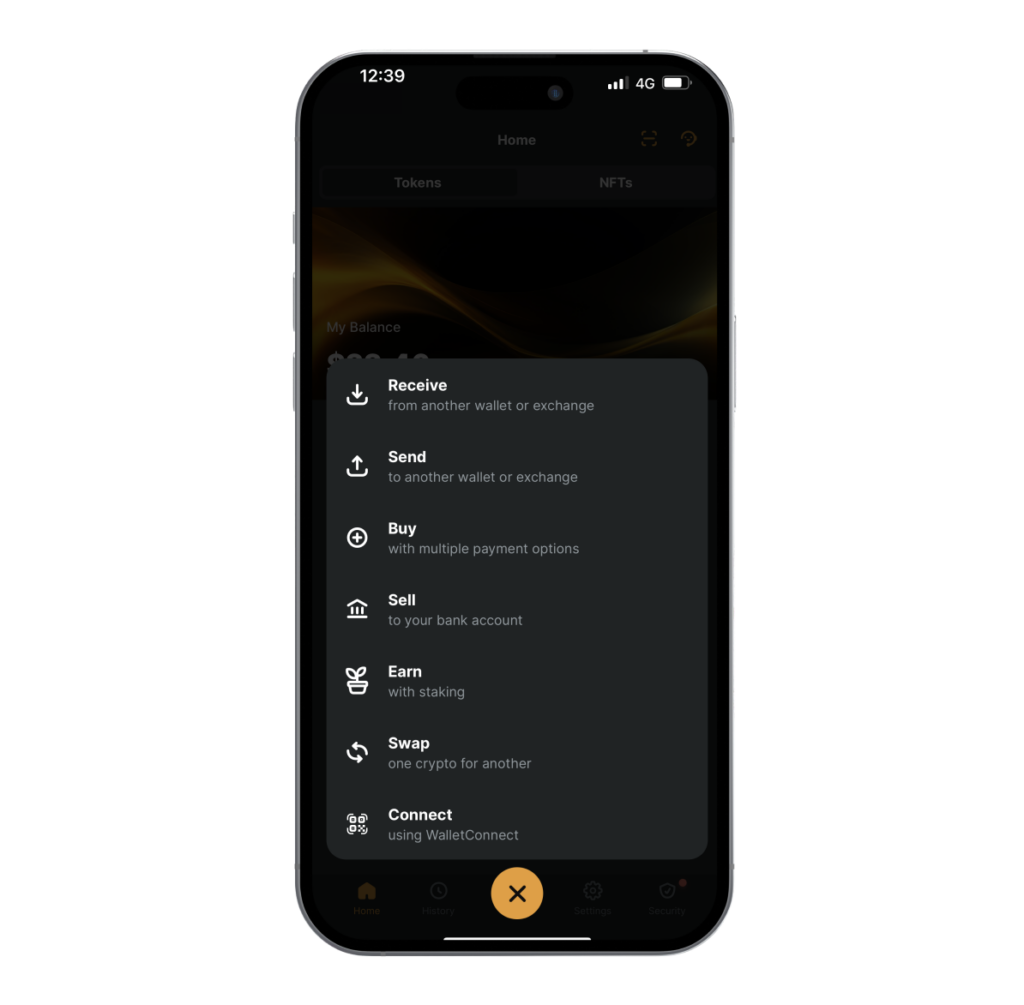
Open the Zengo app and click the “Actions” button located in the main menu.
Click on “Trade.”
Select the BTC and XTZ pair (or vice versa) and type the amount you want to trade.
Review all the details, and select “Confirm.” Zengo will send you a notification once your trade is completed.
Zengo offers a secure and convenient way to trade BTC for XTZ. Here are some reasons why so many users choose Zengo as their cryptocurrency and NFT storage solution:

The Zengo app allows you to buy, sell, trade, and swap many cryptocurrencies, including Bitcoin, Ethereum, Dogecoin, and Polygon. Also, as a Web3-ready wallet, the Zengo app comes with a WalletConnect integration, through which you can access various decentralized applications (Dapps).
Zengo ensures the highest level of protection for your digital assets through cutting-edge MPC technology, biometrics, and 3-factor authentication. Additionally, Zengo delivers a robust Web3 firewall that provides extra security when interacting with a variety of Web3 Dapps. Learn more about Zengo’s security features.


As a non-custodial wallet, Zengo prioritizes your control over private keys, ensuring secure access to your digital holdings. Furthermore, Zengo was designed to be intuitive, which helps to reduce the possibility of errors when trading or sending digital currencies.
By using Zengo, you will be able to trade cryptocurrencies at fair and competitive rates. It is also worth mentioning that Zengo does not charge any extra transaction fees for sending or receiving cryptocurrencies, although network fees still apply. On top of that, Zengo lets you choose how much of the gas fee you are willing to pay, allowing quicker transactions at a higher price or slower transactions at a lower rate. For detailed explanations, please refer to our fees and limits guide.


With Zengo’s advanced biometrics and keyless recovery system, it is easy to regain access to your digital assets, even if you lose your phone or delete the Zengo app. To restore access, simply install the Zengo app on your new device and sign in with your facial biometric ID.
You can reach Zengo’s customer service anytime; our team is always available to address your inquiries, even on weekends and holidays. Reach us via live chat within the Zengo app or by email. You can also check out our Online Help Center for frequently asked questions.

Cryptocurrency trading is exciting and captivating, but it’s also important to remember that cryptocurrency markets are often unregulated and volatile, which means that prices fluctuate rapidly. In spite of the fact that Zengo offers a safe and secure platform for storing and trading cryptocurrencies, we do not provide any financial advice to our users. Before investing in any cryptocurrency or NFT, be sure to do your research.
If you still have questions about swapping BTC to XTZ with Zengo, feel free to check out the FAQ section below.
Bitcoin and Tezos are both cryptocurrencies that operate on their own blockchain platforms. Bitcoin (BTC) is the pioneering digital currency that uses a proof-of-work (PoW) consensus mechanism involving mining to create new coins and validate transactions. In contrast, Tezos (XTZ) employs a Liquid Proof of Stake (LPoS) consensus model, eliminating the need for mining. Unlike Bitcoin, Tezos supports smart contracts and decentralized applications (Dapps). Additionally, Tezos features a self-amending protocol where token holders can vote on network changes, a functionality absent in Bitcoin’s more rigid governance structure.
Trading BTC for XTZ with Zengo simply means you make use of Zengo’s built-in swapping feature to trade Bitcoin to Tezos or vice versa.
You need a reliable crypto wallet to trade BTC and XTZ securely. With Zengo, you can trade Bitcoin for Tezos, as well as benefit from advanced security features that help keep your digital assets secure.
Yes, the minimum trading amounts vary from BTC to XTZ, depending on market conditions. You can check the current minimum amounts through the Zengo app. To get up-to-date information, simply launch the app, select the trading function, and choose your desired pair. Learn more about Zengo’s fees and limits here.
Through Zengo’s app, you can trade BTC and XTZ for an array of cryptocurrencies, including ETH, DOGE, SAND, and VGX. However, the availability of specific pairs depends on market conditions. If you want the most up-to-date information, go to open the app, tap on “Actions,” then tap “Trade,” and select your desired currencies.
Yes, Zengo allows you to send cryptocurrencies to other wallets. To start, open the Zengo app, find the cryptocurrency you want to send, select ” Actions,” click “Send,” and type in the amount and destination address. Proceed with your transfer by following the instructions on the screen.
When your BTC to XTZ trade has been successfully processed, the Zengo app will notify you. Additionally, you can see that the trade was completed once the status changed from “Trade Pending” to “Trade Received” within the transaction history section of the Zengo app.
Yes, Zengo provides a fiat-to-crypto on-ramp gateway for buying BTC and XTZ. You can get started by opening the Zengo app, choosing “Actions,” clicking “Buy,” and proceeding as instructed. You can choose to pay with MasterCard, Visa, Apple Pay, or bank wire transfer, depending on your preference.
© 2024 Zengo Ltd. All rights reserved.
Enter your phone number to receive a download link.
