
With Zengo, you can trade Bitcoin (BTC) for The Sandbox (SAND) token safely and securely. This guide will show you how to trade your BTC for SAND tokens or vice versa with just a few simple clicks.
Bitcoin (BTC) is a popular cryptocurrency and one of the first to reach mainstream success. Bitcoin democratizes financial governance by operating independently from conventional banking systems. Using its proof-of-work (PoW) algorithm, the Bitcoin system generates coins through a process known as mining. Its transaction records are maintained on interconnected data blocks known as the Bitcoin blockchain. With its open-source essence, Bitcoin offers widespread accessibility and is commonly used for trading, buying, and selling. In the past few years, it has become increasingly popular as a method of payment for businesses all over the world. In the eyes of many crypto enthusiasts, Its acceptance by numerous international firms demonstrates its efficiency and encourages its widespread adoption.
The Sandbox is a decentralized virtual gaming world co-founded by Arthur Madrid and Sebastien Borget. Operating on the Ethereum blockchain, the platform uses its utility token, SAND, to enable transactions and interactions within its ecosystem. Players can use SAND to buy, sell, and trade digital assets, like LAND and ASSET tokens. LAND represents plots of virtual real estate where users can create and monetize gaming experiences. ASSET tokens are in-game items and elements available for trade within The Sandbox marketplace. The platform has established partnerships with key players in the gaming and entertainment industries and offers features like SAND staking and a virtual real estate marketplace.
Zengo provides a safe and secure platform to trade Bitcoin for The Sandbox. To begin, download the Zengo app from Google Play or the Apple App Store. Then, set up your account and complete the onboarding process to start trading.
As soon as you have set up your Zengo account, follow these steps to trade your BTC for SAND:
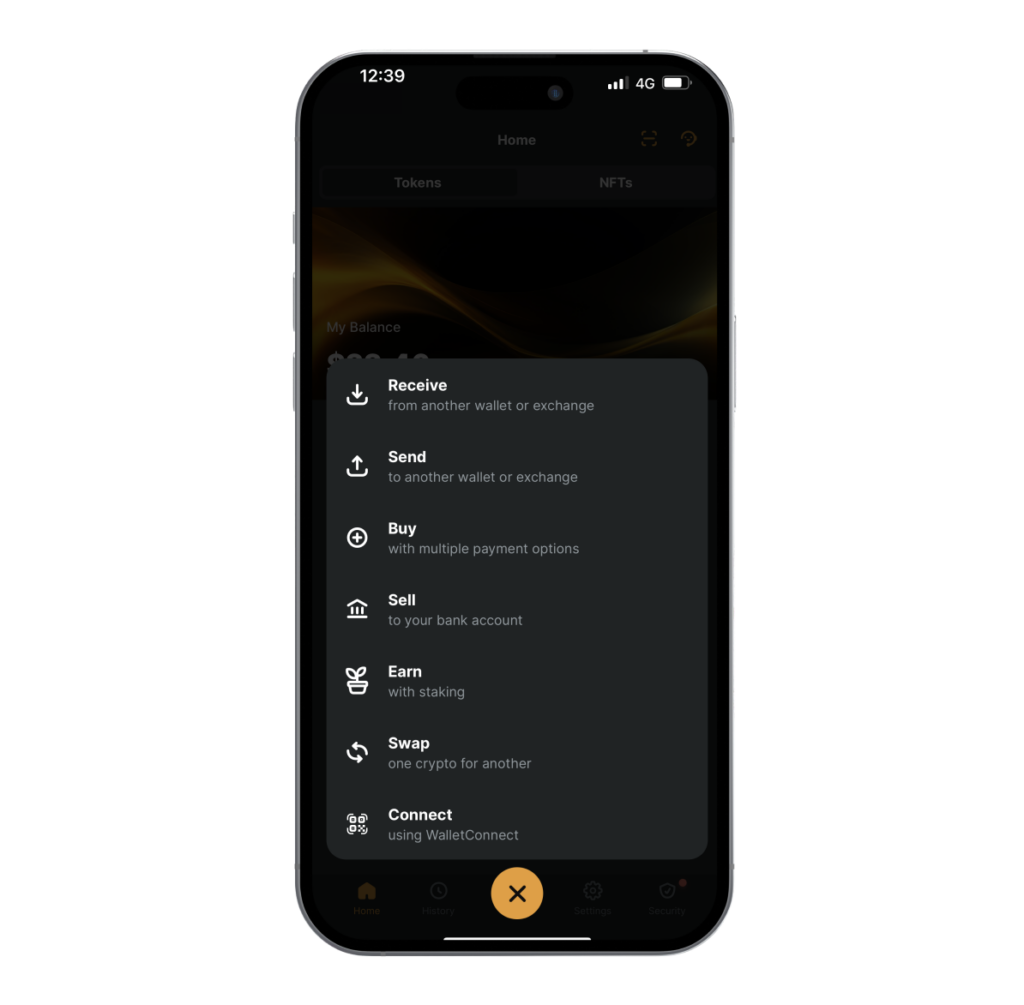
Launch your Zengo app and click the “Actions” button on the main menu.
Select “Trade.”
Choose the BTC and SAND pair (or vice versa) and type in the amount you wish to trade.
Check all your transaction details, and press “Confirm.” Zengo will send you a notification after your trade is completed.
Zengo offers a secure platform for trading BTC for SAND tokens or vice versa. Many users choose Zengo as their main cryptocurrency and NFT wallet for the following reasons:

With Zengo, it is possible to hold, trade, buy, sell, and receive various cryptocurrencies, including Bitcoin, Ethereum, Dogecoin, and Polygon. On top of that, Zengo is a Web3-ready wallet, which means it allows you to access and interact with a wide range of decentralized applications (Dapps) through its WalletConnect functionality.
Zengo provides maximum security for your NFTs and cryptocurrencies. It replaces standard keys and utilizes advanced MPC technology, biometrics, and a comprehensive 3-factor authentication process to protect your crypto portfolio. Furthermore, Zengo offers enhanced protection through a robust Web3 firewall when interacting with a variety of Web3 Dapps. Discover more about Zengo’s advanced security measures.


With Zengo, you are able to maintain complete control over your private keys, enabling quick and secure access to your digital assets. Moreover, our app was designed to be intuitive and easy to use, which reduces the risk of human errors when swapping cryptocurrencies or sending funds to other wallets.
Zengo enables you to trade many cryptocurrencies at fair and competitive rates. Moreover, we do not charge transaction fees for sending or receiving crypto, though network fees may still apply. Plus, with Zengo, you can select how much gas you want to pay. Set a higher fee for quick transactions or a lower one to save money. For further details, please refer to our fees and limits guide.


Using Zengo’s keyless recovery system, you can regain access to your account anytime, even if you lose your phone or accidentally delete the app. All you need to do is download the Zengo app and log back into your account using your facial ID.
Zengo’s customer service is available 24/7, including weekends and holidays. If you need assistance or have questions, feel free to contact us through the Zengo app’s live chat or email. For more general inquiries, you can also visit our Online Help Center to find answers to frequently asked questions.

Cryptocurrency trading can be exciting, but it is important to keep in mind that the market is mostly unregulated, with prices changing frequently. While the Zengo wallet app provides a secure platform for your digital portfolio management as well as a way to interact with Web3, it does not offer any kind of financial advice. Make sure you do your research before investing in crypto or NFTs.
If you have any questions regarding trading BTC to SAND, refer to the FAQ section below.
Although BTC and SAND are both cryptocurrencies, the way in which they function is different. Bitcoin (BTC), the first successful cryptocurrency, uses its own blockchain platform called the Bitcoin Blockchain. It was designed to serve as a decentralized token, enabling transactions without third parties. On the other hand, The Sandbox (SAND) is an ERC-20 Utility Token operating on the Ethereum blockchain. It is designed to be used in The Sandbox virtual world, enabling holders to buy virtual assets, participate in governance, and stake their tokens. Unique features of SAND include its use in creating assets and games within The Sandbox metaverse. Unlike Bitcoin, which is often compared to gold and considered a store of value, The Sandbox is often compared to other virtual world platforms like Decentraland (MANA).
Trading Bitcoin for The Sandbox token is a simple process in which you are swapping a specified amount of BTC for SAND tokens, or vice versa, using Zengo’s integrated crypto trading function.
If you want to trade BTC for SAND, you will need a wallet that supports these assets and can handle this particular trade. The Zengo wallet supports this process, making it safe to swap BTC for SAND tokens.
Yes, there are minimum trading amounts, and depending on market conditions, they might fluctuate. If you want the most up-to-date minimums, launch the Zengo app, go to the trade section, and select BTC and SAND. For detailed information on Zengo’s fees and limits, click here.
The Zengo wallet app enables the swap of BTC and SAND for multiple cryptocurrencies, such as ETH, DOGE, XTZ, and VGX. However, the availability of these pairs can change based on market conditions. To check availability, select “Actions,” then click “Trade,” and choose the two currencies you want to swap in the Zengo app.
Zengo gives you complete control over your digital assets. You can transfer BTC and SAND simply by launching the Zengo app, choosing the token, clicking “Actions,” selecting “Send,” entering the amount and destination address, and confirming all the details.
A notification should appear on your device when your BTC to SAND trade has been successfully executed. You can also check the transaction history section; when your trade is completed, the status will shift from “Trade Pending” to “Trade Received.”
Yes, Zengo’s fiat-to-crypto on-ramp allows you to buy BTC and SAND. To make a purchase, open Zengo, click on “Actions,” go to “Buy,” and follow the on-screen guidance, then choose your payment preference. MasterCard, Visa, Apple Pay, and bank wire transfers are among the accepted payment methods with Zengo.
© 2024 Zengo Ltd. All rights reserved.
Enter your phone number to receive a download link.
