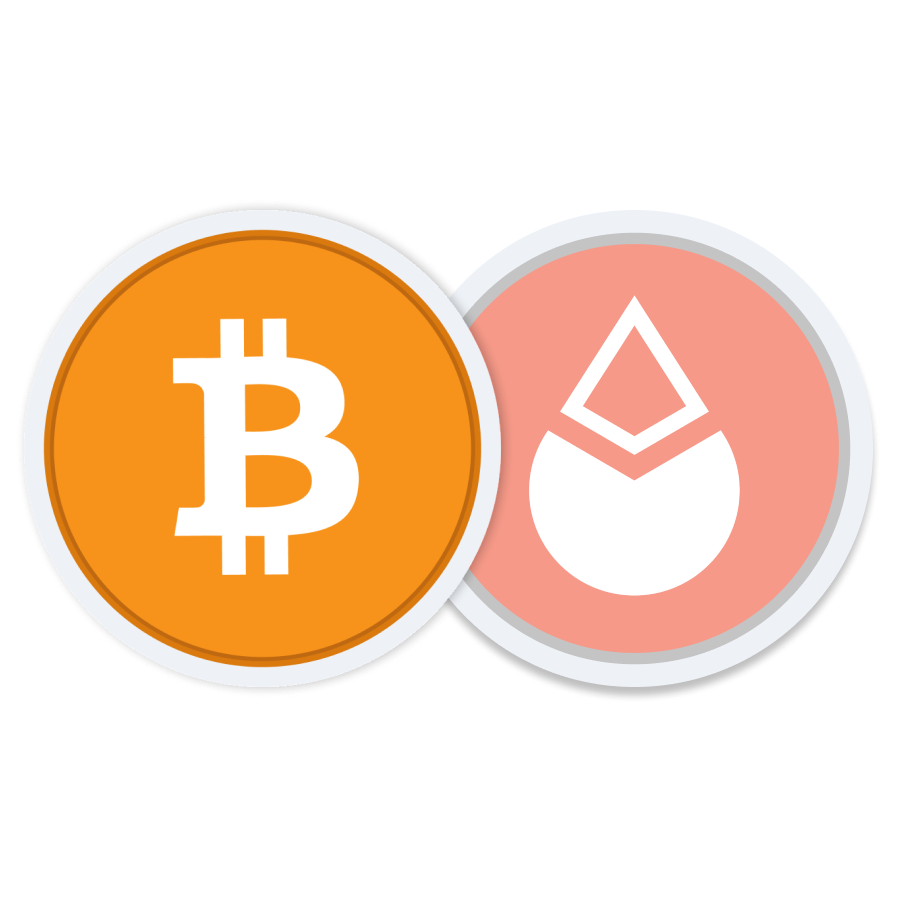
Zengo makes trading Bitcoin for Lido Dao safe and secure. Following this guide, you will learn how to trade your BTC for LDO tokens or vice versa in just a few quick steps using Zengo, the most secure non-custodial cryptocurrency wallet available.
Bitcoin (BTC) was the first successful digital currency, and it is still considered one of the most widely used cryptocurrencies of all time. In 2008, an anonymous group or individual named Satoshi Nakamoto introduced Bitcoin to the public and launched the token to the market in 2009. Essentially, Bitcoin is a form of decentralized money, giving individuals greater control over their finances by bypassing traditional banking systems. Bitcoin transactions are recorded on the Bitcoin blockchain, which is a network of interconnected data blocks. Furthermore, it uses a proof-of-work (PoW) algorithm, making it possible to mine Bitcoins. As time has passed, Bitcoin’s acceptance has increased, with an increasing number of businesses accepting it as a legitimate alternative payment method.
Lido DAO (LDO) is a decentralized organization that provides a liquid staking solution for proof-of-stake platforms, including Ethereum, Solana, Polygon, Polkadot, and Kusama. Lido was founded in 2020 by Konstantin Lomashuk, Jordan Fish, and Vasiliy Shapovalov to address the challenges of staking on proof-of-stake blockchains, such as illiquidity and high barriers to entry. Lido simplifies the staking process, allowing anyone to stake their digital assets and earn rewards without the need for minimum deposits, hardware setup, or maintenance. The LDO ERC 20 token gives its holder the authority of one vote, and the voting influence is commensurate with the tokenholder’s stake in the network.
With Zengo, you can trade cryptocurrencies conveniently and securely. If you want to start trading BTC to LDO, or vice versa, first download our app from Google Play or the Apple App Store. The next step is to create a Zengo account and complete the onboarding process.
As soon as you have set up your account, follow these steps to swap BTC for LDO:
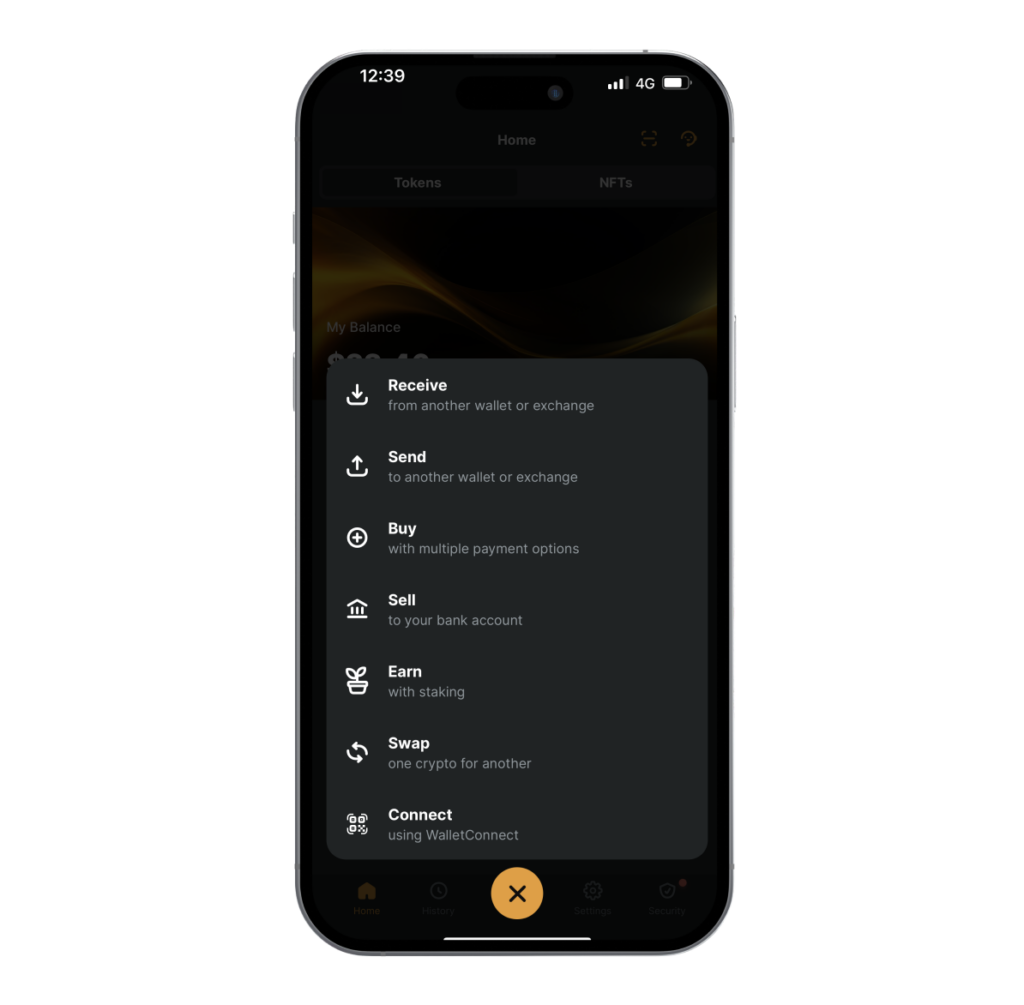
Go to the Zengo app and click “Actions.”
Tap “Trade.”
Choose the BTC and LDO pair (or vice versa) and enter the amount you wish to trade.
Please take time to review the transaction details, then click on “Confirm.” Once the trade is complete, Zengo will notify you.
Zengo delivers an efficient platform where you can trade cryptocurrencies safely. The following reasons make Zengo a favorite wallet for many users:

The Zengo wallet allows you to hold, trade, buy, sell, send, and receive digital assets, including the most popular ones like Bitcoin, Ethereum, Dogecoin, REN, and Polygon. Additionally, Zengo is a Web3-ready platform that supports WalletConnect, meaning it allows you to interact with various decentralized applications (Dapps).
Our security measures ensure the safety of your digital assets through advanced MPC technology, biometrics, and a 3-factor authentication mechanism. Aside from this, Zengo offers a powerful Web3 firewall, keeping you safe when connecting with Web3 Dapps. Find out more about Zengo’s security standards.


Zengo, as a non-custodial wallet, allows you to maintain full control over your private keys and digital assets. Furthermore, our app was designed to have an intuitive interface that minimizes and prevents human error when trading or managing crypto and NFT assets.
With Zengo, you can trade various digital assets for fair and competitive fees. In addition, Zengo does not charge any additional fees for sending or receiving crypto, although network fees may still apply. Moreover, with Zengo, you have the option of choosing how much you want to pay for your gas fee; this means you can choose between paying more for faster transactions or paying less for slower but more cost-effective transactions. Check out our guide to fees and limits here.


Using Zengo’s biometric recovery system, we ensure you won’t lose access to your funds even if you misplace, break, or delete your phone. In order to regain access, simply download the Zengo app on your new device and use your facial ID to log in.
Whether it’s a weekend or a holiday, Zengo’s 24/7 customer support team will be ready to answer your questions. Please feel free to contact us via the chat option within the Zengo app or by email. You can also visit our Online Help Center to refer to FAQs.

Investing in cryptocurrencies can be a thrilling experience, but there are also risks, given that the market is largely unregulated and token prices are subject to continuous fluctuations. While the Zengo wallet provides a secure environment for cryptocurrency storage and trading, as well as the ability to integrate with Web3, It does not provide any financial advice to its users. If you are considering investing in cryptocurrencies or NFTs, make sure you do your research carefully.
Please refer to the FAQ section below if you have any additional questions regarding trading BTC for LDO with Zengo.
Bitcoin and Lido Dao are both cryptocurrencies, but they are very different from each other. Bitcoin (BTC) is primarily a digital currency and a store of value. It was created to serve as a decentralized, peer-to-peer electronic payment system. In contrast, Lido (LDO) is a governance and utility token associated with the Lido Finance platform. Lido allows users to stake their assets and participate in the Ethereum 2.0 network while receiving staking rewards. In other words, while Bitcoin serves primarily as a medium of exchange and store of value, Lido (LDO) functions as the utility token for the Lido Finance ecosystem.
Using a Zengo wallet to trade BTC to LDO simply involves using the app’s integrated crypto swap feature to swap a certain BTC amount into LDO or vice versa.
It is necessary for you to have a crypto wallet capable of supporting both tokens in order to trade and store BTC and LDO tokens securely. In this regard, Zengo is an ideal selection, as it combines an intuitive user interface with exceptional security.
Yes, however, market fluctuations can affect BTC and LDO’s minimum trading amounts. If you would like to know the current minimum amounts, go to the Zengo app, choose the trade function, and select BTC and LDO. Click here to learn more about Zengo’s fees and limits.
Zengo’s wallet app allows you to trade BTC and LDO for a variety of cryptocurrencies, including ETH, DOGE, XTZ, SAND, and VGX. However, specific pairs may not be available depending on current market conditions and liquidity. To check availability, launch the Zengo app, tap “Actions,” then tap “Trade,” and then select two currencies you wish to trade.
By using Zengo, you can easily send your BTC or LDO to other wallets. Start by opening the Zengo app, selecting your desired token, tapping “Actions,” clicking “Send,” typing the amount and destination wallet details, and then finalizing the transfer.
As soon as your BTC to LDO trade has been finalized, you will receive a notification on your device. In addition, after the trade has been completed, the status will change to “Trade Received” from “Trade Pending” on the transaction history page.
Zengo makes it easy to buy cryptocurrencies with fiat. Using our app, you can access our fiat-to-crypto gateway to buy a variety of cryptocurrencies. In case you cannot find a specific token at the moment, then you can buy a stablecoin or a token that is widely known in advance so that you can trade it for the token you want. In order to begin your purchase, open the Zengo app, select the “Actions” option, click “Buy,” find the token you wish to purchase, and follow the on-screen instructions. Zengo accepts a variety of payment methods, including MasterCard, Visa, Apple Pay, and bank wire transfers.
© 2024 Zengo Ltd. All rights reserved.
Enter your phone number to receive a download link.
