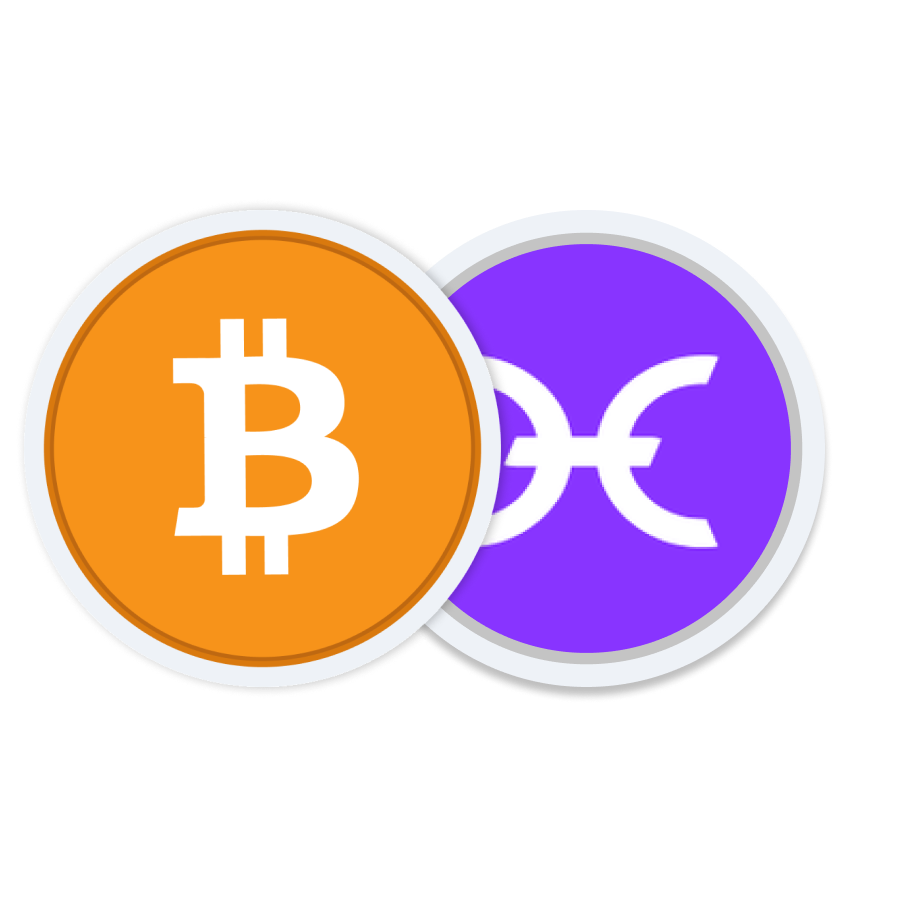
Trading Bitcoin (BTC) for HoloToken (HOT) with Zengo is a completely safe and secure process. The following guide will show you how to trade your BTC tokens for HOT with Zengo, the safest non-custodial crypto wallet available.
Bitcoin (BTC) stands as the pioneer and most widely recognized cryptocurrency globally, achieving widespread recognition since its creation in 2008 (officially launched in 2009) by the anonymous individual or group known as Satoshi Nakamoto. Bitcoin acts as a decentralized digital currency independent of centralized financial institutions, thus democratizing monetary systems. It has its own blockchain, also known as the Bitcoin blockchain. It relies on a proof-of-work (PoW) algorithm and its mining process, where computational techniques generate new Bitcoins. All Bitcoin transactions are recorded transparently on linked data blocks, which make up the blockchain network. Thanks to its popularity and open-source nature, Bitcoin enjoys widespread accessibility, enabling it to become one of the world’s most used alternative payment methods.
HoloToken (HOT) is an ERC 20 Ethereum-based token that drives Holo, a decentralized peer-to-peer hosting platform for Holochain applications (hApps). It was introduced as part of Holo’s Initial Community Offering to accelerate the ecosystem. The token represents a pre-sale of cloud-hosting services and is asset-backed, and its supply is linked to the amount of distributed computing the Holo network can provide. This includes the number of HoloPorts and developer events sold during the crowdfunding campaign. HoloToken is exchangeable 1:1 for HoloFuel during its designated swap period, with HoloFuel acting as the primary medium for compensating hosting services within the Holo network, meaning that individuals who host hApps on their personal computers are rewarded with cryptocurrency.
Zengo offers a safe platform to trade BTC for HOT tokens. The first thing to do is to download the Zengo app from the Google Play Store or the Apple App Store. You can begin trading as soon as you download the app and complete our simple onboarding process.
Once you have set up your Zengo account, proceed with the steps below to trade BTC for HOT:
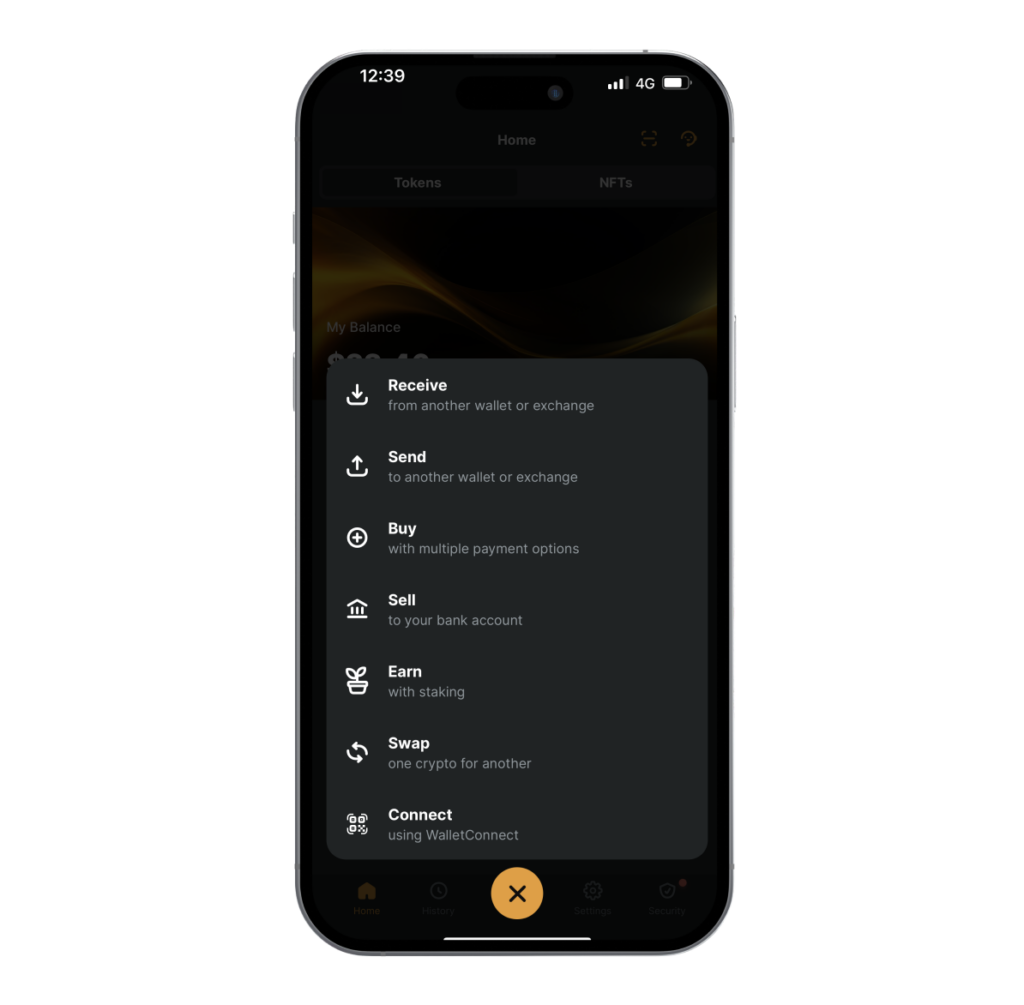
Launch the Zengo app and click the “Actions” button in the main menu.
Choose “Trade.”
Select the BTC and HOT currencies (or vice versa) and type the amount you wish to trade.
Once you have reviewed the details, click “Confirm.” As soon as your trade is complete, Zengo will notify you.
You can swap BTC for HOT tokens securely with Zengo. The following are just a few of the reasons why so many crypto enthusiasts choose Zengo as their preferred NFT and crypto wallet:

With Zengo, you can buy, sell, trade, and receive a wide range of digital assets, such as Bitcoin, Ethereum, Dogecoin, Polygon, Chainlink, and more. In addition to that, Zengo is a Web3-ready wallet, which means that it gives you the option to connect it to a wide variety of decentralized applications (Dapps) thanks to its integrated WalletConnect functionality.
With Zengo, you can be sure that your crypto and NFT assets are secure. By combining the power of MPC technology, biometrics, and 3-factor authentication, Zengo protects your account and digital assets. On top of that, Zengo’s Web3 firewall makes sure you are protected whenever you interact with Web3 Dapps. Learn more about Zengo’s security.


Zengo is a non-custodial wallet, which means you have full control over your private keys, and only you can access your digital assets. Furthermore, Zengo offers an intuitive user interface that minimizes the chance of human error when handling cryptocurrency.
Zengo offers low and competitive trading fees. In addition, we do not charge transaction fees when sending or receiving cryptos; however, third-party fees still apply. Moreover, Zengo lets you specify the gas fees you are willing to pay. This means you can choose to spend less on gas and wait longer or pay more and speed up the transaction. Visit our guide to learn more about fees and limits.


Even if you lose your device or delete the app accidentally, Zengo’s advanced recovery system will allow you to re-access your assets and recover your account. Zengo’s recovery system is based on biometrics, so all you have to do is open the app and sign in using your facial ID to regain access to your account.
You can reach Zengo’s customer support team 24/7, even on weekends and holidays. If you have questions about Zengo or need support, you can contact our team through the Zengo app or email. For more general questions, check out our Online Help Center.

Cryptocurrency trading can be exciting and fun; however, there are risks associated with it due to its unregulated and volatile nature. While Zengo offers a safe and secure environment for managing your cryptocurrencies and interacting with Web3, we do not offer any financial advice. It is crucial to do your own research before investing in any type of crypto or NFT.
If you still have inquiries about trading BTC to HOT with Zengo, please check our FAQ section below.
Bitcoin and HoloToken are both cryptocurrencies, but they work differently and serve different purposes. Bitcoin (BTC) is the pioneering decentralized digital currency that operates on its unique blockchain, aiming to provide a peer-to-peer electronic monetary system without centralized intermediaries. In contrast, HoloToken (HOT) is an ERC-20 utility token that operates on the Ethereum blockchain, helping facilitate the pre-sale of cloud-hosting services within the Holo ecosystem. In essence, Holo is a peer-to-peer cloud platform designed exclusively for running and creating Holochain apps (hApps).
Trading BTC for HOT on Zengo simply means that you will use Zengo’s crypto swap feature to trade your Bitcoins for HoloTokens. For instance, you can swap $100 worth of BTC into $100 worth of HOT. The decision is entirely up to you.
To trade and hold BTC and HOT, you need a secure wallet that supports storing and trading these coins. Zengo offers that and much more. Additionally to being a secure platform for storing and trading crypto, Zengo is an NFT wallet and Web3-ready, which means you can use it to interact with a growing list of Dapps, such as OpenSea and Uniswap.
Yes, minimum trading amounts apply to BTC and HOT. Market conditions can affect these amounts. If you want to know what the current minimum amounts are, open the Zengo app, select the trade section, and type the currencies you want to trade. Click here for more information on Zengo’s fees and limits.
You can swap BTC and HOT for cryptocurrencies such as ETH, DOGE, LINK, XTZ, SAND, and many more with the Zengo app. However, you should remember that the accessibility of some trading pairs might change based on current market conditions. You can learn the availability from the Zengo app simply by launching the app, selecting “Actions,” clicking “Trade,” and selecting your preferred trading pair.
You have full control over your digital assets with Zengo. To send BTC and HOT to another wallet, launch the Zengo app, find the token you want to send, choose “Actions,” tap “Send,” specify the amount and the destination wallet’s address, and follow the on-screen instructions to finish your transfer.
Zengo will send you a notification after finalizing your BTC to HOT trade. Furthermore, as soon as your trade is complete, its status in the transaction history section will change from “Trade Pending” to “Trade Received.”
The Zengo platform simplifies the process of purchasing cryptocurrencies. Our app offers a fiat-to-crypto gateway that allows you to purchase a variety of cryptocurrencies. However, if you do not have access to a particular cryptocurrency, you may choose to acquire a popular stablecoin first. Once you have acquired them, you can trade them for your preferred token. To purchase cryptocurrency with Zengo, open your Zengo app, go to “Actions,” and tap on “Buy.” After that, you will have the option of selecting various payment partners and payment options, such as Visa, MasterCard, Apple Pay, and bank wire transfers.
© 2024 Zengo Ltd. All rights reserved.
Enter your phone number to receive a download link.
