
Trading Bitcoin (BTC) for The Graph (GRT) through Zengo is a safe and secure process. With the help of this guide, you will learn how to swap your BTC into GRT tokens or vice versa with only a few simple clicks.
Bitcoin (BTC), introduced in 2008 and launched in 2009 by the anonymous individual or group known as Satoshi Nakamoto, stands as the world’s first successful cryptocurrency. It operates on its own decentralized blockchain, known as Bitcoin Blockchain. By design, it is independent of conventional banking, thus fostering monetary transparency and democratization. The creation of new Bitcoins is facilitated through a method known as mining through a proof-of-work (PoW) algorithm. All transactions are transparently logged on the Bitcoin blockchain, which is a public and open-source network. As its acceptance in global businesses expands, it is becoming an increasingly popular international payment method alternative to fiat currencies.
The Graph (GRT) is a publicly available software designed for aggregating, processing, and storing data from diverse blockchain applications, streamlining data retrieval processes. It indexes data from the blockchain and allows developers to build and publish open APIs (application programming interfaces), so-called subgraphs. It was founded by Yaniv Tal, Brandon Ramirez, and Jannis Pohlmann in 2018. On the other hand, GRT is the native token of The Graph platform, and it is operating primarily on the Ethereum blockchain. GRT serves as the guardian of data integrity within its network; all users of this platform are required to stake GRT to perform their functions and receive network fees.
Through its secure platform, Zengo makes trading BTC for GRT as quick and straightforward as possible. Start by downloading the Zengo app from Google Play or the Apple App Store. You can begin trading after you have set up your account and completed the onboarding process.
Once you registered to Zengo, simply follow these steps to trade BTC for GRT:
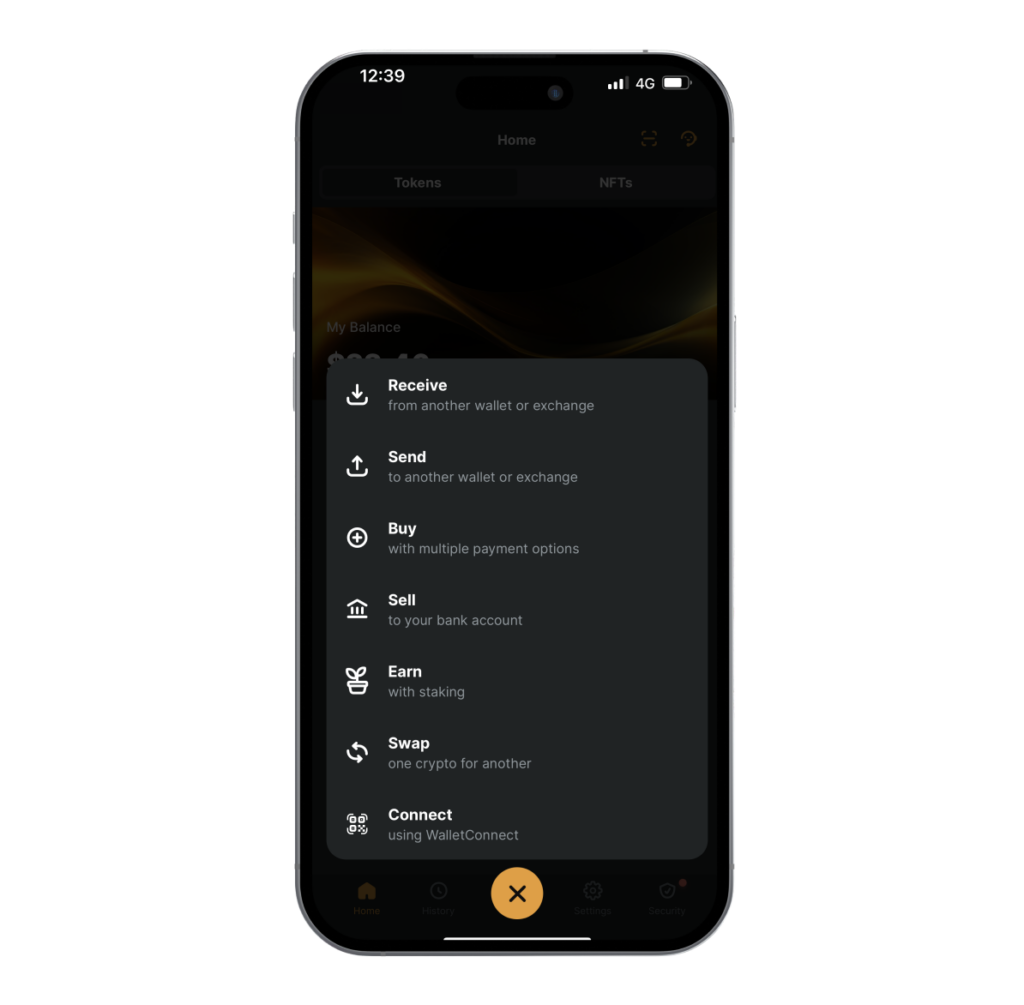
Launch Zengo and tap the “Actions” button in the main menu.
Select “Trade.”
Choose the BTC and GRT tokens (or vice versa) and type in the amount you would like to trade.
After carefully reviewing all the transaction details, click “Confirm.” You’ll receive a notification from Zengo once the transaction has been completed.
With Zengo, you can trade securely between BTC and GRT. There are many benefits to using Zengo, including:

As a user of Zengo, you can trade, hold, buy, sell, send, and receive a wide range of cryptocurrencies, such as Bitcoin, Ethereum, Dogecoin, Chainlink, and more. In addition, it is a Web-3-ready wallet, allowing you to access a variety of decentralized applications (Dapps) through its WalletConnect feature.
Zengo offers comprehensive protection for your cryptocurrency and NFT portfolios. Our platform utilizes advanced security standards, including cutting-edge MPC technology, biometrics, sophisticated recovery options, and 3-factor authentication. Aside from that, thanks to Zengo’s powerful Web3 firewall, you can safely interact with various Web3 Dapps.


By using Zengo’s non-custodial wallet, you maintain full control of your crypto assets, which can be accessed easily and safely. Besides that, Zengo comes with a very intuitive interface, which helps to minimize the chances of human error when transferring or trading digital currencies.
Zengo offers competitive and fair fees for trading various crypto assets. On top of that, Zengo doesn’t charge any additional transaction fees when sending or receiving cryptocurrencies. However, you will have to pay gas fees. Furthermore, Zengo’s app offers its users the option to adjust their gas fees. If you want faster transactions, you can pay more fees, or you can save money if you are not in a rush. You can find more information in our fees and limits guide.


There is no need to worry if you happen to lose your phone or delete your Zengo app accidentally. With Zengo’s biometric recovery system, all you have to do to get back to your account is simply reinstall the Zengo wallet app on a new device and sign in using your facial ID.
Our dedicated team of customer service representatives is available 24 hours a day, 7 days a week, including weekends and holidays. Contact them through the live chat feature in the Zengo app or via email. You can also visit our Online Help Center to find more general information about Zengo and the services we offer.

Investing in cryptocurrencies can be exciting, but there are potential risks due to the market’s instability. Zengo provides a safe environment for storing and trading cryptocurrencies and allows users to interact with Web3, but we do not provide any sort of financial guidance for our users. Before investing in cryptocurrencies, it is essential that you do your own research.
If you have any additional questions about trading BTC to GRT with Zengo, please refer to the FAQ section below.
Bitcoin (BTC) and The Graph Token (GRT) are both digital assets, but they serve very different purposes in the cryptocurrency ecosystem. Bitcoin, the first successful cryptocurrency, operates on its own blockchain, enabling users to carry out transactions independently of banks and other centralized financial institutions, primarily serving as a store of value and a medium of exchange. In contrast, GRT is the native token of The Graph protocol, an ERC-20-based currency that underscores data security within its network. Following this, The Graph was developed as a decentralized protocol engineered to index and query data from blockchains. It empowers developers to create and publish open APIs, known as subgraphs, facilitating the extraction of on-chain data for decentralized applications.
Using Zengo to trade BTC for GRT, you utilize our app’s built-in crypto swap feature to trade your BTC for GRT tokens or the other way around.
If you want to trade BTC and GRT securely, it’s important to use a crypto wallet that has support for both assets as well as the ability to swap these currencies. With Zengo, you can trade between BTC and GRT while keeping your digital assets protected at the same time.
Yes, BTC and GRT have minimum trading amounts, which may fluctuate in response to market conditions. If you would like to find out the latest minimums, launch the Zengo app, select the trade function, and choose the currency you wish to trade. Details about Zengo’s fees and limits can be found here.
With the Zengo app, you can trade BTC and VGX for a variety of cryptocurrencies, including ETH, DOGE, LINK, XTZ, and SAND. According to market conditions, specific pairs might not be available, so make sure you verify on the app before you start swapping. To access the most recent information, open the Zengo app, select “Actions,” then click “Trade,” and choose your desired tokens to trade.
Yes, Zengo allows you to send cryptocurrencies to other wallets easily. First, open the Zengo app and find the token you want to send. Next, click on the “Actions” button and then tap on “Send.” Then, choose the amount to send and the recipient’s address. You can then proceed to the final on-screen guidelines to confirm the transfer.
When your trade has been completed, the status will change from “Trade Pending” to “Trade Received” in the app’s transaction history section. Moreover, if your trade has been completed successfully, you should receive a push notification on your phone.
With Zengo, you can buy BTC and GRT through Zengo’s fiat-to-crypto on-ramp gateway. To start the purchase, launch the Zengo app, select “Actions,” and then “Buy.” Follow the instructions on the screen, select a payment partner for the order, and then select a payment method, such as MasterCard, Visa, Apple Pay, and bank wire transfers.
© 2024 Zengo Ltd. All rights reserved.
Enter your phone number to receive a download link.
