
Bitcoin (BTC) is the first successful cryptocurrency and remains the most popular one today. In 2008, an anonymous group, or an individual named Satoshi Nakamoto, introduced Bitcoin (and launched it in 2009), and since then, its popularity has grown worldwide. Bitcoin is a decentralized currency that operates on the Bitcoin blockchain. As it operates independently of traditional banking systems, it democratizes monetary control. The Bitcoin algorithm is based on proof-of-work (PoW), through which new coins can be generated via a computational process called mining. The Bitcoin blockchain, which is an open-source and publicly accessible network, records individual transactions through interconnected data blocks. Due to Bitcoin’s open-source nature, it’s widely accessible and popular for buying, selling, and trading. As more businesses utilize Bitcoin transactions for goods and services, it has become more valuable as a payment method, proving its usability and gaining recognition internationally.
Binance Coin (BNB) is a Utility Token founded under the leadership of Changpeng Zhao and the Binance team in 2017, primarily operating on the Binance Smart Chain. Its leading utility is to serve as the native token for the Binance exchange, enabling holders to pay for trading fees, participate in token sales, staking, and use various services within the Binance ecosystem. Furthermore, since BNB is closely tied to the Binance exchange, it has received recent updates that expand its utility, including launching the Binance NFT marketplace and integrating with various DeFi platforms.
Zengo offers its users a safe and secure platform to trade BTC for BNB. To begin, download the Zengo app from the Google Play Store or Apple App Store. As soon as you have created your account and completed the onboarding process, you can start trading.
Below are the steps you need to follow in order to swap your BTC for BNB using Zengo:
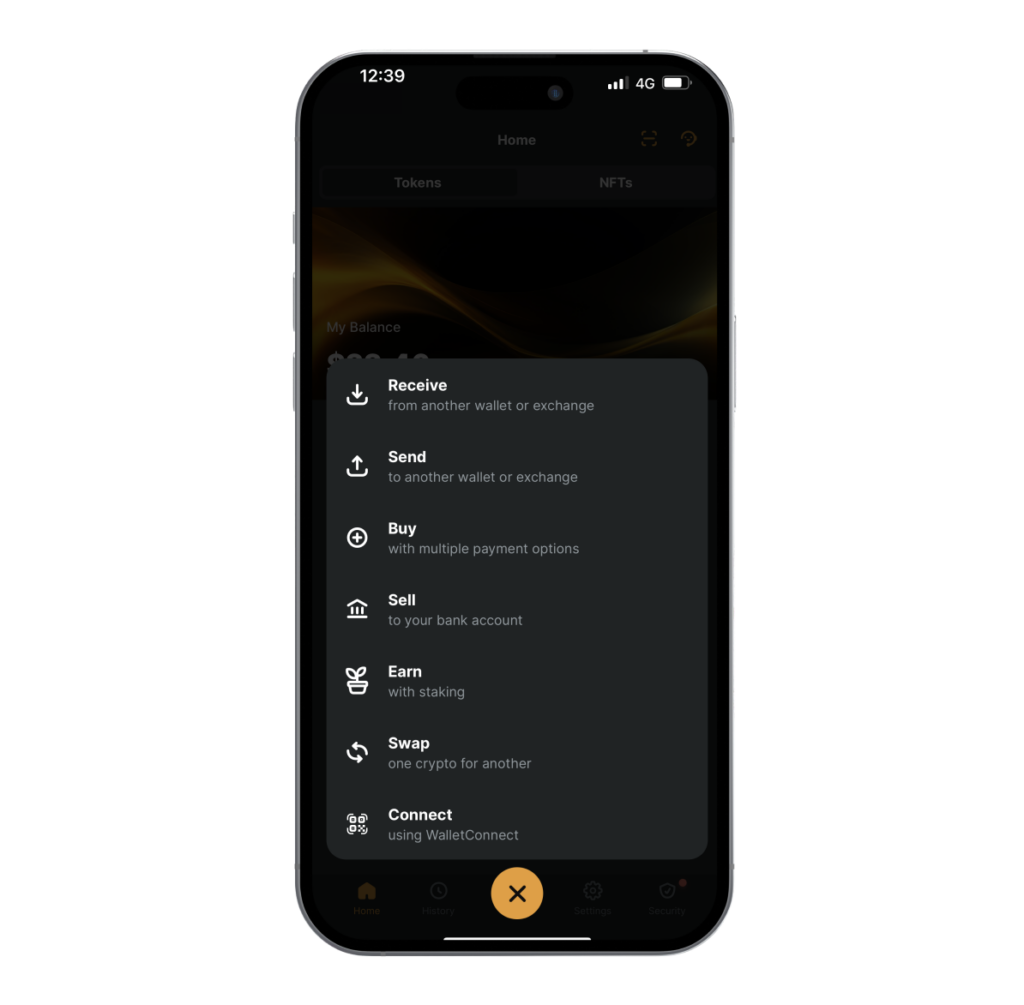
Launch your Zengo app and click the “Actions” button on the main menu.
Select “Trade.”
Choose the BTC and BNB pair (or vice versa) and specify the amount you wish to trade.
Verify all transaction details, and tap “Confirm.” Once the transaction has been completed successfully, Zengo will notify you.
Zengo provides a secure and simple way to swap your BTC for BNB, offering many advanced features and benefits. Learn why Zengo is the best choice for managing your crypto assets:

With the Zengo wallet, you can buy, sell, trade, send, and receive various digital assets, including Bitcoin, Ethereum, Dogecoin, and Polygon. Additionally, Zengo is a Web3-ready wallet, allowing you to interact with a wide range of decentralized applications (Dapps) through its WalletConnect feature.
Zengo provides you with high security and protection through MPC technology, biometrics, and 3-factor authentication. Additionally, Zengo’s Web3 firewall provides an extra layer of security when engaging with various Web3 Dapps. Learn more about Zengo’s security.


Zengo is a non-custodial wallet that gives you complete authority over your private keys. On top of that, the app was designed with ease of use in mind, thereby reducing the chances of errors during crypto transfers or swaps.
Zengo allows users to swap digital assets at fair and competitive rates. In addition, Zengo does not charge its users to send and receive cryptocurrencies, though network fees still apply. To make things even better, Zengo allows you to set your gas fees. Depending on your needs, you can pay a higher gas fee for a quicker transaction or spend less and wait a bit longer. You can find out more information on our custom network fees here.


Thanks to Zengo’s advanced biometrics and keyless recovery system, you can access your funds even if you lose your mobile device or accidentally remove the app. Simply download the Zengo app on a new device and log back into your Zengo account using your facial ID.
Zengo’s committed support team is accessible 24/7, including on weekends and holidays. If you have any questions or need assistance, you can easily call or email the Zengo support team. Alternatively, refer to our Online Help Center to find commonly asked questions.

Although trading cryptocurrencies is exciting, it carries risks due to the unregulated nature of the crypto market. It is important to note that while Zengo does offer a safe and secure platform for storing your digital assets and allowing you to engage with Web3 Dapps, we do not offer any financial advice. You should do your own research before investing in any cryptocurrency or NFT.
If you have further questions about swapping BTC for Binance Coin (BNB) using Zengo, please refer to the FAQ section below.
Bitcoin (BTC) and Binance Coin (BNB) work differently. Bitcoin’s leading function is to serve as a decentralized digital currency, enabling holders to transact tokens without involving third parties. It operates on its unique blockchain, named Bitcoin Blockchain. On the other hand, Binance Coin (BNB) is a Utility Token primarily operating on the Binance Chain. Its leading function is to serve various functions related to the Binance exchange and its ecosystem, such as offering discounts on trading fees, enabling holders to participate in token sales, paying transaction fees, staking, and interacting with decentralized applications (Dapps).
Using Zengo, when you choose to swap BTC for BNB, it simply means you make use of Zengo’s integrated crypto trading functionality to trade your BTC tokens for BNB tokens or the other way around.
A cryptocurrency wallet is necessary to hold and swap tokens. The Zengo wallet offers a secure platform for storing and trading BTC for BNB and vice versa.
Yes, there are minimum trading amounts for cryptocurrencies such as BTC and BNB, which can vary based on market conditions. For the most recent information on limits, please refer to the Zengo app and choose the pair you intend to trade. Click here to learn more about Zengo’s fees and limitations.
Yes, Zengo offers a secure method to transfer cryptocurrencies to other wallets. The first step is to log into your Zengo app and tap on the “Actions” button, then tap on “Send.” Next, select the cryptocurrency you wish to transfer and input the exact amount you intend to send along with the recipient’s address. After that, you will be prompted to confirm your transfer by following the instructions on the screen.
You will know the trade is completed when the status changes from “Trade Pending” to “Trade Received” in the transaction history section of the Zengo app. You will also receive a push notification on your device.
Both BTC and BNB can be bought using Zengo’s fiat-to-crypto onramp feature. Launch the Zengo app and tap “Actions,” then “Buy,” follow the on-screen guidelines, and select your preferred payment method. Available payment methods include bank transfers (SEPA and Swift), credit cards, and Apple Pay.
© 2024 Zengo Ltd. All rights reserved.
Enter your phone number to receive a download link.
