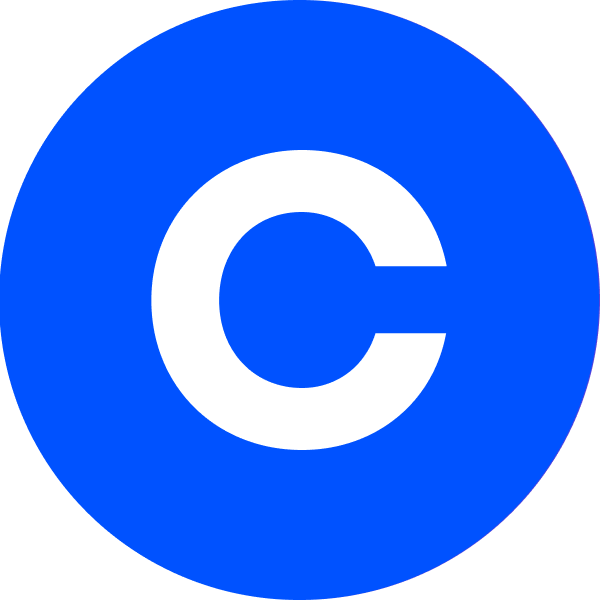
Whether you’re a seasoned cryptocurrency trader or a complete beginner, sooner or later, you will want to cash in your profits or move your crypto to a more secure wallet. Whenever you wish to do so, you’ll need a safe and reliable wallet to store your digital assets before eventually exchanging them for fiat currencies.
In this how-to withdraw money from Coinbase guide, you will learn how to withdraw your cryptocurrencies accurately without making any mistakes and store them on your Zengo wallet instead.
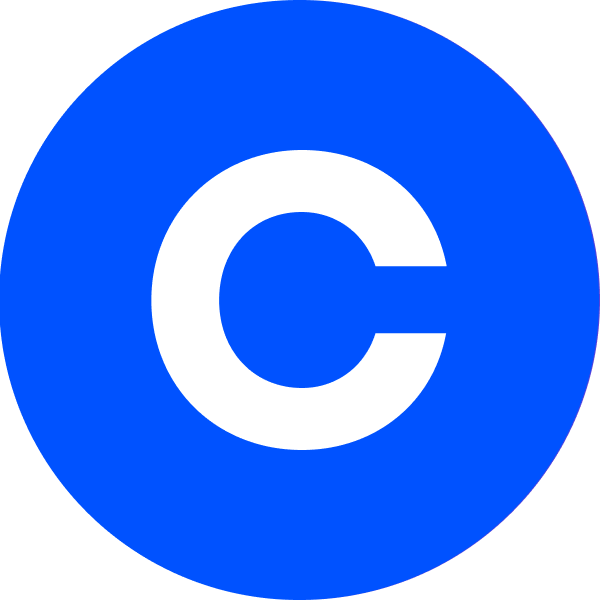
Before you’re able to withdraw funds from your Coinbase account, you have to make sure you have your Zengo wallet set up first. Zengo is a next-generation Web3-ready non-custodial wallet that utilizes industry-leading MPC technology to make sure your digital assets are secured in the best possible way. Zengo offers better performance than any hardware wallet and is more secure than any centralized cryptocurrency exchange due to its guaranteed account recovery, no private key vulnerability, and built-in Web3 firewall.
Please make sure that your Zengo wallet is verified and ready to go before going any further.
Checking whether your funds have arrived in the Zengo app is very simple and straightforward. Simply open the app, log in with facial recognition, and check the main balance page. If you want to see an overview or more details about certain transactions, simply open the history tab by tapping on the ‘’History’’ button on the lower right corner of your screen.
Zengo is a must-have crypto wallet for those seeking a secure non-custodial wallet on which to store cryptocurrencies and NFTs as well as access DeFi trading and staking platforms.




Zengo is one of the safest and most secure crypto wallets available to retail users today. The wallet app utilizes state-of-the-art MPC technology, three-factor authentication with biometric login and transaction confirmation for an extra layer of security. With Zengo, you don’t need to remember any difficult seed phrases as your face is used to generate a truly unique and secure seed to access your digital assets!



With Zengo’s non-custodial wallet, you are in complete control of your own private keys without having to worry about security or losing access to your funds. Furthermore, our fiat on-ramp service allows you to easily diversify and grow your crypto portfolio by purchasing your crypto of choice with fiat currency. Aside from that, you can also take part in our savings program.









If you ever need any assistance with your Zengo wallet, you can contact our real human customer support staff at any time, even on weekends and holidays. Alternatively, you can check out our Help page to see if your question has already been answered.
With Zengo, you can easily send crypto to other wallets or ‘’cash out’’ to fiat whenever you want. To send crypto to other wallets, tap on the ‘’Actions’’ button located in the main menu followed by ‘’Send’’. Now, simply fill in the amount of crypto you want to send, paste the receiving address or scan the QR code, and verify the transaction.
Rather cash out your crypto earnings to fiat? No problem! Simply tap on the ‘’Actions’’ button, and then on the ‘’Sell’’ button. As of writing this guide, you can sell your digital assets for Euros, British Pounds, and/or United States Dollars.
Note that you have to connect your bank account to your Zengo wallet prior to requesting a fiat withdrawal and that it may take a few days for your funds to arrive.
Coinbase is an American cryptocurrency exchange platform without physical headquarters founded in 2012 that allows its users to buy and sell cryptocurrencies. Coinbase also offers custodial wallet services to its retail clients and corporate cryptocurrency merchant services to its business and institutional clients. The CEO of Coinbase is Brian Armstrong, and the company is publicly listed on the NASDAQ under the ticker symbol COIN.
The key difference between Zengo and Coinbase is that Zengo is a non-custodial crypto wallet that allows you to fully be in control of your digital assets as you hold the so-called ‘private keys’ to your funds. Coinbase, on the other hand, Coinbase is a cryptocurrency exchange that offers custodial wallet services, which means your digital assets will be lost if the exchange goes into bankruptcy.
Coinbase charges a flat 1% withdrawal fee whenever you want to withdraw your crypto in cash on top of the standard miner fees. Whilst ACH transfers are processed free of charge, the cryptocurrency exchange does charge $25 for wire transfers, $0,15 for SEPA transactions, and £1 for Swift transactions conducted in GBP. Cryptocurrency withdrawals are charged between 0,50% to 2,00% of the total amount withdrawn, depending on the digital asset in question.
Your personal Coinbase withdrawal limits are displayed under the ‘Account Limits’ section of your ‘Settings’ page. The withdrawal limits per cryptocurrency vary per region and chosen payment method.
All buys and sells occur instantly on Coinbase. However, cashing out crypto to fiat on Coinbase via a regular SEPA bank transfer takes about 1 to 2 business days to process. Cryptocurrency withdrawals to external wallets usually are processed within a maximum of 3 hours.
There are some problems that can occur when withdrawing money from Coinbase. One of the most common errors made by users is entering a wrong withdrawal address, causing the digital assets to be sent to a non-existent wallet and thereby causing them to be ‘burned.’ As cryptocurrency transactions are irreversible, these funds cannot be recovered.
As for withdrawal requests per bank wire transfer, it can be the case that your bank doesn’t accept Coinbase withdrawals or that your Coinbase account must be fully verified first.
To withdraw crypto to fiat on Coinbase, simply login to your Coinbase account, click or tap on ‘’Assets’’ followed by ‘’Cash Out’’. Specify the amount you want to withdraw and then click ‘’Continue.’’ Select your desired cash-out destination and click ‘’Continue’’ again and then on ‘’Cash Out Now’’ to finalize the withdrawal process.
If you have 2FA enabled for your Coinbase account, you will have to enter the 6-digit code provided to you in order to confirm the crypto-to-fiat withdrawal.
Alternatively, you can just withdraw your digital assets to your Zengo wallet before cashing them out to fiat straight away.
© 2024 Zengo Ltd. All rights reserved.
Enter your phone number to receive a download link.

