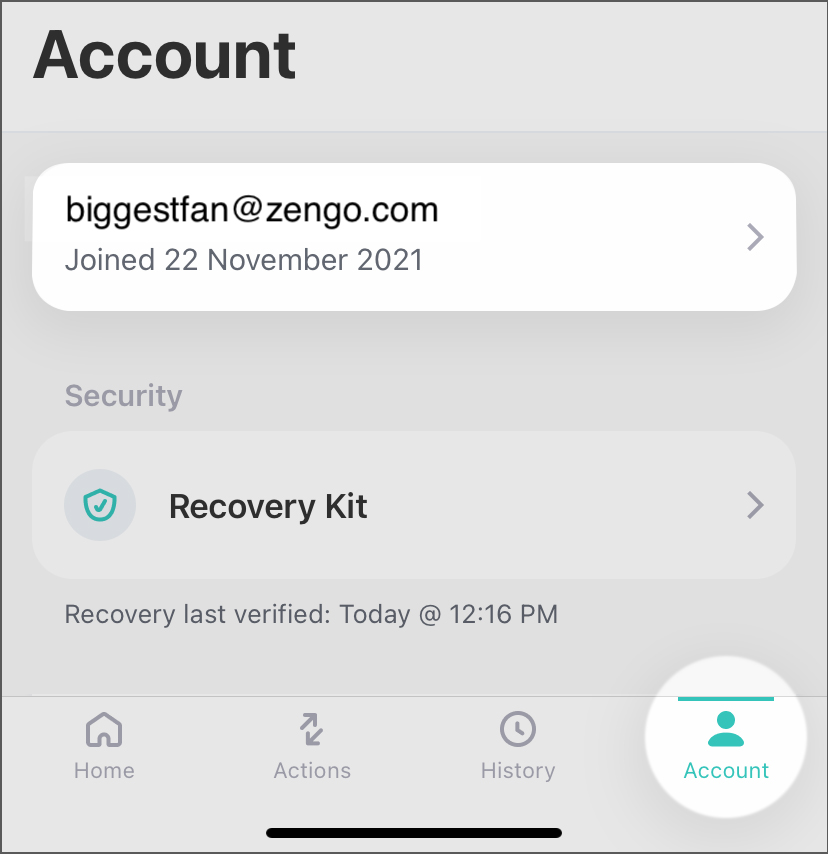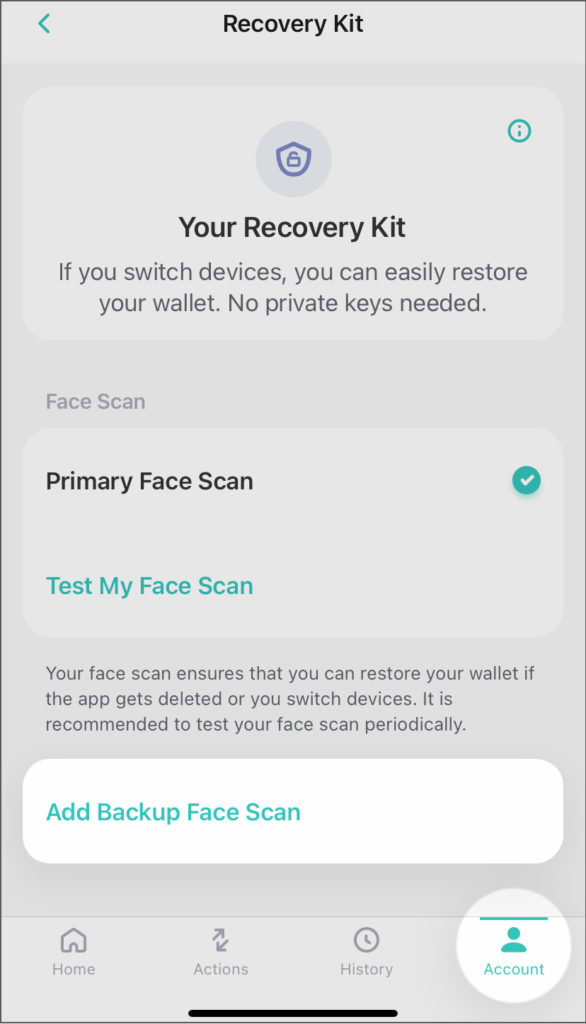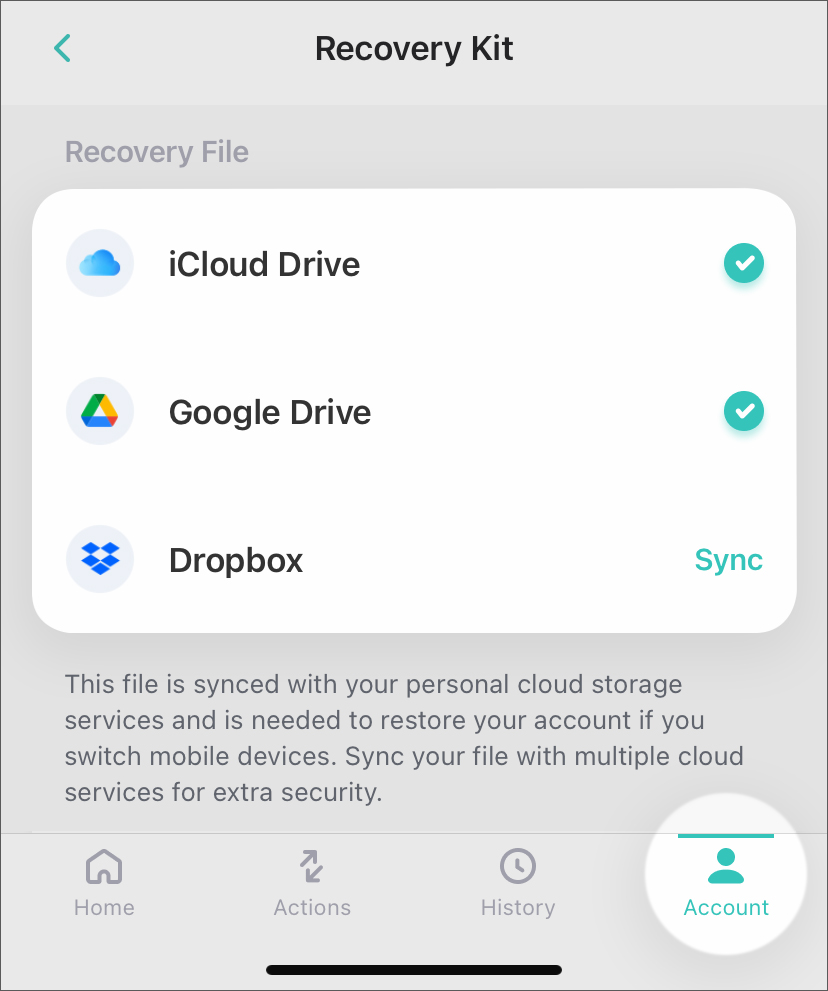Tl;dr: Your Zengo recovery kit is a powerful tool that ensures you never lose access to your crypto wallet or funds inside: Learn how to take full advantage of its unique security features.
3 Ways to Optimize your Recovery Kit
Your Zengo wallet is packed with advanced features to secure and restore your wallet, using industry-leading 3-Factor Authentication. This ensures your account is always recoverable, based on 3 elements:
- Something you are: 3D FaceLock is a private, mathematical representation of a biometric face scan encrypted, scrambled, and securely stored
- Something you control: Your email account
- Something you store: The Zengo recovery kit, stored securely in at least one of your cloud backup locations.
To restore your account, you need access to 3/3 of these items. That makes it nearly impossible for someone who is not you to recover your funds (learn more about our biometric hacking challenge here).
While Zengo requires you establish a minimum level of backup security, it’s recommended you take full advantage of Zengo’s advanced security and recovery features to ensure your recovery kit is aways available. Below are 3 things you can do to add extra resilience to your account backup and recovery process.
Tip #1: Add a secondary email
Add a secondary email in case you lose access to your primary email. This is especially important if you access your Zengo wallet on your work email or with your company’s mobile device. You can access your account with both emails.
Go to Account -> Tap on your email -> Add Secondary Email
Tip #2: Add a secondary face scan
Use a trusted family member or friend to restore your wallet, just in case something happens to you. If you’ve ever wondered how you would access your funds if something happened to your face, this feature is for you. This will only work on a device in your possession. Learn more here.
Go to Account -> Recovery Kit -> Add Backup Face Scan
Tip #3: Sync your recovery file
Your recovery file is created and stored in your personal cloud storage services – it is needed to restore your account if 1) you switch mobile devices, or 2) delete the app from your mobile device and re-download it. Sync your file with multiple cloud services for extra security. Learn more here.
Go to Account -> Recovery Kit -> Recovery File
Bonus tip: 2-Factor Authentication (2FA)
To reinforce the security of the email and cloud accounts that you use with Zengo, activate 2-factor authentication. Here’s how you can add 2FA in Gmail, Outlook, Yahoo. Here’s how you activate 2FA on Apple iCloud and Google Drive. We recommend you don’t use SMS as your 2FA method (to prevent, for example, Sim-swap attacks). Instead, consider using verification code-based solutions (such as Authy or Google Authenticator). Learn more general safety tips here!
Questions? Reach out to [email protected] or contact our 24/7 live in-app support – simply tap on the top-right icon inside of the Zengo app