
Swapping Ether (ETH) for Wrapped Ethereum (wETH) is easy as pie with the Zengo wallet app. Within mere seconds, you can trade your Ether for Wrapped Ethereum and the other way around. Swap your ETH for wETH completely hassle-free and on the go with your Zengo wallet, and adjust your digital asset holdings as you deem fit.
Ethereum is a community-run blockchain technology that uses the cryptocurrency Ether (ETH) as a sort of fuel to run thousands of decentralized applications through the use of smart contracts. Ethereum is open-source, meaning that any developer can deploy their own digital assets on its ERC-20 standard. Ethereum and its currency, Ether (ETH), use the Proof-of-Stake consensus mechanism, meaning that tokens cannot be mined, but that token holders validate new transactions and are rewarded for doing so. Ether (ETH) is used to pay for gas fees. Every transaction on the Ethereum blockchain comes with fees, and users use Ether tokens to pay for these fees. If certain transactions contain large files, such as NFTs, the gas fees are substantially higher than usual. Also, note that there are hundreds of ERC-20 tokens that all utilize the Ethereum blockchain but not Ether (ETH) as a token.
Wrapped Ethereum (wETH) is the ERC-20 compatible and tradable version of ETH with the same value that can interact with other ERC-20 assets, such as Uniswap (UNI), Tether (USDT), and Shiba Inu (SHIB). As Ethereum was created before the ERC-20 technical standard was implemented, it doesn’t exactly follow its protocol, which is why it needs to be wrapped first to be compatible with other assets on the blockchain. Essentially, wETH is Ether ‘’wrapped’’ with ERC-20 token standards, which have the same value as their underlying assets. Wrapped Ethereum can be compared with Wrapped Bitcoin (wBTC), which is similar in the sense that it was created to bring the liquidity of Bitcoin to the Ethereum blockchain.
To trade Ether (ETH) for wrapped Ether (wETH), download the Zengo wallet app from the Google Play or Apple App Store, install the app, and follow the setup process.
Once you have Zengo set up correctly, swapping Ether for wrapped Ether is a seamless process. All you need to do is connect your Zengo wallet to a decentralized cryptocurrency exchange (DEX) such as Uniswap or Paraswap using the built-in WalletConnect feature.
Below is a quick guide on how to make sure everything works out as it should the first time and to avoid making any irreversible mistakes.
Go to the Uniswap or the Paraswap website and press "Launch app." Your browser will be redirected to the decentralized exchange app (which will also appear within your browser).
Press "Get Started" and on the next screen, tap on "Connect Wallet", then choose "WalletConnect".
If you're using Uniswap on your mobile browser, you will be able to search for the Zengo wallet. Search for ‘’Zengo’’ and tap on the Zengo icon. You will be asked if you want to "Open in Zengo". Press "Open." If you're using Uniswap or Paraswap on your desktop, you will need to scan the QR code using the Zengo app.
Now when you're connected to one of these exchanges, you can go to "Swap" or "Trade," depending on your app of choice, and choose to swap Ethereum (ETH) for Wrapped Ethereum (wETH).
After your swap is finished, you will be able to see your new tokens within your Zengo wallet. You can disconnect your Zengo wallet from the DEX once all of your actions have been completed.
The Zengo non-custodial cryptocurrency wallet allows users to easily swap Ethereum for Wrapped Ethereum with just a few taps. On top of that, Zengo offers its users the following:
Zengo allows its users to buy, sell, send, receive, and swap cryptocurrencies like Bitcoin, Tezos, Dogecoin, Polygon, Chainlink, and Shiba Inu. Apart from just digital assets, the Zengo wallet also allows you to store your NFTs and directly access NFT Marketplaces like Opensea. Additionally, you can interact with DeFi platforms and Dapps through WalletConnect.
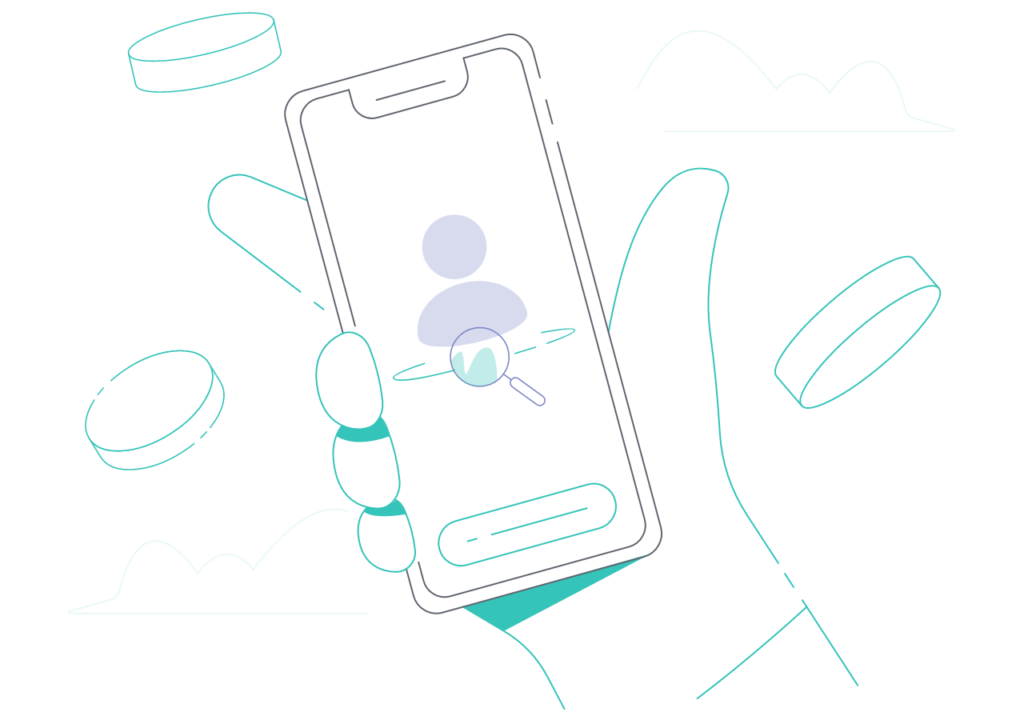

Zengo is the world’s safest and most secure non-custodial cryptocurrency wallet that makes use of the latest MPC technology. This means that your digital assets are protected with biometric 3-factor authentication and that you don’t need to write down your seed phrases or print out QR codes anymore. You simply log in with your facial ID, which is a lot more secure than with most other 2-factor authentication crypto wallets.
Our fully non-custodial Zengo wallet app gives you total control over your own digital assets by giving you the private keys that access them. Forget about cryptocurrency exchanges that hold your private keys and send, receive, and swap cryptocurrencies in the safest and most easy way possible with Zengo.
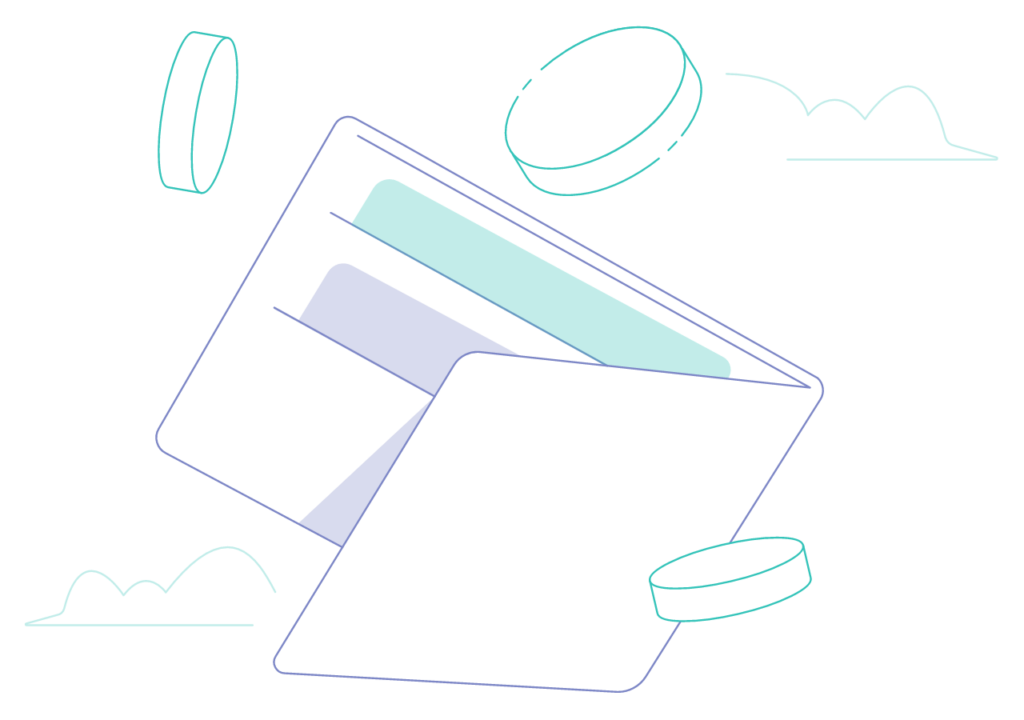
Zengo charges fair, competitive fees whenever you decide to buy, sell, or swap cryptocurrencies via the app. On top of that, Zengo doesn’t charge any transaction fees to send or receive cryptocurrencies to other Zengo wallet users. However, standard miner fees may apply, depending on the digital asset sent, but you decide how much you pay. If you want your transaction to be processed fast, you can pay a bit more. If you’re not in a hurry, you can lower your miner fees. Read more about our dynamic fees here.
Zengo completely guarantees the safety of your cryptocurrency holdings. You can delete the app, lose your mobile device, and forget your login details, and still always be able to access your digital assets again because of Zengo’s advanced biometric and keyless recovery system. Memorizing or writing down key phrases is a thing of the past with Zengo – simply log in with your face ID!
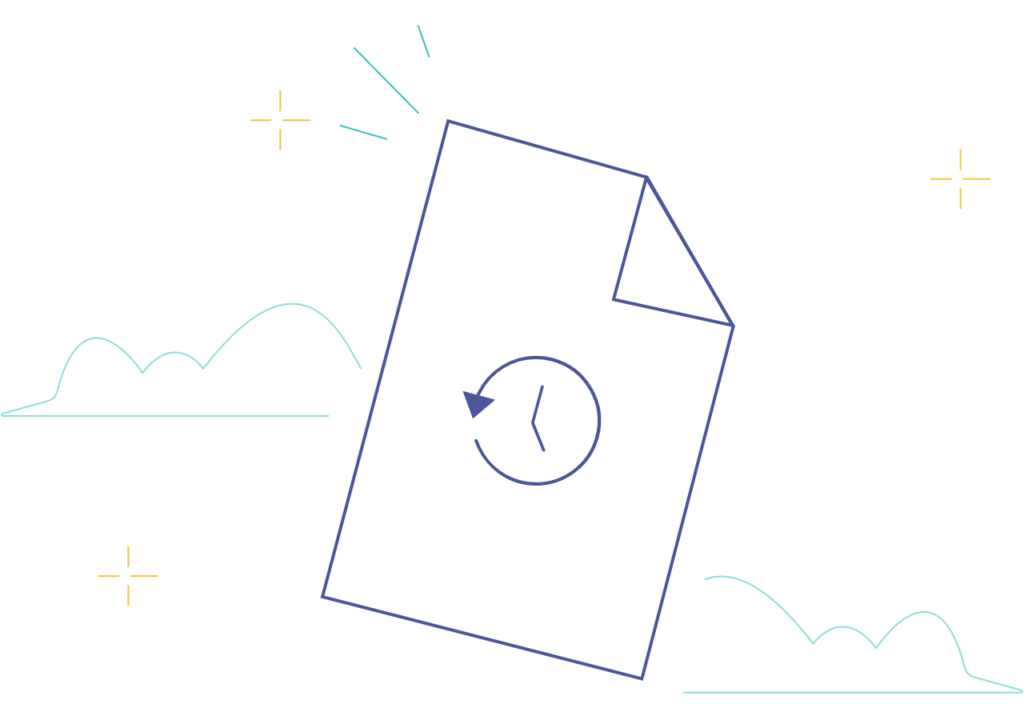

We go the extra mile when it comes to customer service. We provide 24/7 support with real live support agents, both in-app and via the website. With Zengo, you will never chat with a bot again and receive personal assistance whenever you need it. So, if you need any help, just contact our support, and they will assist you instantly. Note that if you have a more common question regarding your Zengo wallet account, it might already be covered in our comprehensive Online Help Center.
Kindly note that although cryptocurrency trading and investing in the digital asset space can be enticing, most of the industry is still unregulated. Additionally, most cryptocurrency assets are highly volatile, meaning that their prices swing heavily, both upwards and downwards. Zengo secures your crypto and grants you access to Web3, but it doesn’t provide you with financial advice. Always do your own research before investing in any cryptocurrency.
Zengo makes every effort to allow you to swap Ether (ETH) to wrapped Ether (wETH) as seamlessly as possible. However, if you ever have any questions or need a bit more information, be sure to check out the FAQ below.
Wrapped Ethereum (wETH) can be seen as a separate ERC-20 compatible token with the same value as Ethereum (ETH). However, wETH cannot be used to pay gas fees on the Ethereum blockchain, unlike Ether. wETH is ERC-20 compatible and is commonly used to interact with Dapps, for instance, to stake coins or to buy NFTs on platforms such as OpenSea. Wrapped Ethereum (wETH) involves sending ETH to a smart contract which will generate wETH in return. Meanwhile, the ETH is locked to ensure the wETH is backed by a reserve of the exact same value. Wrapped Ether was developed by a group of Ethereum projects led by 0x labs. The main point of wrapped Ethereum is to update Ethereum’s codebase and make it ERC-20 compatible.
Wrapped Ethereum was designed to maintain an identical price to Ether since its entire point is to allow the use of Ether as an ERC-20 token on the Ethereum blockchain
This means that you trade your Ethereum for Wrapped Ethereum or vice versa. You ‘’wrap’’ your Ethereum (ETH) to wrapped Ethereum (wETH) so that it becomes ERC-20 compatible or you ‘’unwrap’’ your wrapped Ethereum so that it becomes Ether (ETH).
To perform the swap, you must connect your Zengo wallet to a decentralized cryptocurrency exchange (DEX) such as Uniswap or Paraswap using WalletConnect. You can find detailed instructions in the top section of this guide on how to follow this process.
Yes, you will need a safe and secure cryptocurrency wallet or platform that allows you to trade Ether for Wrapped Ether and the other way around. The Zengo wallet is the most secure and easy way to do this, as you can only log in with your facial ID, and the intuitive app leaves minimal room for error. Once you have set up your Zengo wallet app, you can trade and swap Bitcoin, and altcoins, such as ETH, LINK, SHIB, and XTZ very easily and at low competitive fees.
The Zengo wallet app allows you to trade BTC, LINK, ETH, SHIB, DOGE, XTZ, USDC, USDT, MATIC, ALPHA, and a wide variety of other digital assets. The availability of specific pairs depends on current market liquidity, which you can check by selecting the desired tokens from within the app.
Yes, when you have Ethereum or Wrapped Ethereum stored in your Zengo wallet, you can send it to other external wallets whenever you deem fit. To do so, log in to the app, select Ethereum (ETH) or Wrapped Ethereum (wETH) from the Zengo home screen, specify the amount you want to send, and copy the destination wallet address. Simply follow the on-screen instructions after that and finalize the transaction by tapping ‘’Send.’’
Yes, there is no reason why you shouldn’t store your Ethereum or Wrapped Ethereum on the most secure non-custodial cryptocurrency wallet app. Zengo offers robust security, keyless recovery, and constant accessibility, three key characteristics one would want when storing digital assets for longer periods of time.
In order to wrap/unwrap, you interact with the wETH smart contract, which locks your ETH tokens and gives you wETH tokens in return. This is done by connecting your Zengo wallet to decentralized cryptocurrency exchanges (DEX) such as Uniswap or Paraswap. There you will need to swap your Ether for wETH tokens or the other way around, and your new tokens will be stored in your Zengo wallet.
© 2024 Zengo Ltd. All rights reserved.
Enter your phone number to receive a download link.
