Civic (CVC) is an exciting token used to power Civic’s identity verification protocol. This enables users to verify and share their information securely through Civic to other service providers. Civic’s emphasis on security has made it an interesting crypto token to invest in, and if security is important to you, you need a highly secure CVC wallet. Civic runs on the Solana blockchain. Civic also owns and operates Identity.com, an open-source platform that will allow external developers to integrate their apps without directly interacting with the blockchain. The Brave browser uses Civic’s Identity.com software to verify users on their network.
All ecosystem participants control how information is shared and who they engage with within the identity verification marketplace. Smart contracts govern the ecosystem instead of a central body.
Zengo makes crypto trading simple and easy. It’s a keyless, highly secure wallet with several useful features that appeal to novices and veteran investors alike.
With Zengo, you can buy, send, receive, and manage your CVC coins with a few swipes on your home screen. And if you need any help, Zengo is there to assist you every step of the way. A highly trained team of live support staff is available on the app 24/7.
Your wallet is your proof of identity. You’ll need a secure crypto wallet to hold, send, receive or buy crypto coins for your portfolio. Zengo is as simple to use as any other consumer app, but with sophisticated security protocols and innovative tools that can be used to up your crypto investing game.
Zengo offers multiple payment methods, live customer support, and information to assist you along your crypto journey, whether you have years of experience or are a first-time investor.
Here are just a few of the things you can do with your CVC wallet:
Keeping a close watch over your portfolio is the key to successful trading. With Zengo, you can log in and view your crypto portfolio at any time. You can buy coins or trade them when the market is at its most favorable to maximize your investments on the go.
Zengo makes it easy to send and receive CVC tokens with nothing more than a few taps. Zengo generates your wallet address as soon as you install the app so that you can receive coins almost immediately. You can also send coins to anyone by swiping the asset on your home screen.
Buying Civic doesn’t have to be complicated. Even if you’ve never bought crypto coins before, Zengo makes it intuitive and simple. Just swipe the CVC token on your home screen, follow the purchase prompts and choose from one of several convenient payment options.
Many wallets won’t allow you to buy CVC with real-world currencies. Zengo lets you buy CVC and other supported tokens with Fiat currencies that include US dollars, pound sterling, and Euros.
Buying CVC couldn’t be easier with Zengo. Purchase CVC tokens with selected credit cards, SEPA, mobile payment apps, or if you are in the UK or EU, bank transfers (minimum amounts apply).
You can hold your coins in your Zengo wallet until you are ready to trade. This is known as HODLing in the crypto community. Zengo guarantees access to your coins at all times, so you can hold your coins for as long as you like without losing them.
You can use your Zengo wallet whenever you need to trade your CVC or trade other crypto coins in your portfolio for CVC. Zengo supports several of the most popular crypto coins, including DOGE, Ethereum, Bitcoin, and more.
Civic is a truly innovative platform. Here are a few of the most interesting facts about CVC:
Civic or CVC is an AI-powered identity verification protocol that uses the security of blockchain technology to provide businesses with a more secure way to protect their identities. Through Identity.com, Civic supports advanced biometrics and over 4500 identity documents from 195 countries. The CVC token is used on the Civic ecosystem to support transactions.
Civic was founded in 2015 by Jonathan Smith and Vinny Lingham. Vinny currently serves as the Chairman of the Board. Jonathan is the current CTO and is highly involved with the identity verification system.
The Civic protocol was created to protect users from data breaches that compromise their personal information. Civic protects users by verifying their identity without directly storing the data.
Civic was founded in 2015 and hosted a sell-out initial coin offering in 2017. The company officially launched in 2018 using the Ethereum blockchain but has since integrated with Solana and uses the Identity.com ecosystem, which connects users, requesters, and validators.
Civic wants to revolutionize online verification protocols by using advanced AI-powered systems and human reviews to speed up and simplify compliance actions and keep personal information secure.
As of December 2020, there were 670 million CVC tokens in circulation, roughly 67% of the 1 billion total supply. To put it into perspective, there are almost 19 million bitcoins in existence, with only 2.1 million bitcoins left to be mined.
CVC was originally an ERC-20 coin token running on the Ethereum blockchain but is moving to SOL. The company hasn’t announced how the transfer will occur, but tokens will likely be burnt on Ethereum and regenerated on SOL.
There’s no option to mine Civic coins, but users can trade or purchase Civic tokens in Zengo or receive CVC as a reward when their data is transmitted through the Civic network on Identity.com.
As with most tokens, you can find the CVC community on Reddit. Alternatively, you may join the conversation on Twitter, where the company has over 10,000 followers, actively discussing the future of CVC. On top of that, you can follow Civic Technologies on LinkedIn, too.
Yep. It does. Civic has notable partnerships with other blockchain platforms, including Brave and Solana. Brave is a highly secure web browser with a built-in crypto wallet that rewards users with BAT tokens for viewing first-party ads. Solana is a high-performance Proof of Stake (PoS) blockchain that focuses on scalability and security.
Zengo makes crypto transacting easy and intuitive. With multiple features designed to provide insight and simplify trading, as well as a live in-app customer service team to support your journey, Zengo is the best app for new and veteran investors.
Access your crypto portfolio on the go with Zengo. Buy, send, receive or trade wherever you are, at any time. With Zengo, there are no hefty transaction fees or applicable minimums or maximums.
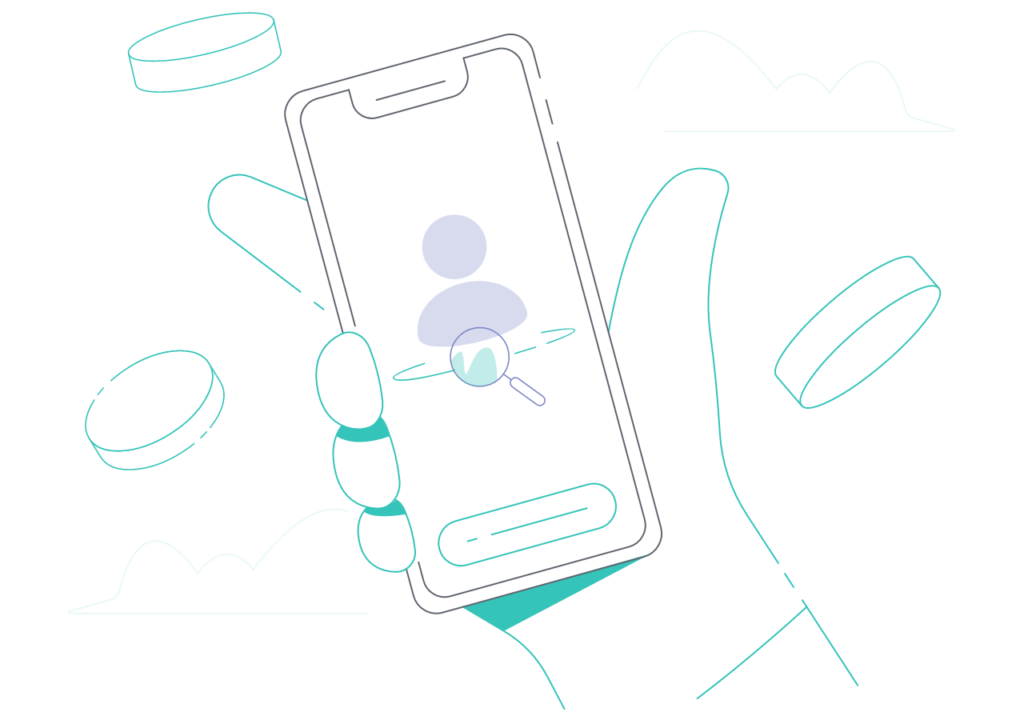

Zengo uses cutting-edge security technology to keep your coins safe and secure at all times, including threshold key signatures (TSS), 3-factor authentication, and facial recognition. Hackers can’t access your wallet without access to both your device and the Zengo server, which reduces threats considerably.
Download the Zengo app, and you’ll always have control over your crypto. Hold, send, receive or trade CVC tokens without restriction at any time, directly from your mobile phone.
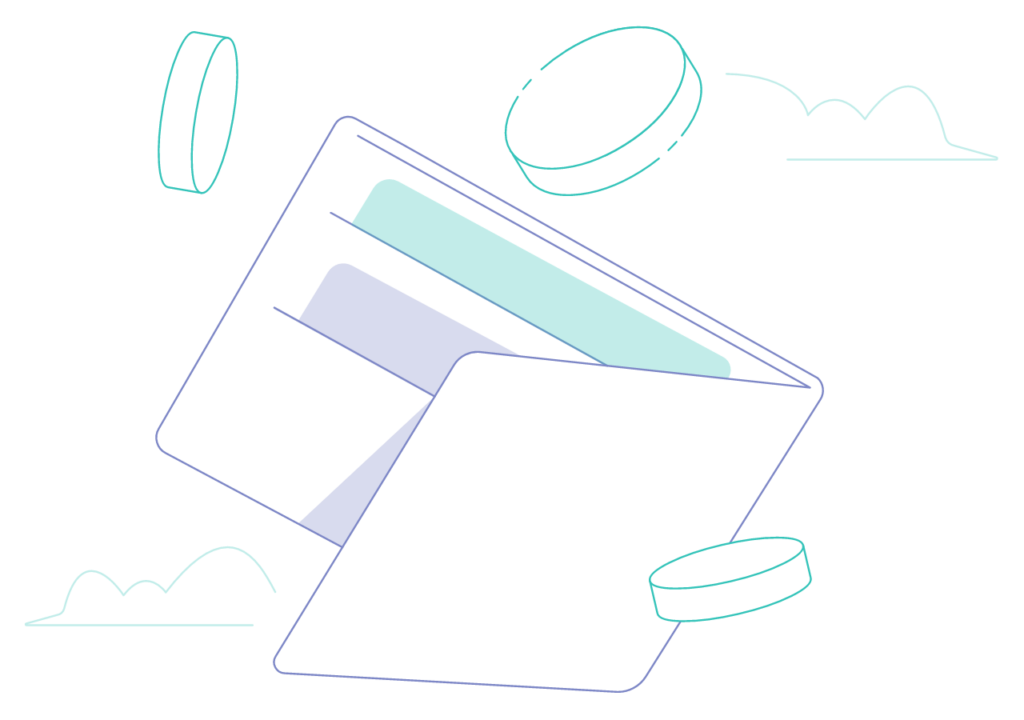
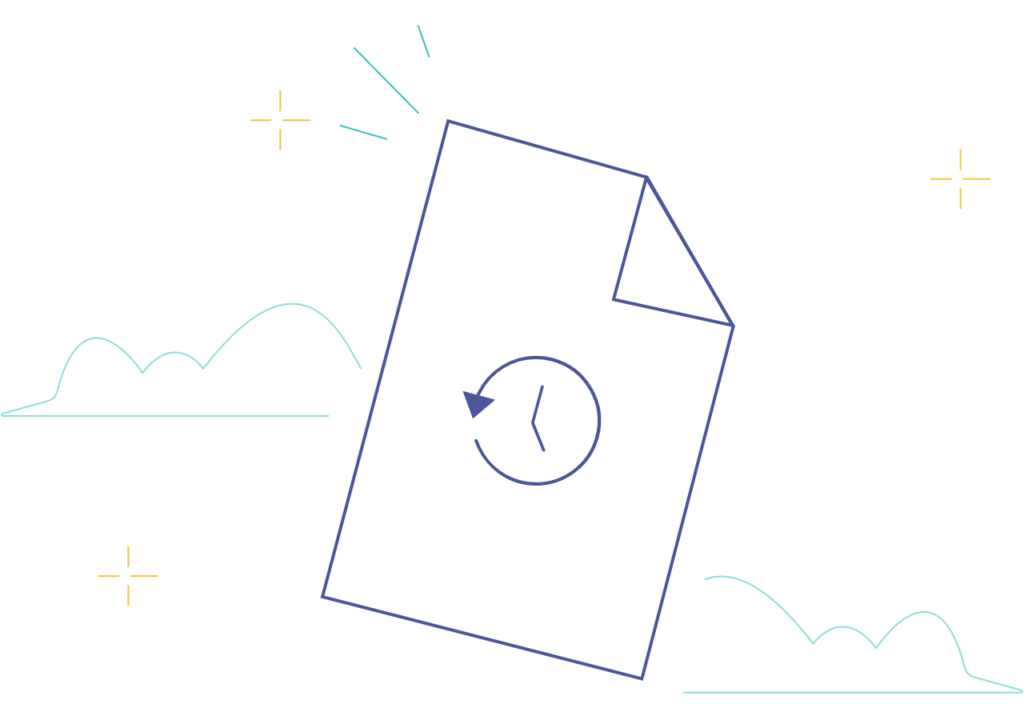
Many crypto wallets tie users to their mobile devices, but not Zengo. Zengo offers guaranteed access to your wallet, even if your device is lost or damaged in any way.
The Zengo customer support team is available to answer your queries 24/7. You can access their help directly in the app anytime you need them.

Do you still have a few questions about cryptocurrencies, Zengo, or CVC? Check out our Frequently Asked Questions.
Zengo is your gateway into the crypto world. Download the app, follow the prompts to verify your account, and start trading right away. Swipe on the asset you’d like to buy, choose your payment method, and buy your first crypto investment. It’s that easy!
You can keep the CVC coins you’ve bought safely in your Zengo wallet for as long as you like. Zengo’s strict security protocols keep your tokens safe but still guarantee access to your Civic coins at all times, even if you lose your device.
Your CVC wallet doesn’t actually store coins, but it allows you to access them. Think of it as a verification of your ownership over the coins. You need a CVC wallet to buy, send or receive CVC coins.
You can set your CVC wallet up in a few simple steps.
Congratulations, you’re set up and ready to start trading!
Zengo will generate a unique wallet address for you. You need this address to buy and receive coins. You can view your address by tapping on any asset on your home screen. Swipe right, and you’ll see a QR code and numbers. This is your wallet address.
To send CVC to another wallet or recipient, tap on the CVC asset, swipe left, and enter the wallet address. Enter the amount you’d like to send and hit Send. The coins will arrive in minutes.
Your wallet and account are set up as soon as you install the Zengo app and complete the necessary email and facial recognition verification steps. Don’t forget that the Zengo team is available 24/7 if you need assistance.
You can send CVC to a different wallet address by tapping the asset on the home screen. Swipe right, enter the wallet address, and hit the Send button. The recipient will receive their coins in minutes.
If someone would like to send CVC to your Zengo wallet, provide them with your wallet address. You’ll receive a notification letting you know that your coins have arrived and can trade with these coins right away.
Disclaimer: The information provided herein is for educational purposes only. Zengo does not provide any investment or financial advice whatsoever. As with any financial or investment decision, conduct your own research and due diligence to properly evaluate the benefits and risks of any investment or financial transaction and seek the advice and guidance of qualified financial professionals, in connection with any investment or financial transaction.
© 2024 Zengo Ltd. All rights reserved.